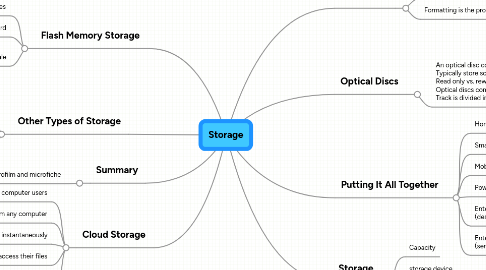
1. Flash Memory Storage
1.1. USB flash drives
1.1.1. A memory card is a removable flash memory device that you insert and remove from a slot in a computer, mobile device, or card reader/writer
1.2. memory card
1.2.1. A memory card is a removable flash memory device that you insert and remove from a slot in a computer, mobile device, or card reader/writer
1.3. ExpressCard module
1.3.1. An ExpressCard module is a removable device that fits in an ExpressCard slot Developed by the PCMCIA Commonly used in notebook computers
2. Cloud Storage
2.1. Cloud storage is an Internet service that provides storage to computer users
2.2. Access files from any computer
2.3. Storage large files instantaneously
2.4. Allow others to access their files
2.5. Provide data center functions
3. Other Types of Storage
3.1. Tape
3.2. magnetic stripe card
3.3. smart card
3.4. Microfilm
4. Summary
4.1. Various storage media and storage devices Internal hard disks, external and removable hard disks, solid state drives, memory cards, USB flash drives, ExpressCard modules, cloud storage, CDs, DVDs, and Blue-ray Discs, tape, smart cards, and microfilm and microfiche
5. Hard disks
5.1. A hard disk contains one or more inflexible, circular platters that use magnetic particles to store data, instructions, and information Hard disks can store data using longitudinal recording or perpendicular recording
5.2. Formatting is the process of dividing the disk into tracks and sectors so that the operating system can store and locate data and information on the disk
6. Optical Discs
6.1. An optical disc consists of a flat, round, portable disc made of metal, plastic, and lacquer that is written and read by a laser Typically store software, data, digital photos, movies, and music Read only vs. rewritable Optical discs commonly store items in a single track that spirals from the center of the disc to the edge Track is divided into evenly sized sectors
6.1.1. A CD-ROM can be read from but not written to Read from a CD-ROM drive or CD-ROM player
6.1.2. A CD-R is a multisession optical disc on which users can write, but not erase
6.1.3. A CD-RW is an erasable multisession disc Must have a CD-RW drive
6.1.4. A DVD-ROM is a high-capacity optical disc on which users can read but not write or erase Requires a DVD-ROM drive
6.1.4.1. New node
6.1.5. A Blu-ray Disc-ROM (BD-ROM) has a storage capacity of 100 GB
6.1.6. DVD-RW, DVD+RW, and DVD+RAM are high-capacity rewritable DVD formats
