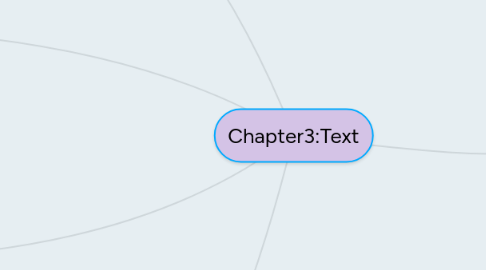
1. 2. Text elements in a Multimedia Presentation
1.1. a. Menus for navigation
1.2. b. Interactive buttons
1.3. c. Fields for reading
1.4. d. HTML documents
1.5. e. Symbols and icons
1.6. e. Symbols and icons
2. 3. Computer and Text
2.1. a. Bitmap vs Vector
2.1.1. -Bitmaps font consists of a matrix of dots or pixels representing the image
2.1.1.1. I. Rasterization
2.1.1.2. II. Anti-aliasing
2.1.2. -Vector fonts drawing use instructions and mathematical formulae to describe each glyph.
2.2. b. Character sets
2.2.1. I. Extended Character Set(ISO Latin-1)
2.2.2. II. Unicode
3. 4. Font Editing and Design Tools
3.1. a. FontLab, Ltd.
3.2. b. Creating attractive texts
3.3. c. Fontographer
4. 5. Hypertext vs Hypermedia
4.1. a. Hypermedia structure
4.1.1. I. Links
4.1.2. II. Nodes
4.1.3. III. Anchors
4.2. b. Hypermedia system
4.2.1. I. Electronic publishing and reference works
4.2.2. II. Technical documentation
4.2.3. III. Educational courseware
4.2.4. IV. Interactive kiosks
4.2.5. V. Electronic catalogs
5. 1. Font and Typefaces
5.1. a. Font styles
5.1.1. I. Boldface
5.1.2. II. Italic
5.1.3. III. Underlining
5.1.4. IV. Outlining
5.2. b. Font Terminology
5.2.1. I. Baseline
5.2.2. II. Cap height
5.2.3. III. X-height
5.2.4. IV. Ascenders/descenders
5.2.5. V. Kerning
5.2.6. VI. Tracking
5.3. c. Serif fonts
5.3.1. I. Times New Roman
5.3.2. II. Bookman Old Style
5.3.3. III. Monotype Corsiva
5.3.4. IV. Courier New
5.4. d. Sans serif fonts
5.4.1. I. Arial
5.4.2. II. Tahoma
5.4.3. III. Impact
5.4.4. IV. Verdana
5.5. e. Cases
5.5.1. -A capitalized letter is referred to as uppercase, while a small letter is referred to as lowercase.
5.5.2. -Placing an uppercase letter in the middle of a word is referred to as an intercap or Camelcase.

