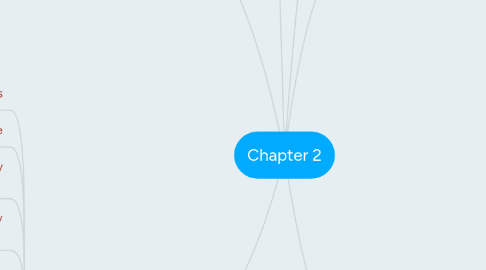
1. Development process
1.1. Planning and costing
1.1.1. Prepare time estimate and a budget.
1.2. Designing and Producing
1.2.1. Perform each of the planned tasks to create a finished product.
1.3. Testing
1.3.1. Test your programs to make sure that they meet the the objectives of your project.
1.3.1.1. Alpha Testing
1.3.1.1.1. Main interest is to review the concept, format, user interface and the layout.
1.3.1.2. Beta Testing
1.3.1.2.1. Main interest is to find bugs or content errors.
1.4. Delivering
1.4.1. Package and deliver the project to the end user.
2. Software
2.1. Text editing and word processing tools
2.2. OCR software
2.3. Painting tools allow you to create and modify bitmap images
2.4. Drawing tools allow you to create and modify vector graphic
2.5. Painting and drawing software features include
2.5.1. An intuitive graphical user interface
2.5.2. Scalable dimensions
2.5.3. Multiple undo capability
2.5.4. Scalable text font support
2.5.5. Support for third-party special effect plug-ins
2.5.6. Layering capability
2.5.7. anti-aliasing , non anti-aliasing
2.6. 3-D modeling tools allow rendering of object in a three-dimensional perspective
2.7. Image editing tools
2.8. Sound editing tools
2.9. Animation, video, and digital movie tools
3. Authoring Systems
3.1. An authoring tools is a software package
3.1.1. which allow developers to
3.1.1.1. organize and edit the multimedia project
3.1.1.2. Create interacitivity
3.2. Types of authoring tools
3.2.1. Card- and page-based authoring tools
3.2.1.1. Element are arranged like pages of a book or card in a stack.
3.2.2. Icon- and object-base authoring tools
3.2.2.1. Provide a visual programming approach to organizing and presenting multimedia application.
3.2.3. Time-based authoring tools
3.2.3.1. Element of the program are organized along a time line.
3.3. Objects
3.3.1. Authoring tools generally treat multimedia element as object
3.4. Choosing an authoring tool be prepared the best fits job.
3.4.1. Editing and organizing features
3.4.1.1. The organization, design, and production process for multimedia involves storyboarding and flow charting.
3.4.2. Programming features
3.4.2.1. Visual programming with icons or objects is the simplest and easiest authoring process.
3.4.2.1.1. example: Flash, Livecode, &Toolbook
3.4.3. Interactivity features
3.4.3.1. Interactivity gives the end user control over the content and flow of information in a project.
3.4.4. Performance tuning and playback features
3.4.4.1. Performance tuning-Achieving synchronization is difficult, authoring system should facilitate precise timing of events.
3.4.4.2. Playback features-These features should enable developers to build part of a project and then test it immediately
3.4.5. Delivery, cross-platfrom, and Internet playability features
3.4.5.1. Delivery-Run time version not allow user to access and change the content.
3.4.5.2. Cross-platfrom- it is important to use tools that facilities easy transfer across platform
3.4.5.2.1. example: from Macintosh to Windows
3.4.5.3. Internet-playability features-Authoring systems provide a means for converting of their output to be delivered within the context of HTML or DHTML.
4. Intangibles
4.1. Creativity
4.1.1. multimedia project, being creative implies knowledge of hardware and software.
4.2. Organization
4.2.1. to develop an organization outline detailing the skills, time, budget, tools, and resources needed for the project.
4.3. Communication
4.3.1. communication among the work group and client is essential to the efficient and accurate completion of your project.
5. Multimedia Skills
5.1. Most of the time, multimedia project involves a lot of people to be produced.
5.2. Main roles in the team
5.2.1. Project Manager
5.2.1.1. Oversee the entire project.
5.2.2. Multimedia Designer
5.2.2.1. look at the overall content of a project, creates a structure of the content.
5.2.3. Interface Designer
5.2.3.1. in change of designing each or page interface.
5.2.4. Writer
5.2.4.1. create characters and actors' narration and write text screens to deliver message.
5.2.5. Audio/Video Specialist
5.2.5.1. focus on the audio and video production.
5.2.6. Multimedia Programmer
5.2.6.1. integrate all the elements of the project using an authoring system or programming language.
6. Hardware
6.1. Production platform
6.2. Window vs. Macintosh
6.3. Connection
6.3.1. Integrated Drive Electronic (IDE)
6.3.1.1. standard interface for connecting a motherboard to storage devices.
6.3.1.1.1. example: hard drives and CD-ROM/DVD drives.
6.3.2. Universal Serial Bus (USB)
6.3.2.1. most popular connection used to connect a computer to devices.
6.3.2.1.1. example: digital cameras, printers, scanners, and external hard drives.
6.3.3. FireWire (IEEE1394 )
6.3.3.1. for connecting devices to personal computer.
6.3.3.1.1. example: introduced by Apple in the 1980s
6.4. Memory and storage devices
6.4.1. RAM
6.4.1.1. Volatile storage
6.4.1.2. Storage that allow to read and write data as many time as needed.
6.4.2. ROM
6.4.2.1. Non volatile storage
6.4.2.2. The BIOS program that bots up the computer resides in the ROM.
6.4.3. Hard disks
6.4.3.1. Non volatile storage
6.4.3.2. rewrite able permanent memory
6.4.3.3. have a high data storage capacity and data transfer speed.
6.4.4. Flash or thumb drives
6.4.5. CD-ROM
6.4.6. DVD
6.4.7. Blu-ray discs
6.5. Input devices
6.5.1. Microphones and Digital cameras
6.6. Output devices
6.6.1. Stereo
6.6.2. Monitor
6.6.3. Projector
6.6.4. Printer

