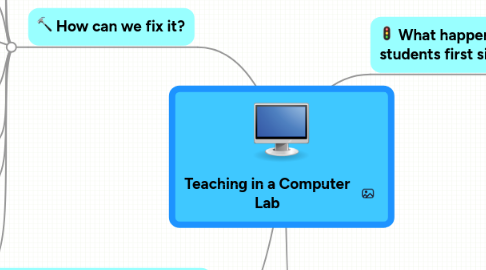
1. How can we fix it?
1.1. 'lock out' system to lock out computers when presenting
1.1.1. Link? system- couldn't find info
1.1.2. http://www.netop.com/products/education/vision6-surf-lock/results.htm
1.1.3. http://www.abconsulting.com/html/Home.html
1.1.4. http://italc.sourceforge.net/
1.1.5. http://www.lanschool.com/
1.2. trying black/whiteboard
1.2.1. students may be numb to PowerPoint
1.3. turning monitors
1.3.1. prevents students from looking at it
1.4. flipping keyboards
1.4.1. if monitors are stationary flip keyboards
1.5. off to the side
1.5.1. Teach from off to the side, that way students can't comfortably look at their computers
1.6. holding students accountable
1.6.1. have student sign a waver and hold them accountable
1.7. clickers
1.7.1. engage students
1.8. come up with other classroom setups other than having students face the front/computers
1.8.1. http://classroom.4teachers.org/
1.8.1.1. http://www.sanbenito.k12.tx.us/departments/technology/lab_setup.html
1.8.1.2. http://www.brighthub.com/computing/hardware/articles/52714.aspx?p=2
1.8.1.3. http://serc.carleton.edu/details/images/7867.html
2. How can spaces be utilized around the computers?
2.1. face side
2.1.1. have students face the side of the room to see you present
2.2. instructor is mobile
2.2.1. move around the room, give them a moving target
2.3. moving group to front
2.3.1. move students around for discussion to keep them engaged
3. What happens when students first sit down?
3.1. facebook
3.2. e-mail
3.2.1. Web
3.3. IMing
3.3.1. listening to music
3.4. classwork for other classes
3.5. printing
3.5.1. during class?!!
