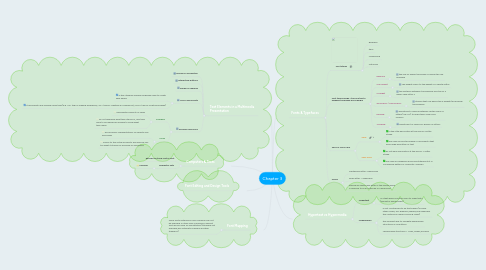
1. Text Elements in a Multimedia Presentation
1.1. Menus for navigation
1.2. Interactive buttons
1.3. Fields for reading
1.4. HTML documents
1.4.1. is the standard markup language used to create web pages
1.4.2. it documents are marked using tags (e.g. <B> tag for making boldfaced,<OL> tag for creating an ordered list,<IMG> tag for inserting images)
1.5. Symbols and icons
1.5.1. Symbols
1.5.1.1. represents products or ideas
1.5.1.2. do not resemble what they stand for, and they have to be learned by people to know what they mean
1.5.2. Icons
1.5.2.1. are symbolic representations of objects and processes
1.5.2.2. similar to the actual products and anyone can tell what it stands for because of similarities
2. Computers & Texts
2.1. Bitmap font and Vector font
2.2. Character sets
2.2.1. Unicode
3. Font Mapping
3.1. some fonts installed in your machine may not be available in other user's machine,a default font will be used for substitution (typeface not available,will automatics replace another typeface)
4. Font Editing and Design Tools
5. Fonts & Typefaces
5.1. Font styles
5.1.1. Boldface
5.1.2. Italic
5.1.3. Underlining
5.1.4. Outlining
5.2. Font terminology> the line that a alphabet arranged accordingly
5.2.1. Baseline
5.2.1.1. the line on which the bases of characters are arranged
5.2.2. Cap height
5.2.2.1. cap height refers to the height of a capital letter
5.2.3. x-height
5.2.3.1. the distance between the baseline and top of a lower-case letter x
5.2.4. Ascenders / Descenders
5.2.4.1. strokes that rise above the x-height/drop below the baseline
5.2.5. Kerning
5.2.5.1. adjustment of space between certain pairs of letters (e.g. AV) to make them look more uniform
5.2.6. Tracking
5.2.6.1. adjustment of space for groups of letters
5.3. Serif vs Sans Serif
5.3.1. Serif
5.3.1.1. is the little decoration at the end of a letter stroke
5.3.1.2. are used for printed media or documents that have large quantities of text
5.3.2. Sans Serif
5.3.2.1. do not have decoration at the end of a letter stroke
5.3.2.2. are used for headlines and bold statements.It is considered better for computer displays
5.4. Cases
5.4.1. capitalized letter >uppercase
5.4.2. small letter > lowercase
5.4.3. placing an uppercase letter in the middle word is referred to as an intercap or CamelCase
6. Hypertext vs Hypermedia
6.1. Hypertext
6.1.1. is a text which contains links to order texts (subset of hypermedia)
6.2. Hypermedia
6.2.1. is not constrained to be text-based (include other media, e.g. graphics,images,and especially the continuous media-sound & video)
6.2.2. the simplest way to navigate hypermedia structures is via buttons
6.2.3. Hypermedia structures > LInks,Nodes,Anchors

