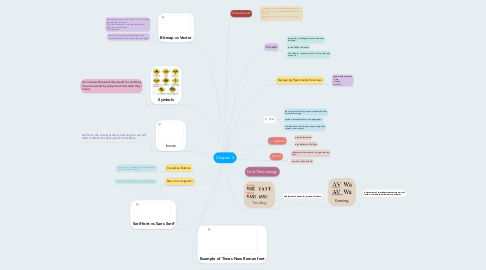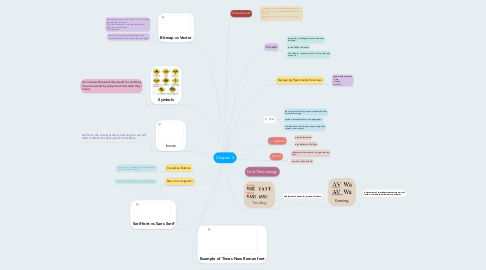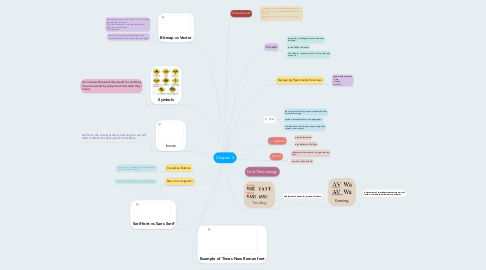Chapter 3
by Yi Joe
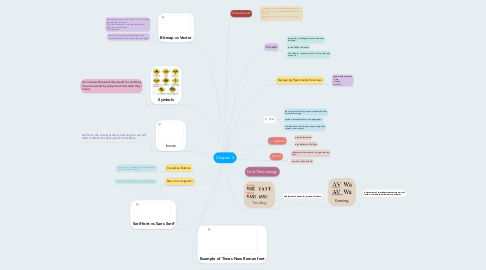
1. Example of Times New Roman font
2. Serif font vs Sans Serif
3. Menu for navigation
3.1. A simple menu consists of a text list of topics.
4. Interactive Buttons
4.1. A button is a clickable object that executes a command when activated.
5. Icons
5.1. similar to the actual product and anyone can tell what it stands for because of similarities.
6. Symbols
6.1. do not resemble what they stand for, and they have to learned by people to know what they mean,
7. Bitmap vs Vector
7.1. Bitmaps font consist of a matrix of dots or pixels representing the image. -File size increase as more sizes are added. -Require a lot of money -Non-scalable
7.2. Vector fonts drawing use instructions and mathematical formulae to describe each glyph.
8. Tracking
8.1. adjustment of space for groups of letters.
9. Kerning
9.1. adjustment of space between certain pairs of letters to make them look more uniform.
10. Text
10.1. the simplest of data types and requires the least amount of storage.
10.2. symbols,words,sentences and paragraphs.
10.3. vital element of multimedia menus, navigation systems, and content.
11. Typeface
11.1. graphic characters
11.2. exp: Bookman Old Style
12. Font
12.1. collection of characters of a single size and style.
12.2. exp: Arial 18 point Bold
13. Font Terminology
14. Character sets
14.1. -Computer can only understand numbers, an ASCII code is the numerical representation of a character -represented by a unique 7-bit binary code word.
15. Unicode
15.1. support for multilingual text and character encoding.
15.2. covers 96,382 characters
15.3. Han Chinese, Japanese, Arabic, Korean, Bengali and so on.
16. Navigating Hypermedia Structures
16.1. Hypermedia structures - Links - Nodes -Anchors