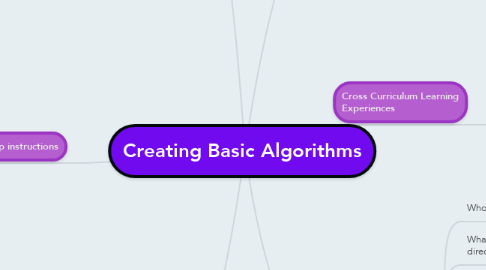
1. Technologies Curriculum
1.1. Digital Technologies
1.1.1. Follow, describe and represent a sequence of steps and decisions (algorithms) needed to solve simple problems (ACTDIP004)
2. Year Level
2.1. Year 1/2
3. Step-by-step instructions
3.1. Introduction
3.1.1. Revise content taught in previous lesson. Draw a 4x4 grid on the board. Label a start and end point and get students to direct you using an algorithm
3.2. Body
3.2.1. Provide students with the Blank Algorithm Grid and organise them into groups of 4.
3.2.2. Students will decide where to place the start point and end point (treasure) on their grid using an 'X'. Students then cut out treasure and glue it over the end X.
3.2.3. Re-organise students into pairs, each partner needs a different grid.
3.2.4. Students work with their partner to create algorithm for each grid (use a pencil to trace the direction).
3.2.5. When they have created algorithm glue the directional arrows over the pre-drawn pathway
3.2.6. On the IWB have a copy of the algorithm grid and ask one student to state their start and end point.
3.2.7. Ask other students from original group to read out their directions one at a time. You should end up with a completely different grid to what students have created. State importance of instructions needing to be the same.
3.2.8. Students return to original groups and share their pathways.
3.2.9. Once students have decided on the most effective pathway they will need to write it onto a blank algorithm sequence sheet
3.3. Conclusion
3.3.1. End the lesson with a game of Simon Says using directional language. Start off simple and then give students 3 instructions at a time.
4. Focus Questions
4.1. Who can tell me what we learnt yesterday?
4.2. What is it called when you have a series of directions?
4.3. Does everyone in the group have the same pathway? Why?
4.4. In this situation, is it ok to have lots of pathways?
4.5. How could we ensure next time that each group member gives the same instruction?
4.6. What happens to the computer when it gets confused?
4.7. Why do you think this happens?
5. Resources
5.1. Whiteboard/Whiteboard markers
5.2. Blank Algorithm Grid
5.3. Scissors
5.4. Glue
5.5. Markers
5.6. Interactive Whiteboard/markers
5.7. Blank Algorithm Sequence sheet
6. Cross Curriculum Learning Experiences
6.1. Literacy
6.1.1. Procedure texts provide a rich example of algorithms in action
6.2. STEM
6.2.1. Mathematics
6.2.1.1. Evident through the use of directional language and sequencing
