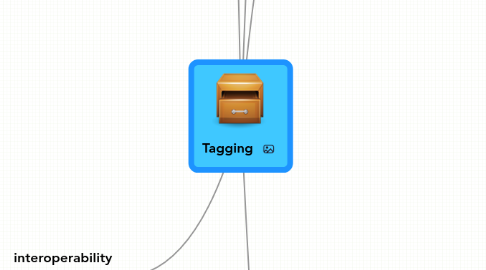
1. interoperability
1.1. Tagging system is only as good as the search system
1.2. Spotlight and OpenMeta combine all supported apps in one search
1.2.1. Apps can use proprietary tagging systems, as long as they write OpenMeta tags to disk for Spotlight
1.2.1.1. Thanks to Tags and the OpenMeta project, it's possible to shell and AppleScript the process for many unsupported apps
1.3. support from devs
1.3.1. Spotlight/Finder
1.3.1.1. a "tag:" prefix searches tags
1.3.1.2. can be combined with other Spotlight queries
1.3.1.3. Save searches as Finder Smart Folders
1.3.2. Tags
1.3.2.1. Hotkey HUD for adding OpenMeta tags
1.3.2.2. The fastest way to tag *anything*
1.3.2.2.1. Mail.app emails
1.3.2.2.2. iCal events
1.3.2.2.3. iPhoto photos
1.3.2.2.4. Finder files
1.3.2.2.5. Current document in most apps
1.3.2.2.6. Web locations
1.3.2.3. Tag/Spotlight search in menubar with drilldown
1.3.3. Notational Velocity
1.3.3.1. Latest version copies note tags to OpenMeta tags on filesystem files
1.3.4. Together
1.3.4.1. Reads and writes OpenMeta tags from disk
1.3.5. DEVONthink
1.3.5.1. Includes tags as OpenMeta on exported files
1.3.6. EagleFiler
1.3.6.1. Reads and writes OpenMeta tags to disk
1.3.7. Leap
1.3.7.1. A Finder replacement built on OpenMeta tagging
1.3.8. Yep
1.3.8.1. PDF filing, essentially a lightweight Leap
1.3.9. Deep
1.3.9.1. Search images by color, size and tag, add tags quickly
1.3.10. Default Folder X
1.3.10.1. Allows tagging when saving files
1.3.11. HoudahSpot
1.3.11.1. Enhanced Spotlight search, including tags and keywords
1.3.11.2. Also includes slide-out drawer with drag and drop tagging
1.3.12. Evernote
1.3.12.1. Not OpenMeta, but add a "keyword" predicate to Spotlight search and they'll mix
2. Additional notes
2.1. OpenMeta may not be future-proof
2.1.1. legitimate concern
2.1.2. data is backed up
2.1.3. Snow Leopard already broke it once, but it was immediately worked around
2.2. Mac App Store rejection because of OpenMeta
2.2.1. Universal tag backup system breaks the rules
2.2.2. Each app has to be sandboxed
2.2.3. Still workable, but inconvenient and redundant
3. tagging vs folders
3.1. folders
3.1.1. static
3.1.2. unintuitive
3.1.3. hierarchical groupings
3.1.4. has to be date-based, project-based, media-type based, etc.
3.2. tagging
3.2.1. group things every way that makes sense
3.2.2. search is more flexible
3.2.3. additional possibilities
3.2.3.1. Hazel actions
3.2.3.2. super tags
3.2.3.2.1. target tags
3.2.3.3. Scripting
4. The combo system
4.1. I file tagged files in folders
4.1.1. limited-level folder hierarchy
4.1.1.1. Work
4.1.1.1.1. client
4.1.1.1.2. client
4.1.1.2. Code
4.1.1.2.1. project
4.1.1.2.2. project
4.2. tags can exist within folders just fine
4.3. Folders provide visual and mental organization
4.4. One Big Pile is a misnomer
4.4.1. Nobody does that, do they?
4.4.2. Smaller "Piles" are for general topics
4.4.2.1. Similar to Evernote Notebooks
4.4.2.2. Inspirational references go in a pile
4.4.2.3. TUAW post drafts go in a pile
4.4.2.4. Brettterpstra.com post drafts go in a pile
4.4.2.5. Piles are searched and filtered with text content and tags
5. Intelligent tagging
5.1. minimal number of tags
5.1.1. tags get unmanageable in a large group
5.1.2. use "real" words
5.1.2.1. Project or topic
5.1.2.2. the first word that comes to mind
5.1.2.2.1. probably what you'll use to find it again in the future
5.1.2.3. a logical secondary topic or project name
5.1.3. think like folders
5.1.3.1. but multiple instead of hierarchical
5.1.4. skip "flagged" tags
5.1.4.1. "interesting", "due", "urgent", etc.
5.1.4.2. Too much review
5.1.4.2.1. Un-reviewed "flags" become irrelevant rapidly
5.1.4.3. ineffective to prioritize in tagging's non-linear fashion.
5.1.4.4. exception for "inspiration"
5.1.4.4.1. subtags
5.1.5. skip existing metadata
5.1.5.1. created/modified date
5.1.5.2. Spotlight notes
5.1.5.3. keywords existing within searchable content
5.1.5.4. Filename
5.1.5.5. Filetype
5.2. Reuse tags consistently
5.2.1. "blogpost" and "blogposts" aren't grouped effectively
5.2.2. Reference similar files to replicate tags
5.2.3. doesn't take any longer than filing in folders would
5.2.4. Most apps provide auto-completion and recent/common tags
5.2.5. Make a cheat sheet
5.2.5.1. Keep a Notational Velocity note with tags you might forget
5.2.5.2. Paper is an option, of course
5.2.5.3. Especially track special conventions
5.3. special conventions
5.3.1. Tag prefixes
5.3.1.1. source:, project:, etc.
5.3.1.2. special character prefixes
5.3.1.2.1. helpful for creating "supertags" used in creating extra functionality
5.3.2. benefits
5.3.2.1. make some part of the tag memorable in case you forget the rest
5.3.2.2. can group tags anywhere
5.3.2.2.1. type the first character and get all the subgroups
5.3.2.3. sort to the top in most tag lists
