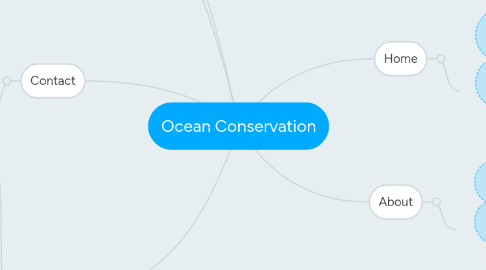
1. Content
1.1. The main content of the page is going to be all about the state of our oceans now (ex: the coral reefs, water pollution, declining species populations)
1.1.1. Infographics, Video/Animations, Screencast Presentation: I think using a combination of all three of these tools will help me present my information and make it interesting and fun for the viewers. I would also like to add a youtube video or make my own video to better share the information
1.2. There will be different sub tabs to learn more information about why those species populations, coral reefs, and cleanliness of the water is important to us and how it affects our daily lives
1.3. These pages all will talk extensively about how to ocean conservation and what that means and why it is important
2. Contact
2.1. On the contact page I will have a links to the http://www.oceanconservancy.org website and other websites similar to it so that people can find out more information and reach out to someone if they want more information
2.1.1. Google Form and Blog: I am going to add a google form where people can ask questions and have a blog uploaded so people can connect and ask questions on that about things related to ocean life and conservation Social Media: I also want to embed different social media links in on the page so viewers may follow the different ocean conservation social media pages and gain more information
3. How to Help Page
3.1. There is also going to be a how to help page with information on local agencies and volunteer groups you can get involved with, that relate to ocean conservation
3.1.1. To complete this page I am going to input the url's of the websites that offer a way to volunteer or donate and I'm also going to list short descriptions under each website.
4. Tagline: Ensuring in Everlasting Oceans
4.1. Digital Photo Editing and Logos : to create a visually appealing website
5. Home
5.1. The Home page will have pictures of the different oceans around the world and it will have tabs at the top of the page so that people may easily access the different information on the website
5.1.1. On the home page, it can be expected to find updated articles about ocean conservation and breaking news about the ocean, I also want a link to http://www.oceanconservancy.org
5.1.1.1. Infographics, Video/Animations, Screencast Presentations: I want to use all three of these to create a visually appealing home page so that viewers will be drawn to continue viewing the page. I want to have a blog or some news information on the side of the home page so that viewers can see what is happening around the world in regards to ocean conservation
6. About
6.1. The about page will have some information about me and why I have chosen to create a website for this. There will be two about pages:
6.1.1. The first page: An about me and why I wanted to create this page
6.1.2. The second page: The second page will be some background information about our oceans, ocean regions, and etc.
6.1.2.1. Digital Photo Editing: I am going to use this tool in order to add photos and share information about the ocean

