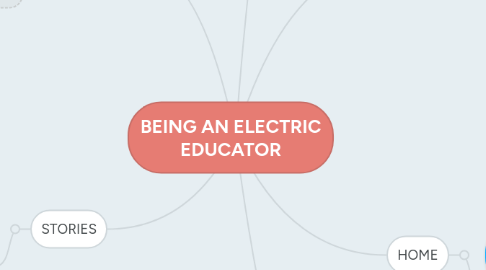
1. REASON
1.1. This website will improve your public speaking, which will make you an entertaining educator.
1.1.1. Digital Photo Editing and Logos (Module 5) I will create a logo for your site and you will also do some digital photo editing to enhance images that you include on your site.
2. STORIES
2.1. Discuss with teachers about how important public speaking is and how it can determine
2.1.1. Digital Photo Editing and Logos (Module 5) You will create a logo for your site and you will also do some digital photo editing to enhance images that you include on your site.
2.1.2. Video or Animations (Module 9) You will create a video or animation that will advance your site. This could be a promo video, a lesson taught
2.1.3. Screencast Presentation (Module 12) You will end the semester by creating a screencast video that will highlight main points of your site (or a part of your site) to your visitors.
3. STEPS
3.1. Start a plan, that strategies your goals.
3.2. Watch our videos and practice them on your own.
3.2.1. Digital Photo Editing and Logos (Module 5) You will create a logo for your site and you will also do some digital photo editing to enhance images that you include on your site.
3.2.2. Screencast Presentation (Module 12) You will end the semester by creating a screencast video that will highlight main points of your site (or a part of your site) to your visitors.
4. WHAT CAN WE DO FOR YOU?
4.1. Show techniques on how you can improve your talents. With advice from brightest and best teachers!
4.1.1. Digital Photo Editing and Logos (Module 5) You will create a logo for your site and you will also do some digital photo editing to enhance images that you include on your site.
4.1.2. Video or Animations (Module 9) You will create a video or animation that will advance your site. This could be a promo video, a lesson taught
5. Contact
5.1. [email protected]
5.1.1. Digital Photo Editing and Logos (Module 5)
5.1.2. You will create a logo for your site and you will also do some digital photo editing to enhance images that you include on your site.
5.1.3. Google Form (Module 8) Google Forms can be used to collect information from people. They can be used as a survey tool, registration form, homework submission, and much more.
5.1.4. Social Media (Module 11) You will include a social media aspect to your site. This might be a Blog, a Facebook/Twitter/Instagraph/Other page that allows visitors to follow your business, organization or educational site.
6. HOME
6.1. Welcome with picture of myself and why I am doing this.
6.1.1. Digital Photo Editing and Logos (Module 5) You will create a logo for your site and you will also do some digital photo editing to enhance images that you include on your site.
6.1.2. Google Form (Module 8) Google Forms can be used to collect information from people. They can be used as a survey tool, registration form, homework submission, and much more.
6.1.3. Screencast Presentation (Module 12) You will end the semester by creating a screencast video that will highlight main points of your site (or a part of your site) to your visitors.

