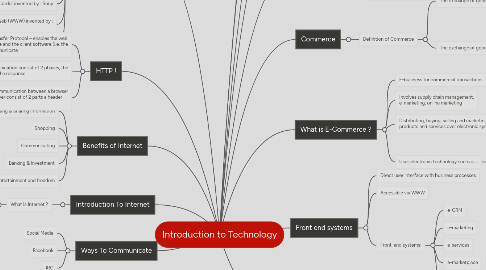
1. History of Technology
1.1. 1963 : Computer Mouse invented by : Douglas Engelbart
1.2. 1967 : Automatic Teller Machine (ATM) invented by : john Shepherd barron
1.3. 1968 : Video Game Console invented By : Ralph Baer
1.4. 1971 : Floppy Disk invented by : David Noble
1.5. 1971 : E-mail invented by : Ray Tomlinson
1.6. 1973 : Ethernet invented by : Bob Metcalfe and David Boggs
1.7. 1983 : Camcorder invented by : Sony
1.8. 1990 World Wide Web (WWW) invented by : Tim Berners-lee
1.9. 2001 : Digital Satellite radio
2. Introduction To Internet
2.1. What Is Internet ?
2.1.1. The Internet is the world’s largest computer network which interconnects millions of businesses, government agencies, educational institutions, and individuals networks in one cohesive unit
3. Benefits of Internet
3.1. Accessing & Sharing Information
3.2. Shopping
3.3. Communicating
3.4. Banking & Investment
3.5. Entertainment and freedom
4. Ways To Communicate
4.1. Social Media
4.2. Facebook
4.3. IRC
5. HTTP !
5.1. HyperText Transfer Protocol – enables the web server software and the client software (i.e. the browser) communicate
5.2. HTTP communication consist of 2 phases, the request and the response
5.3. Each HTTP communication between a browser and a web server consist of 2 parts a header and a body.
6. Network Diagram
6.1. Intranet
6.1.1. is shared content accessed by members within a single organization.
6.2. Extranet
6.2.1. is shared content accessed by groups through cross-enterprise boundaries.
6.3. Internet
6.3.1. is global communication accessed through the Web.
7. Search Engines
7.1. Yahoo
7.2. Google
7.3. MSN
7.4. Altavista
8. Hypertext Concept
8.1. Hypertext is a way of presenting information so that the order in which it’s read is left up to the reader.
9. Web Browser
9.1. Internet Explorer
9.2. Google Chrome
9.3. Opera
9.4. Firefox
9.5. Safari
9.6. Netscape
10. Browsing The Web
10.1. To access a webpage you can make many things
10.1.1. Click a hyperlink
10.1.2. Type a URL in the Address box
10.1.3. Click a button on the Links toolbar
10.1.4. Use the Back and Forward buttons
10.1.5. Use a Web site’s navigation aids
10.1.6. Use the History list
10.1.7. Use the Favorites or Bookmarks list.
11. Web services
11.1. A programmable application component accessible via standard Web protocols
11.2. The center of the .NET architecture
11.3. Exposes functionality over the Web
11.4. Built on existing and emerging standards
11.4.1. Such as : HTTP, XML, SOAP, UDDI, WSDL
12. Commerce
12.1. Definition of Commerce
12.1.1. The exchange of goods and services for money
12.1.2. The exchange of goods and services for money
12.1.2.1. Buyers : these are people with money who want to purchase a good or service.
12.1.2.2. Sellers : these are the people who offer goods and services to buyers.
12.1.2.3. Producers : these are the people who create the products and services that sellers offer to buyers.
13. What is E-Commerce ?
13.1. E-business for commercial transactions
13.2. Involves supply chain management, e-marketing, online marketing
13.3. Distributing, buying, selling and marketing products and services over electronic systems
13.4. Uses electronic technology such as ...
13.4.1. Internet
13.4.2. Extranet/Intranet
13.4.3. Protocols
14. Front end systems
14.1. Direct user interface with business processes
14.2. Accessible via WWW
14.3. Front-end systems:
14.3.1. e-CRM
14.3.2. e-marketing
14.3.3. e-services
14.3.4. e-marketplace
14.3.5. e-auction
