Black Board
by Regina Freyman
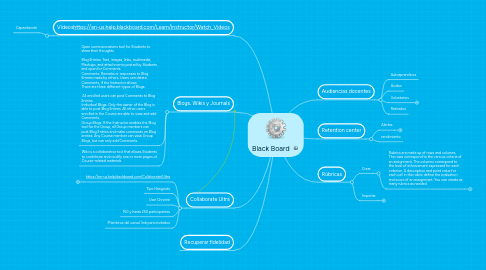
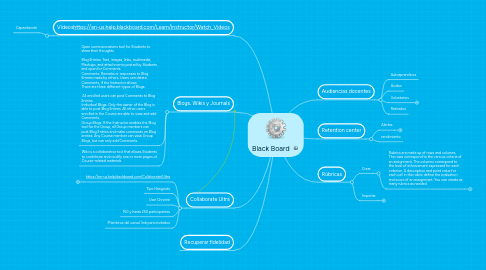
1. Videoshttps://en-us.help.blackboard.com/Learn/Instructor/Watch_Videos
1.1. Capacitación
2. Blogs, Wikis y Journals
2.1. Open communications tool for Students to share their thoughts. Blog Entries: Text, images, links, multimedia, Mashups, and attachments posted by Students and open for Comments. Comments: Remarks or responses to Blog Entries made by others. Users can delete Comments, if the Instructor allows. There are three different types of Blogs: All enrolled users can post Comments to Blog Entries. Individual Blogs: Only the owner of the Blog is able to post Blog Entries. All other users enrolled in the Course are able to view and add Comments. Group Blogs: If the Instructor enables the Blog tool for the Group, all Group members can post Blog Entries and make comments on Blog entries. Any Course member can view Group Blogs, but can only add Comments.
2.2. Wiki is a collaborative tool that allows Students to contribute and modify one or more pages of Course-related materials.
3. Audiencias docentes
3.1. Autoaprendices
3.2. Ávidos
3.3. Voluntarios
3.3.1. Included
3.3.2. Included
3.3.3. Excluded
3.4. Retirados
4. Collaborate Ultra
4.1. https://en-us.help.blackboard.com/Collaborate/Ultra
4.1.1. Project Sponsor
4.1.2. Project Manager
4.1.3. Developers
4.1.4. Primary User Group
4.1.5. Supporting Staff
4.2. Tipo Hangouts
4.3. Usar Chrome
4.4. 150 y hasta 250 participantes
4.5. Miembros del curso/ link para invitados
5. Retention center
5.1. Alertas
5.1.1. Materials
5.1.2. Personel
5.1.3. Services
5.1.4. Duration
5.2. rendimiento
6. Rúbricas
6.1. Crear
6.1.1. Rubrics are made up of rows and columns. The rows correspond to the various criteria of an assignment. The columns correspond to the level of achievement expressed for each criterion. A description and point value for each cell in the rubric define the evaluation and score of an assignment. You can create as many rubrics as needed.
6.1.1.1. Dependencies
6.1.1.2. Milestones
6.2. Importar
6.2.1. KPI's
