Prezi
by Kaylee Cordova
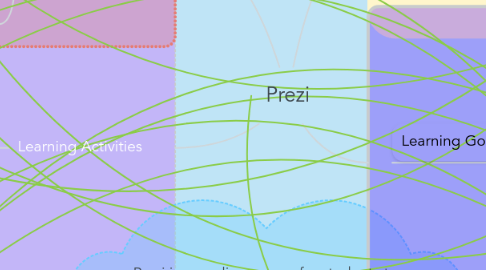
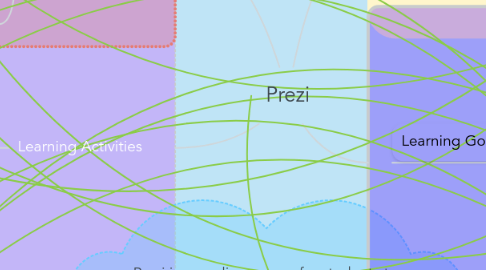
1. Learning Activities
1.1. Visual Impact
1.2. Collaborate worldwide
1.3. Introduce lessons
1.3.1. Upload documents for class discussion
1.4. Show relationship
1.4.1. Creating mind map to help connect information
1.5. Canvas
1.5.1. https://docs.google.com/presentation/d/1K5j1yBbdi_hYX1rA0bvO2qRBIF8y9DeRTIwpnsrYczA/embed?slide=id.i127
1.6. Collaborates with student
1.7. Create Videos
2. Teacher Roles
2.1. Introduction
2.1.1. Teacher introduces students to Prezi
2.1.2. Shows students how to navigate website
2.2. Facilitator
2.2.1. Meets with groups
2.3. Evaluates
3. Prezi is an online source for students to create presentations. It is a nice alternative to programs like PowerPoint because Prezi allows students to zoom in on important details while also letting students zoom out to see the whole picture of how things connect. Prezi allows students to upload documents and videos so that there is no worry in flipping between the presentation and different tabs pulled up. We geared our concept map towards high school students as high school is the time when many students give many presentations. We though because of this, Prezi would be most beneficial for high school students.
4. Learning Assessment
4.1. Self Assessment
4.1.1. Students assess own performance
4.2. Standard Assessment
4.2.1. Teacher Rubric
4.3. Peer Assessment
4.3.1. Peer Evaluations

