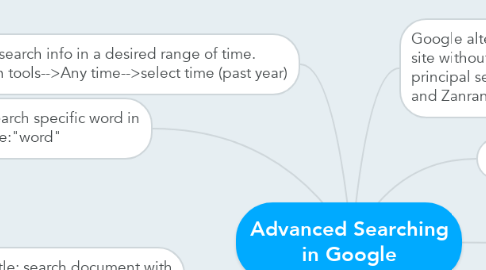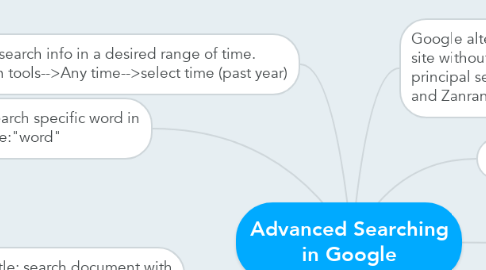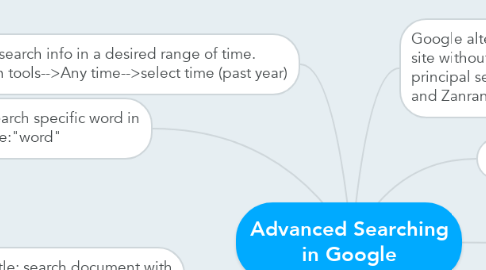Advanced Searching in Google
by Isabela Avila
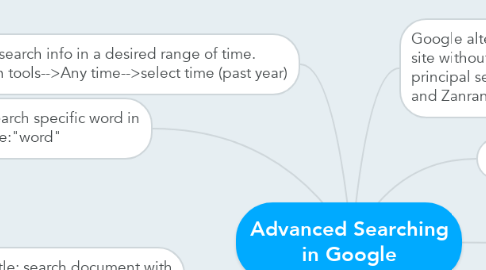
1. Site search: limits search on types of organization ex: psu.edu, gov.uk
2. Words in title: search document with words of your interest, example:entitle:"word"
3. Words in URL: Search specific word in url example: inure:"word"
4. Date: search info in a desired range of time. Search tools-->Any time-->select time (past year)
5. Reading level: shows info in desired level of language. Ex: Search tools-->All Results-->Reading Level
6. www.google.com/advanced_search
7. Verbatim: search on exact typed words
8. Think file format: allows search of PDF,ppt and xls by typing name then:file extension
9. Google alternatives: Bing(similar),DuckDuckGo(sell site without algorithm), Million Short (remove principal searchs), Yandex(Websites by date and file) and Zanran.