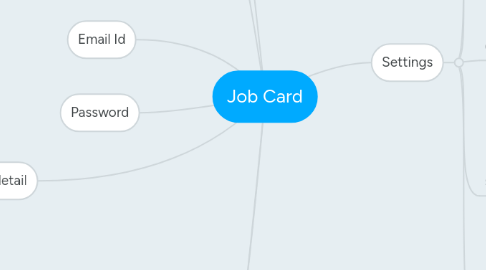
1. Email Id
2. Company
2.1. Add Company
3. Client Detail
3.1. .
3.1.1. New client
3.1.1.1. Client Name
3.1.1.2. Perfeeed contact
3.1.1.2.1. Email
3.1.1.2.2. Phone Number
3.1.1.3. add Custom field (additional information)
3.1.1.3.1. radio button
3.1.1.3.2. Date
3.1.1.3.3. Checkbox
3.1.1.3.4. Image
3.1.1.3.5. URl
3.1.1.3.6. ritch text
3.1.2. Existing client
3.2. Listing
3.2.1. Client Name
3.2.2. Contact Number
3.2.3. Email Id
3.2.4. Edit / Delete
4. Project detail
4.1. .
4.1.1. New Project
4.1.1.1. Client Name
4.1.1.2. Scope
4.1.1.3. Project Duration
4.1.1.4. Project Type
4.1.1.4.1. One Time
4.1.1.4.2. recurrive
4.1.1.5. Customize field
4.1.1.5.1. Platfrom
4.1.1.5.2. team size
4.1.1.5.3. Support duration
4.1.1.5.4. Document
4.1.1.5.5. bugs
4.1.1.5.6. forms
4.1.1.5.7. pages
4.1.1.5.8. dashboard
4.1.1.6. Check Box (filled by Finance department)
4.1.2. Existing Project
4.2. Project Listing
4.2.1. Client Name
4.2.2. Project Name
4.2.3. Project Duration
4.2.4. Project Cycle
4.2.5. Project Start Date
4.2.6. Project End Date
4.2.7. Status
4.2.8. Edit / Delete
5. Archive Project
5.1. Archive List
5.1.1. Project Name
5.1.2. Client Name
5.1.3. Phone Number
5.1.4. Start Date
5.1.5. End Date
5.1.6. Action
5.1.6.1. Project View
5.1.6.2. Undo Project
6. Finance view
6.1. Project List
6.1.1. Project Name
6.1.2. Client Name
6.1.3. Start Date
6.1.4. End Date
6.1.5. Project Cycle
6.1.6. Status
6.1.6.1. Pebdi
6.2. Archive Project
6.2.1. Project Name
6.2.2. Project Name
6.2.3. Client Name
6.2.4. Project start Date
6.2.5. Project End Date
6.2.6. Action
6.2.6.1. View Compete Detail
6.2.6.2. Undo Project
7. Password
8. Settings
8.1. 1) Billing Company
8.1.1. Add New
8.1.1.1. Company Name
8.1.1.2. Address
8.1.1.3. Additional Details
8.1.2. List
8.1.2.1. Company List
8.1.2.2. Edit/Delete
8.2. Permission Module
8.2.1. All Permission
8.2.2. View
8.2.3. Edit
8.2.4. Delete
8.3. Category
8.3.1. Users
8.3.1.1. API
8.3.2. Roles
8.3.2.1. Add User
8.3.2.2. List
8.3.2.2.1. User List
8.3.2.2.2. Permission
8.3.2.2.3. Status
8.3.2.2.4. Edit / Delete
8.4. Status
8.4.1. Pending
8.4.2. Process
8.4.3. Complete
8.5. Profile Setting
8.5.1. Profile Information
8.5.1.1. First Name
8.5.1.2. Last Name
8.5.1.3. Email id
8.5.2. Change Password
8.5.2.1. Current Password
8.5.2.2. Enter New Password
8.5.2.3. Enter Confirmation Password
8.5.3. Profile Pic
8.5.3.1. Choose Profile Pic

