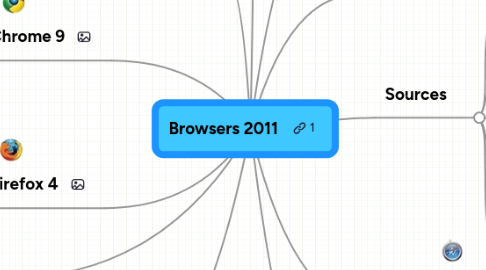
1. Marketshare
2. To Flash or Not to Flash
3. Google Chrome 9
3.1. Pros:
3.1.1. drag tabs quickly
3.2. Cons:
3.2.1. no add ons
3.2.2. Security: The jury is still out on just how safe the cloud is.
4. Mozilla Firefox 4
4.1. Pros:
4.1.1. has add ons
4.1.2. easy to switch from tab to tab
4.2. Cons:
4.2.1. takes a lot of memory to run
4.2.2. downloads cannot be resumed if interrupted
5. Explorer9
5.1. Pros:
5.1.1. Faster multicore JavaScript engine
5.1.2. Sleek interface
5.2. Cons:
5.2.1. Not fast as opera browser
5.2.2. Not flexible
6. New node
7. Define: Browser
8. Define: HTML5
9. Sources
9.1. minimum 5 sources, only most recent versions as shown:
9.1.1. Shorten your URLs at the following link:
9.1.2. http://bit.ly/
9.2. http:
9.3. :
9.4. http:
9.5. http:
9.6. http:
10. Apple Safari 5
10.1. Pros:
10.1.1. Good for Mac users.
10.1.2. Better than Internet Explorer and Opera but still not the best browser for Windows.
10.2. Cons:
10.2.1. Windows users still lack the same support as Mac users from any Apple product.
10.2.2. When you install this browser it installs a lot of unwanted software-I Tunes player,Quick time player,Boujour,Apple update,I don't want any of these.and I don't understand why it does not just install the browser only.
11. Opera 11
11.1. Pros:
11.1.1. has 25 speed dials
11.1.2. tile mode make two quick comparisons between web pages horizontal or vertical.
11.2. Cons:
11.2.1. - not expandable
11.2.2. - no validation
