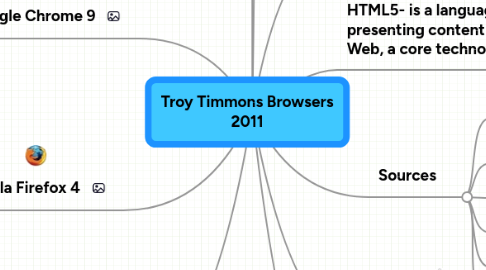
1. Marketshare
2. To Flash or Not to Flash
3. Google Chrome 9
3.1. Pros:
3.1.1. Best browser for HTML
3.1.2. Chrome uses a dynamic tabs functionality that lets you drag tabs quickly.
3.2. Cons:
3.2.1. Not the fastest browser
3.2.2. No frills interface for unencumbered browsing.
4. Mozilla Firefox 4
4.1. Pros:
4.1.1. Firefox 4 is fast
4.1.2. Best browser for add-ons
4.2. Cons:
4.2.1. sketchy privacy settings
4.2.2. Firefox 4 tabs are positioned above the address bar
5. Explorer9
5.1. Pros:
5.1.1. More vertical space is available due to tab placement.
5.1.2. The best browser for speed is IE9.
5.2. Cons:
5.2.1. Virus prone
5.2.2. Frequent screen freezing
6. Browser-a software program that allows the user to find and read encoded documents in a form suitable for display, especially such a program for use on the world Wide web.
7. HTML5- is a language for structuring and presenting content for the World Wide Web, a core technology of the Internet.
8. Sources
8.1. minimum 5 sources, only most recent versions as shown:
8.1.1. Shorten your URLs at the following link:
8.1.2. http://bit.ly/
8.2. http://bit.ly/eKGuLe
8.3. http://bit.ly/hN2FQD
8.4. http://bit.ly/iarM1C
8.5. http://on.wsj.com/hLyYR0
8.6. http://bit.ly/dVNAn6
9. Apple Safari 5
9.1. Pros:
9.1.1. Includes a decent speed
9.1.2. Several new features
9.2. Cons:
9.2.1. Question security
9.2.2. Various UI issues
10. Opera 11
10.1. Pros:
10.1.1. Best browser for andriod moblie phone
10.1.2. highly competitive page-load times
10.2. Cons:
10.2.1. It doesn't have the backing of a major corporation.
10.2.2. 5th-place slot in the race to be the world's most-used browser.
