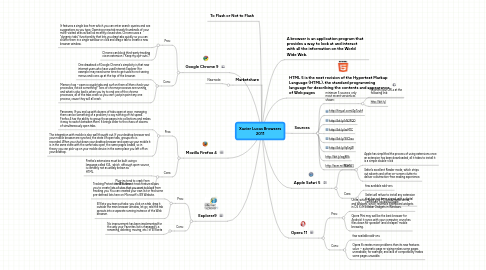
1. To Flash or Not to Flash
2. Google Chrome 9
2.1. Pros:
2.1.1. It features a single box from which you can enter search queries and see suggestions as you type. Opening a new tab reveals thumbnails of your most-visited sites as well as recently closed sites. Chrome uses a “dynamic tabs” functionality that lets you drag tabs quickly so you can shuffle them in a single window or click and drag a tab to create a new browser window.
2.1.2. Chrome can block third-party tracking via an extension (“Keep my opt-outs”)
2.2. Cons:
2.2.1. One drawback of Google Chrome's simplicity is that new internet users who have used Internet Explorer (for example) may need some time to get used to not seeing menus and icons up at the top of the browser.
2.2.2. Memory hog – open a couple tabs and surf on them all then check your processes, notice something? Tons of chrome processes are running, and what is also bad is when you try to end one of the chrome processes, all of the tabs crash so you can’t just pin point any one process, cause they will all crash.
3. Marketshare
3.1. New node
4. Mozilla Firefox 4
4.1. Pros:
4.1.1. Panorama: If you end up with dozens of tabs open at once, managing them can be something of a problem, to say nothing of the speed. Firefox 4 has the ability to group those pages into collections and makes it easy to switch between them. It brings order to the chaos of dozens of simultaneously open tabs.
4.1.2. The integration with mobile is also well thought out. If your desktop browser and your mobile browser are synched, the state of open tabs, groups etc is recorded. When you shut down your desktop browser and open up your mobile it is in the same state with the same tabs open, the same pages loaded, so in theory you can pick-up on your mobile device in the same place you left off on your desktop.
4.2. Cons:
4.2.1. Firefox’s extensions must be built using a language called XUL, which, although open-source, is certainly not as widely known as HTML.
4.2.2. Plug-ins tend to crash from time to time
5. Explorer9
5.1. Pros:
5.1.1. Tracking Protection: IE9's do not track feature allows you to create lists of sites that you want to block from tracking you. You can created your own list or find some pre-defined lists here on Microsoft's IE9 Website.
5.1.2. IE9 lets you tear out tabs: you click on a tab, drag it outside the main browser window, let go, and the tab sprouts into a separate running instance of the Web browser.
5.2. Cons:
5.2.1. No improvement has been implemented for the way your Favorites list is managed (i.e. renaming, deleting, moving, etc.) in IE9 beta
6. A browser is an application program that provides a way to look at and interact with all the information on the World Wide Web.
7. HTML 5 is the next revision of the Hypertext Markup Language (HTML), the standard programming language for describing the contents and appearance of Web pages
8. Sources
8.1. minimum 5 sources, only most recent versions as shown:
8.1.1. Shorten your URLs at the following link:
8.1.2. http://bit.ly/
8.2. http://tinyurl.com/4p7zuhf
8.3. http://bit.ly/hN2FQD
8.4. http://bit.ly/iarM1C
8.5. http://bit.ly/93Chxc
8.6. http://bit.ly/fq5njW
8.7. http://bit.ly/eqj8Kk
8.8. http://exm.nr/i5DMWJ
9. Apple Safari 5
9.1. Pros:
9.1.1. Apple has simplified the process of using extensions once an extension has been downloaded, all it takes to install it is a simple double-click
9.1.2. Safari’s excellent Reader mode, which strips out adverts and other on-screen clutter to deliver a distraction-free reading experience.
9.2. Cons:
9.2.1. few available add-ons
9.2.2. Safari will refuse to install any extension that has not been signed with a digital certificate issued by Apple.
10. Opera 11
10.1. Pros:
10.1.1. Unite, which turns your PC into a media server, and Widgets, which resemble Dashboard widgets in OS X or Sidebar Gadgets in Windows.
10.1.2. Opera Mini may well be the best browser for Android: it syncs with your computer, crunches files down for speedier (and cheaper) mobile browsing.
10.2. Cons:
10.2.1. few available add-ons
10.2.2. Opera 8 creates more problems than its new features solve -- automatic page re-sizing makes some pages unreadable, for example, and lack of compatibility makes some pages unusable.
