Browsers 2011
by Daniel Fleming
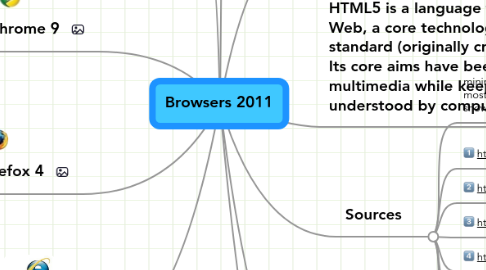
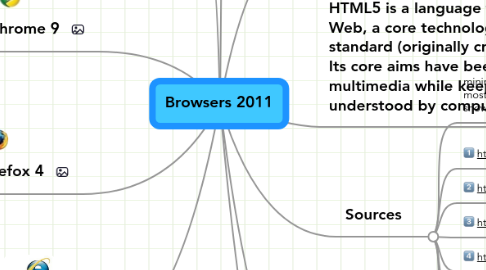
1. Marketshare
2. To Flash or Not to Flash
3. Google Chrome 9
3.1. Pros:
3.1.1. Great Javascript Support
3.1.2. Fast startup
3.2. Cons:
3.2.1. Occasional site incompatability
3.2.2. Crashes every now and then
4. Mozilla Firefox 4
4.1. Pros:
4.1.1. Thousands of add ons
4.1.2. Runs smooth and fast
4.2. Cons:
4.2.1. New layout is not as user friendly
4.2.2. Download window pops up unless you have an add on.
5. Explorer9
5.1. Pros:
5.1.1. Faster than previous versions
5.1.2. Malware protection
5.2. Cons:
5.2.1. Unstable at times
5.2.2. Slow startup
6. A web browser or Internet browser is a software application for retrieving, presenting, and traversing information resources on the World Wide Web.
7. HTML5 is a language for structuring and presenting content for the World Wide Web, a core technology of the Internet. It is the latest revision of the HTML standard (originally created in 1990) and currently remains under development. Its core aims have been to improve the language with support for the latest multimedia while keeping it easily readable by humans and consistently understood by computers and devices (web browsers, parsers etc.).
8. Sources
8.1. minimum 5 sources, only most recent versions as shown:
8.1.1. Shorten your URLs at the following link:
8.1.2. http://bit.ly/
8.2. http://bit.ly/9PVU9W
8.3. http://bit.ly/X7jtM
8.4. http://bit.ly/d6UT9P
8.5. http://bit.ly/diRcZF
8.6. http://bit.ly/eVelgK
8.7. http://bit.ly/cDHv8M
8.8. http://bit.ly/e9BAnP
9. Apple Safari 5
9.1. Pros:
9.1.1. Built in popup blocker
9.1.2. Safari Reader
9.2. Cons:
9.2.1. No Webkit2
9.2.2. Memory leaks
10. Opera 11
10.1. Pros:
10.1.1. Fast
10.1.2. Mouse Gestures
10.2. Cons:
10.2.1. Few Extensions
10.2.2. Not supported by all sites
