Bianca Latin Browsers 2011
by Bianca Latin
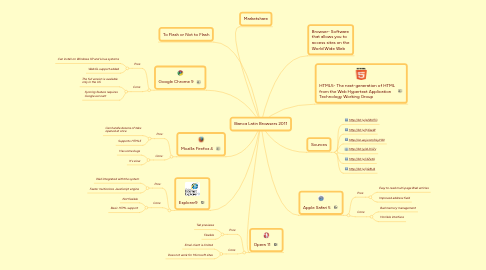
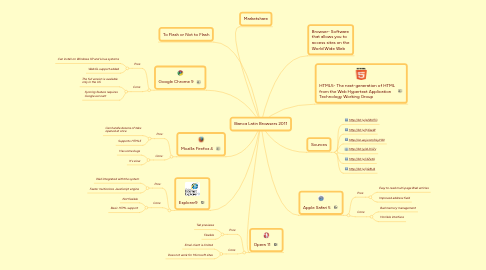
1. Marketshare
2. To Flash or Not to Flash
3. Google Chrome 9
3.1. Pros:
3.1.1. Can install on Windows XP and Linux systems
3.1.2. WebGL support added
3.2. Cons:
3.2.1. The full version is available only in the US
3.2.2. Syncing feature requires Google account
4. Mozilla Firefox 4
4.1. Pros:
4.1.1. Can handle dozens of tabs opened at once
4.1.2. Supports HTML5
4.2. Cons:
4.2.1. Has some bugs
4.2.2. It's slow
5. Explorer9
5.1. Pros:
5.1.1. Well integrated with the system
5.1.2. Faster multicolore JavaScript engine
5.2. Cons:
5.2.1. Not flexible
5.2.2. Basic HTML support
6. Opera 11
6.1. Pros:
6.1.1. Tab previews
6.1.2. Flexible
6.2. Cons:
6.2.1. Email client is limited
6.2.2. Does not work for Microsoft sites
7. Browser- Software that allows you to access sites on the World Wide Web
8. HTML5- The next-generation of HTML from the Web Hypertext Application Technology Working Group
9. Sources
9.1. http://bit.ly/g2WdTG
9.2. http://bit.ly/hj6seW
9.3. http://on.wsj.com/hLyYR0
9.4. http://bit.ly/dL3GZv
9.5. http://bit.ly/i4ZetA
9.6. http://bit.ly/ijQ8UA
10. Apple Safari 5
10.1. Pros:
10.1.1. Easy to read multi-page Web articles
10.1.2. Improved address field
10.2. Cons:
10.2.1. Bad memory management
10.2.2. Horrible interface
