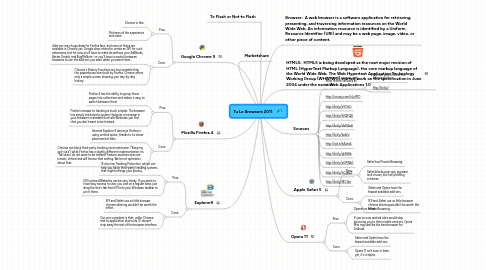
1. To Flash or Not to Flash
2. Google Chrome 9
2.1. Pros:
2.1.1. Chrome is fast.
2.1.2. Richness of the experience and clean.
2.2. Cons:
2.2.1. Add-ons are a huge draw for Firefox fans, and none of these are available in Chrome yet. Google does intend to create an API for such extensions, but for now you'll have to make do without your AdBlocks, Better Gmails, and BugMeNots--or you'll have to switch between browsers to use the add-ons you want when you want them.
2.2.2. Chrome's History functions are less versatile than the powerhouse ones built by Firefox. Chrome offers only a simple screen showing your day-by-day history.
3. Marketshare
4. Mozilla Firefox 4
4.1. Pros:
4.1.1. Firefox 4 has the ability to group those pages into collections and makes it easy to switch between them
4.1.2. Firefox's answer to tracking is much simpler. The browser has simply instituted a system that puts a message in your browser's metadata that tells Websites you visit that you don't want to be tracked.
4.2. Cons:
4.2.1. Internet Explorer 9 destroys Firefox in using vertical space, thanks to its clever placement of tabs.
4.2.2. Chrome can block third-party tracking via an extension ("Keep my opt-outs") while Firefox has a slightly different implementation: its "Tell sites I do not want to be tracked" feature assumes sites are honest, ethical and will honour that setting. We're not optimistic about that.
5. Explorer9
5.1. Pros:
5.1.1. IE also has Tracking Protection, which can help you block third-party tracking systems that might infringe your privacy.
5.1.2. IE9's pinned Websites can be very handy. If you want to have easy access to sites you visit on a regular basis just drag the site's tab from IE9 into your Windows taskbar to pin it there.
5.2. Cons:
5.2.1. IE9 and Safari use so little browser chrome skinning wouldn't be worth the effort.
5.2.2. Our one complaint is that, unlike Chrome and its application shortcuts, IE doesn't strip away the rest of the browser interface
6. Browser: A web browser is a software application for retrieving, presenting, and traversing information resources on the World Wide Web. An information resource is identified by a Uniform Resource Identifier (URI) and may be a web page, image, video, or other piece of content.
7. HTML5: HTML5 is being developed as the next major revision of HTML (HyperText Markup Language), the core markup language of the World Wide Web. The Web Hypertext Application Technology Working Group (WHATWG) started work on the specification in June 2004 under the name Web Applications 1.0
8. Sources
8.1. minimum 5 sources, only most recent versions as shown:
8.1.1. Shorten your URLs at the following link:
8.1.2. http://bit.ly/
8.2. http://on.wsj.com/hLyYR0
8.3. http://bit.ly/eY7hCt
8.4. http://bit.ly/hN2FQD
8.5. http://bit.ly/dVNAn6
8.6. http://bit.ly/kpbfo
8.7. http://aol.it/bAoto4
8.8. http://bit.ly/ghRtXb
8.9. http://bit.ly/eGPWk0
8.10. http://bit.ly/hCsBuA
8.11. http://bit.ly/fEC0pr
9. Apple Safari 5
9.1. Pros:
9.1.1. Safari has Private Browsing.
9.1.2. Safari blocks pop-ups, spyware, and viruses, but not phishing schemes
9.2. Cons:
9.2.1. Safari and Opera have the fewest available add-ons.
9.2.2. IE9 and Safari use so little browser chrome skinning wouldn't be worth the effort.
10. Opera 11
10.1. Pros:
10.1.1. Opera has Private Browsing.
10.1.2. If you've ever wished sites would stop bouncing you to their mobile versions, Opera Mini may well be the best browser for Android.
10.2. Cons:
10.2.1. Safari and Opera have the fewest available add-ons.
10.2.2. Opera 11 isn't even in beta yet, it's in alpha.
