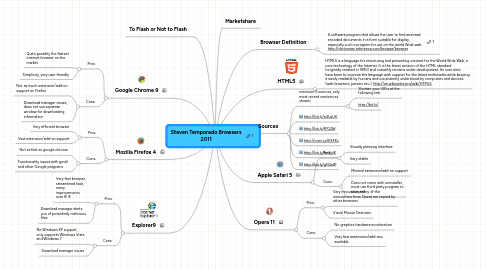
1. To Flash or Not to Flash
2. Google Chrome 9
2.1. Pros:
2.1.1. Quite possibly the fastest internet browser on the market
2.1.2. Simplicity, very user friendly
2.2. Cons:
2.2.1. Not as much extension/add-on support as Firefox
2.2.2. Download manager issues, does not use separate window for downloading information
3. Mozilla Firefox 4
3.1. Pros:
3.1.1. Very efficient browser
3.1.2. Vast extension/add-on support
3.2. Cons:
3.2.1. Not as fast as google chrome
3.2.2. Functionality issues with gmail and other Google programs
4. Explorer9
4.1. Pros:
4.1.1. Very fast browser, streamlined look, many improvements over IE 8
4.1.2. Download manager alerts you of potentially malicious files
4.2. Cons:
4.2.1. No Windows XP support, only supports Windows Vista and Windows 7
4.2.2. Download manager issues
5. Marketshare
6. Browser Definition
6.1. A software program that allows the user to find and read encoded documents in a form suitable for display, especially such a program for use on the world Wide web. http://dictionary.reference.com/browse/browser
7. HTML5
7.1. HTML5 is a language for structuring and presenting content for the World Wide Web, a core technology of the Internet. It is the latest revision of the HTML standard (originally created in 1990) and currently remains under development. Its core aims have been to improve the language with support for the latest multimedia while keeping it easily readable by humans and consistently understood by computers and devices (web browsers, parsers etc.). http://en.wikipedia.org/wiki/HTML5
8. Sources
8.1. minimum 5 sources, only most recent versions as shown:
8.1.1. Shorten your URLs at the following link:
8.1.2. http://bit.ly/
8.2. http://bit.ly/e4LqUX
8.3. http://bit.ly/fPGZkf
8.4. http://cnet.co/EKFKv
8.5. http://bit.ly/fmVylK
8.6. http://bit.ly/gFQrdP
9. Apple Safari 5
9.1. Pros:
9.1.1. Visually pleasing interface
9.1.2. Very stable
9.2. Cons:
9.2.1. Minimal extension/add-on support
9.2.2. Does not come with uninstaller, must use third party program to uninstall
10. Opera 11
10.1. Pros:
10.1.1. Very innovative, many of the innovations from Opera are copied by other browsers
10.1.2. Visual Mouse Gestures
10.2. Cons:
10.2.1. No graphics hardware acceleration
10.2.2. Very few extensions/add-ons available
