Distance Learning, Ch. 7 - learning through telecommunications
by Heather McDermid
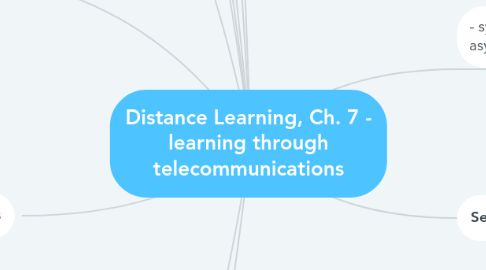
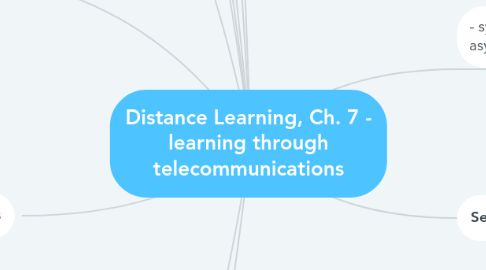
1. Copyright and Fair Use in Distance Learning
1.1. Inform students of copyright protections.
1.2. Ensure that course materials are accessible only to enrolled students and expunged after the course.
1.3. Some materials may be scanned if not available in digital form.
1.4. Students need to purchase textbooks, digital materials, or other media.
1.5. Off-air recordings may not be altered from their original content.
1.6. Always link to a homepage of a website rather than a location within a website.
2. Strategies and Approaches
2.1. Prepare an instructional video for students on how to complete a task.
2.2. Students collaborate in groups on a topic.
2.3. Students and teachers can provide live recorded voice, music, and other sounds.
2.4. Ensure connected materials are available either online or through the library.
2.5. Include videos related to content.
2.6. Provide question and answer activities.
2.7. Provide structured activities, testing, independent and group work.
2.8. Provide avenues for peer-tutoring.
3. Deliver information through podcasts, conference calls, one-way videos, and videoconferencing.
4. Critical Issues
4.1. Security
4.1.1. Don't allow students to post personal identifying information. Students should use the school's address, not their own, if needed.
4.1.2. Obtain parental permission prior to posting a child's photo or work.
4.1.3. Have a policy in place addressing contact by outsiders with students.
4.2. Monitoring student use
4.2.1. Ensure that students are not purposely or accidentally accessing inappropriate information. Keep the lines of communication safe and open so students may tell you if they saw something inappropriate. Software, like Snapture, may filter sites so students can go to a "copy" of a site without actually visiting inappropriate content on the site..
