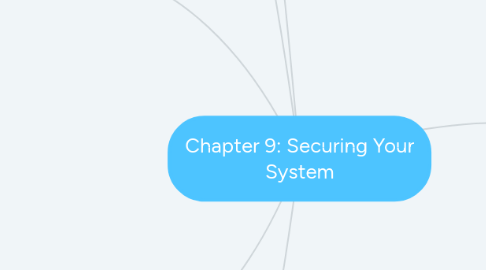
1. Identify Theft and Hackers
1.1. Hacking
1.1.1. White-hat hackers or ethical hackers
1.1.2. Black-hat hackers
1.1.3. Grey-hat hackers
1.2. Common Types of Cybercrimes
1.2.1. FBI - Related Scams
1.2.2. Identity Theft
1.2.3. Non-auction/Non-Delivery of Merchandise
1.2.4. Advance Fee Fraud
1.3. Types of attack/tools hackers
1.3.1. Packet analyzers (sniffers)
1.3.2. Trojan horses
1.3.3. Backdoor programs and Rootkits
1.3.4. Denial-of-service Attacks (DoS)
1.3.5. Distributed denial-of-service Attack (DDoS)
1.3.6. Botnet
1.3.7. Exploit kits
2. Online Annoyances and Social Engineering
2.1. Spam
2.1.1. Junk/Unwanted
2.2. Cookies
2.2.1. Privacy violations
2.3. Common Type
2.3.1. Malware
2.3.1.1. Spyware
2.3.1.1.1. Adware
2.4. Social Engineering
2.4.1. Pretexting
2.4.2. Phishing
2.4.3. Pharming
2.4.4. Scareware
3. Restricting Access to Your Digital Assets
3.1. Firewall
3.1.1. Use Packet Filtering
3.1.2. Logical port blocking
3.1.3. Network Address translation (NAT)
3.2. Protection
3.2.1. Antivirus software
3.2.2. Virus signatures
3.2.3. Software Updates
3.3. Authentication: Passwords and Biometrics
3.3.1. Secure Passwords
3.3.1.1. Mixture of upper and lower case letters, numbers and symbols = at least 14 characters
3.3.1.2. Reads a unique personal characteristic
3.3.1.2.1. Fingerprint
3.3.1.2.2. Iris scanners
3.3.1.2.3. Facial recognition software
3.3.2. Anonymously: web surfing
3.3.2.1. Privacy tools
3.3.2.2. USB devices
3.3.2.3. Virtual private network (VPNs)
4. Keeping your Data Safe
4.1. Protecting Information
4.1.1. Social Security number
4.1.2. Phone number
4.1.3. Dare of Birth
4.1.4. Street address
4.2. List the various of backups
4.2.1. Incremental back up
4.2.2. Image back up
4.2.3. Program files
4.2.4. Data files
5. Physical Computing Assets
5.1. 4 main security
5.1.1. keeping them from being stolen
5.1.2. keeping data secure in case they are stolen
5.1.3. Finding a device if it is stolen
5.1.4. Remotely recovering and wiping data off a stolen device
5.2. Software installation
5.2.1. Set off an alarm if the device if moved
5.2.2. help recover the device, if stolen, by reporting the computer's whereabouts when it is connected to the internet
5.2.3. Allow you to lock or wipes the contents of the device remotely
6. Computer Viruses
6.1. Symptoms of virus infection
6.1.1. Files or app icons disappear
6.1.2. Browser is reset to an unusual home page
6.1.3. Old messages, pop-ups or images are displayed
6.1.4. Data files become corrupt
6.1.5. Programs stop working properly
6.2. List the different categories of Viruses
6.2.1. Boot-sector
6.2.2. Logic bombs and time bombs
6.2.3. Worms
6.2.4. Macros
6.2.5. E-mails
6.2.6. Encryption Viruses
6.2.7. Polymorphic Viruses
6.2.8. Stealth Viruses

