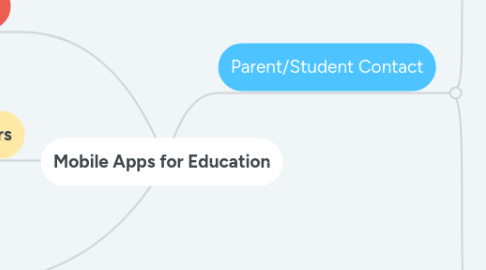
1. Review Games
1.1. Quizlet
1.1.1. https://play.google.com/store/apps/details?id=com.quizlet.quizletandroid&hl=en
1.1.2. Create your own flashcards with Quizlet's flashcard maker, or choose from millions created by other Quizlet students and teachers on thousands of subjects.
1.2. KaHoot
1.2.1. https://play.google.com/store/apps/details?id=no.mobitroll.kahoot.android&hl=en
1.2.2. Game and learning at the same time?! Teachers can use pictures, equations, vocabulary or multiple choice questions in this app to review for the upcoming test or do a quick formative assessment before moving on to the next topic.
2. Technology Enhancers
2.1. MathPapa
2.1.1. https://play.google.com/store/apps/details?id=com.mathpapa.mathpapa&hl=en
2.1.2. Step by Step instructions students can access at home that will mirror the lessons taught during the school day. Tool for teaching students a process, not just giving them an answer to a homework problem.
2.2. YouTube
2.2.1. https://play.google.com/store/apps/details?id=com.google.android.youtube&hl=en
2.2.2. Videos for "how to", virtual field trips, "how not to do", and project idea creation. This video operating tool is a must use in the classroom.
3. Classroom Organizers
3.1. Google Classroom
3.1.1. https://play.google.com/store/apps/details?id=com.google.android.apps.classroom&hl=en
3.1.2. Online classroom with discussion board and assignment portal. Teachers can share announcements, assignment details and rubrics, and give feedback on work turned in. Great organizational space for each different class you teach
3.2. Kahn Academy
3.2.1. https://play.google.com/store/apps/details?id=org.khanacademy.android&hl=en
3.2.2. Learn ANYTHING for FREE. This tool is a great to sharpen skills on MAP/EOC tests or enhance learning for high achieving students who finish a task early. This app allows for student paced learning so teachers can adjust for each student.
3.3. Google Drive
3.3.1. https://play.google.com/store/apps/details?id=com.google.android.apps.docs&hl=en
3.3.2. Google Drive is a safe place for all your files and puts them within reach from any smartphone, tablet, or computer. Files in Drive – like your videos, photos, and documents – are backed up safely so you can’t lose them. Teachers and students can share and discuss projects without ever needing a sheet of paper or sticky note
4. Parent/Student Contact
4.1. School/District Drive
4.1.1. Power School
4.1.1.1. https://play.google.com/store/apps/details?id=com.powerschool.portal&hl=en
4.1.1.2. Check student grades, send a teacher an email, or get the latest lunch bulletin from central office. This app is direct access to what happens during the school day for your student. Keeping track of attendance and lunch bill is super easy with this app!
4.1.2. Remind
4.1.2.1. https://play.google.com/store/apps/details?id=com.remind101&hl=en
4.1.2.2. A free text messaging app that helps teachers, students, and parents communicate quickly and efficiently. By connecting school communities, Remind makes it easy for everyone to succeed together while obeying school policy issues and keeping everyone safe.
4.1.3. Twitter/Facebook
4.1.3.1. https://play.google.com/store/apps/details?id=com.twitter.android&hl=en
4.1.3.2. https://play.google.com/store/apps/details?id=com.facebook.katana&hl=en
4.1.3.3. Twitter and Facebook have a lot of similarities. They both serve as the social media connection to the outside world. Parents, grandparents, and students are constantly checking these sites for updates on the current news. Schools can use both sites to share emergency information, student successes, and school policies.
4.2. Teacher/Student Organization Driven
4.2.1. Twitter/Facebook
4.2.2. Class Tag
4.2.2.1. https://play.google.com/store/apps/details?id=com.classtag&hl=en
4.2.2.2. Parent Teacher communication and scheduling is effortless with a free ClassTag App. Teachers can organize parent teacher conferences, classroom volunteer signups, communicate and build relationships with parents in one simple place. The information is also there next year when you can't find those handouts you misplaced.
4.2.3. Remind
