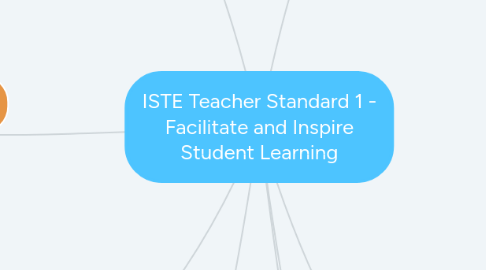
1. 7 Ways to Spark Collaboration and Imgination in Your Classroom
1.1. Coding
1.2. Virtual Reality
1.3. Augmented Reality
1.4. STEM and Design Thinking
1.5. Student Blogging and Forums
1.6. Creative Learning Spaces Like Makerspaces
1.7. Social Media in the Classroom
2. Know the Standards: ISTE Standards for Teachers 1
2.1. Activity 1
2.1.1. Students Work Individually
2.1.1.1. No Evidence of Standard
2.2. Activity 2
2.2.1. Students work in Teams & Create Digital Representation of the Data
2.2.1.1. Some Evidence of Standard
2.3. Activity 3
2.3.1. Students are asked to think about how students travel to school/compare to national database
2.3.1.1. Obvious Evidence of Standard
3. Genius Hour and the 6 Essentials of Personalized Education
3.1. Genius Hour - Let Students become Experts in whatever they want
3.2. 1. Dual Teacher Role
3.3. 2. Learn About Your Students
3.4. 3. Create a Culture of Collaboration
3.5. 4. Create an Interactive Learning Environment
3.6. 5. Build Flexible Pacing, but with Structure
3.7. 6. Create Authentic Assessments
4. 10 Commandments of Innovative Teaching
4.1. 1. Offer Choice
4.2. 2. Allow for Failure
4.3. 3. Mentorship Comes in All Forms
4.4. 4. Technology with a Purpose
4.5. 5. Build Something Together
4.6. 6. From Local to Global
4.7. 7. Standards are Guidelines - You are the Architect
4.8. 8. Be a Learner First and Model It
4.9. 9. Flexible with High Expectations
4.10. 10. A Challenge that is Fun
5. Challenge Based Learning (Apple)
5.1. Teacher Planning and Preparation
5.1.1. Big Idea
5.1.2. Essential Question
5.1.3. The Challenge
5.1.4. Solutions: Implementation
5.1.5. Evaluation/Assessment
5.1.6. Publishing
5.2. Challenge Based Learning in the Classroom
5.2.1. Stage 1: From Big Idea to the Challenge
5.2.2. Stage 2: Setting the Foundation for the Solution
5.2.3. Stage 3: Identifying a Solution
5.2.4. Stage 4: Implementation and Evaluation
5.2.5. Stage 5: Publish Results and Reflections
5.3. Setting the Stage
5.3.1. Big Ideas and Essential Questions
5.3.2. Preparation Checklist
5.3.3. CBL Template
5.4. Standards and Assessment
5.4.1. Thoughts on Standards
5.4.2. Sample CBL Rubric
5.4.3. Assessment Ideas
5.5. Supporting the Process
5.5.1. Roles and Responsibilities
5.5.2. Guiding Questions, Resources, and Activities Matrix
5.5.3. Group Challenge Guide
5.5.4. Technology Guide
5.5.5. Reflection Prompts
5.5.6. Team Contract
5.6. Publishing
5.6.1. Challenge Proposal Storyboard
5.6.2. Solution Storyboard
5.6.3. Video Specifications
6. Challenge Based Learning (Digital Promise)
6.1. Engage
6.1.1. Big Idea
6.1.2. Essential Question
6.1.3. Challenge
6.2. Act
6.2.1. Solution
6.2.2. Implementation
6.2.3. Evaluation
6.3. Investigate
6.3.1. Guiding Questions
6.3.2. Guiding Activities/Resources
6.3.3. Synthesis
7. Maker Education
7.1. Making Room for Making
7.1.1. Find Space
7.1.2. Don't Just Buy Stuff
7.1.3. Beg, Borrow, and Deal
7.1.4. Talk to Students
8. Tech2Learn
8.1. 4 Tips for Getting to Know the Blended Instructional Model
8.1.1. 1. Kids aren't as Tech-Savvy as You Think
8.1.2. 2. Be Wary of Online Textbooks and Online Classes
8.1.3. 3. Powerpoint is for Planning Lessons, not Delivering Lectures
8.1.4. 4. Get Your Students to Communicate with Each Other

