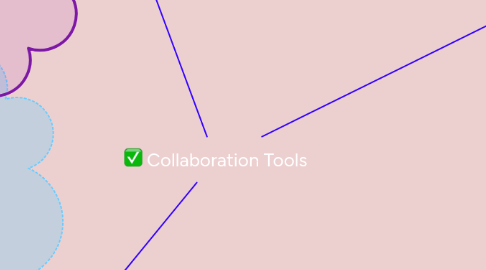
1. Trello
1.1. Ease of Use
1.1.1. uses a tutorial as the first board to teach users how to get the most out of the software
1.1.2. using Trello was quite easy, I believe that it would be beneficial to see the progress as items get checked off a list. So as far as collaboration goes, it would be a good asset.
1.2. Reliability and Availability
1.2.1. available 24/7 as it is online
1.2.2. seems to be reliable
1.3. Cost
1.3.1. Free
1.3.2. small business ($9.99/user/mo)
1.3.3. large business($20/user/mo)
1.4. Time and Resources to Implement
1.4.1. very little time to sign up
1.4.2. invite others via email
1.5. Advantages
1.5.1. See changes actively as they happen
1.5.2. Create a board for anything
1.6. Disadvantages
1.6.1. I found it difficult to find the members of my team, unfortunately that may because they haven't signed up for Trello themselves.
2. MindMeister
2.1. Ease of Use
2.1.1. With a little "training" Mindmeister seems to be quite easy to use. Just like being able to use pen and paper to make a chart. I enjoyed using this tool to create a bubble pre-writing chart.
2.1.2. I'm using MindMeister to create a chart for this assignment. Works well, just wish I could add pictures without having to pay for them
2.2. Reliability and Availability
2.2.1. Saves your work automatically as you leave the chart
2.2.2. available online when needed
2.3. Cost
2.3.1. Starts off Free and can be Upgraded for more tools
2.3.2. Personal
2.3.3. Pro
2.3.4. Business
2.4. Time and Resources to Implement
2.4.1. Sign up and start working in no time.
2.4.2. MindMeister sends and email for beginner's training so you can learn how to use it.
2.5. Advantages
2.5.1. Work as an individual and can be sent to team members or put in a public field for anyone to see.
2.6. Disadvantages
2.6.1. You have to upgrade to be able to upload files to the mind map
3. #SLACK
3.1. Ease of use
3.1.1. #Slack is one of the easiest sites I've used for collaboration. It works the same as an online classroom. Discussion boards in the classroom are channels in #slack.
3.2. reliability & availability
3.2.1. Great reviews on reliability of the software and it is online so it is always available
3.3. cost
3.3.1. #Slack is free unless you choose to have more opportunities to use it
3.3.1.1. 10 apps or service integrations
3.3.1.2. versatile apps for different systems
3.3.1.3. 5GB total file storage for the team
3.3.1.4. Two-person voice and video calls
3.3.2. #Slack Standard ($6.67/mo billed annually)
3.3.2.1. 10GB file storage/team member
3.3.2.2. Guest access
3.3.2.3. Unlimited Searchable message archive
3.3.2.4. Group voice and video calls
3.3.3. #Slack Plus ($12.50/active user/mo billed annually)
3.3.3.1. SAML-based single sign-on
3.3.3.2. 24/7 Support with 4 hour response time
3.3.3.3. 20GB file storage per team member
3.3.3.4. 99.99% Guaranteed Uptime SLA
3.4. Time and Resources to Implement
3.4.1. Takes less than a minute to fill out the information to create a #slack account
3.4.2. Resources needed include your email and the email of the members you plan to include on the forum
3.5. Advantages
3.5.1. Seems to be more team oriented with message boards or channels as they are called on the site.
3.5.1.1. Channels bring organization to the site
3.5.1.2. Can send direct messages to a single person in the team or to multiple people depending on the need
3.5.2. Has a bot to answer any quick questions one might have while using the software
3.5.2.1. Questions may have to rise to a higher level than the bot
3.5.3. I can post pictures without paying
3.5.4. Has the ability to offer notifications for the desktop so the team is aware of the changes or new messages in the forum
3.6. Disadvantages
3.6.1. When using channels you may not be able to see the bigger/overall picture
