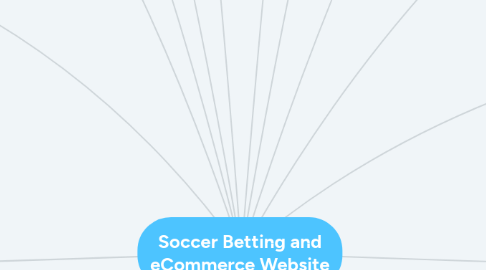Soccer Betting and eCommerce Website
by Ankur Gattuwar
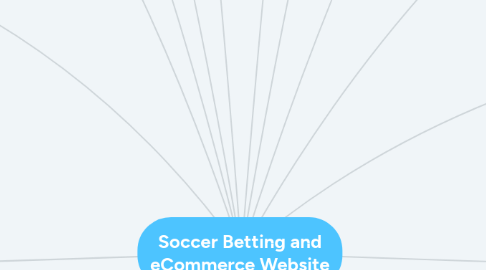
1. ACCOUNT SETUP
1.1. - Registered users will be able to add/edit the following information in their account:- o First Name o Last Name o Email (will auto populated from registration) o Address o City o State o Country o Zip code o Phone no
2. CREDIT POINTS
2.1. - Credit points will be used by the users to place bets on the games and purchase products.
2.2. - Manage credit point price:- Administrator will be able to setup a fee per credit point.
2.3. - Credit point store:- Registered users will be able to purchase any number of credit points they want and the purchased points will get stored in their website wallet.
2.4. - Users will not be able to redeem/encash the points saved in their website wallet.
3. GAME AND GAME BETTING PRICE SETUP
3.1. - Administrator will be able to setup a game page minimum 24 hours before the game starts.
3.2. - In order to setup a game page, administrator will require to add and submit the following information :-
3.2.1. Game Title Image First Player Team’s Name Second Player Team’s Name Description Winning points (will be double bet points – need to confirm from client) Date of Game Start and End time of game (time from when the live feeds will get displayed) Date and Time from which user can start placing bets (bet start time) Date and Time till the users can place their bets (bet end time) Minimum points required to place bets (user cannot bet using points below the minimum required points)
3.3. - As soon as the details are submitted, then a game page with the following details will get displayed on the front end of the website along with the mini game listing on the game listing page :-
3.3.1. Game Title Image First Player Team’s Name Second Player Team’s Name Description Winning points Live Feeds Date of Game Start and End time of game (time from when the live feeds will get displayed) Date and Time from which user can start placing bets (bet start time) Date and Time till the users can place their bets (bet end time) Minimum points required to place bets (user cannot bet using points below the minimum required points) Option to place bet (one user will be able to place only one bet only)
4. LIVE FEEDS
4.1. - For every individual game, live feeds will be fetched through the API and will get displayed on the individual game page as soon as the game starts.
4.2. - This feed will continuously get updated as soon as the game proceeds and all the details provided by the API (about the game) will get displayed on the website.
5. PRODUCT AND PRODUCT CATEGORIES MANAGEMENT
5.1. - The administrator will be able to create categories for products and will be able to add products and the respective product details, from his/her dashboard section.
5.2. - The product prices will be added in terms of points and in terms of USDs. (If USD is added, then the points automatically need to be set and vice versa)
6. CART
6.1. - Users will be able to purchase any number of products at any time using the cart feature.
6.2. - The cart will show product prices/points inclusive of shipping rates (in terms of points/USD whichever option will be chosen by user).
7. NOTIFICATIONS
7.1. - Users and Administrator will receive email notifications for every related activity occurring on the website.
8. CONTENT USER MANAGEMENT
8.1. - Administrator will be able to view and manage every related activities of the user and will be able to manage the website’s content (text, images, banner, etc)
9. REGISTRATION AND LOGIN
9.1. - The visitors will have the convenience to access the services offered by the website by registering with the website using the following options:- o Facebook o Email
9.2. - Registration using email will be verified through an email verification process.
9.3. - The website will have a login section, which will allow customers to login to their dashboards using their email id and password or using their facebook account.
10. PAYMENTS (Currency USD)
10.1. - For any kind of payments, users will either be able to use their credit cards or kushki payment gateway (will be confirmed later) to make payments.
11. GIFT CARDS
11.1. Users will be able to enter any number of points and will be able to purchase gift card by making payments through website wallet or using credit card/kushki.
11.2. - They will be able to enter email address and send the purchased cards to any user (whether registered or not) on email.
11.3. - User who received the gift card will require registering on the website in order to use the card. And will also be able to redeem the card by entering the card number. Redeeming would transfer the card points to the user’s wallet.
11.4. ADVANCED SEARCH
12. BETTING AND WINNING
12.1. - Users will be able to place only one bet for one game/match before the betting time ends.
12.2. - One user will be able to place bet only on one team.
12.3. - They can use any number of points (available in their wallet) for placing the bets, but the betting points will require being equal or more than the minimum bet price.
12.4. - Once the game is over, all the betting users will be notified regarding, whether they have won or lost the match.
12.5. - List of winners will automatically get displayed on the game page as soon as the game ends.
12.6. - Also the winners wallet will automatically updated with the winning price.
13. ADVANCED SEARCH
13.1. - Users will have the ability to find products they wish to purchase using keyword based search and using search filters.
13.2. - Also different product categories/sub-categories will have different filters that will allow users to find products exactly matching to their needs.
14. SHIPPINGS
14.1. - Admin will be able to set the fixed price, percentage wise or free shipping for the products.
15. ORDER MANAGEMENT
15.1. - Admin will be able to view and search all the orders placed by the customers using various filters like date, email id, etc
15.2. - Customers will be able to place orders by paying for the products online and will be able to view all the orders placed by them in the order history section on their dashboard.
16. INVENTORY MANAGEMENT
16.1. - The administrator will be able to view all the products added in the inventory and will be able to manage/view the stock levels of products.
16.2. - The stock levels of the inventory will get updated as soon as any product is purchased by the customer or added by the admin.
16.3. - Admin will receive notifications for products with low stock levels.