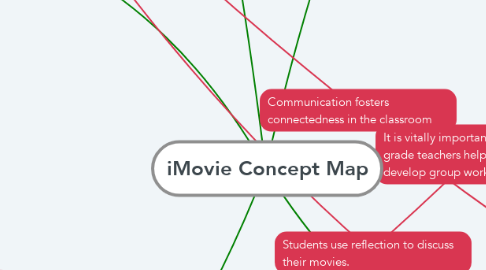
1. Learning Activities
1.1. Individual Work
1.1.1. Individually, students can create "movies" about their lives at the beginning of the year, as a fun creative way of introducing themselves.
1.1.2. Students can also create a movie at the end of the school year, showing their growth throughout the year.
1.1.3. After creating their videos, students can watch themselves, and give themselves feedback on their skills
1.2. Group Work
1.2.1. Students can work together to create iMovies to present to the class over a certain topic in the classroom
1.2.2. Groups can create movies and watch in small groups, fostering more discussions over the topic when the movie is over
1.2.3. Students can be paired up, and can create movies about each other. This can help develop friendships in the classroom.
1.3. Class Work
1.3.1. iMovies can be created after field trips, to recap what students had learned and experienced
1.3.2. The class can create a video about the curriculum. Each student can be assigned a topic to speak on, and then it can be put into one iMovie to present to the class.
2. Teacher Roles
2.1. Instructor
2.1.1. Teachers will begin by showing their students how to use iMovie.
2.1.2. During the making of the students' movies, the teacher will participate in scaffolding with their students as they are learning how to use iMovie- especially in elementary aged classrooms.
2.2. Audience
2.2.1. The teacher will participate as an audience member along with the other students as everyone views their movies.
2.3. Assessor
2.3.1. The teacher will evaluate each student's work and assign a grade accordingly.
2.4. Group Facilitator
2.4.1. If the students are make an iMovie as a group project, the teacher needs to make sure each student is working together.
2.4.2. If the teacher finds some students to be "low status" and others to be "high status", the teacher must make sure the "low status" students are participating at an equal rate.
2.5. Maintenance
2.5.1. The teacher will help their students if anything should go wrong during the presentation.
3. 1st Grade Language Arts and Technology
3.1. Creative Expression
3.1.1. Students can make various videos pretending to be a reporter, lawyer, scientist, etc. to facilitate communication and collaboration amongst peers.
3.1.2. By creating various situational videos, students will learn that there are many ways to share information and express ideas.
3.1.3. Students can create movies for stories read in class to make a visual presentation of knowledge and ideas, showing that students meet basic reading standards.
3.2. Informational
3.2.1. Students can use iMovie to report on current events in the school such as assemblies or science fairs, promoting digital citizenship by giving credit to others' where it is due.
3.2.2. Small groups can have discussions about the events, allowing various speaking and listening skills to be used (i.e. building on conversation by asking questions and taking turns talking).
3.2.3. Reports and discussions made by students on iMovie can be made accessible to different grades in the school to show how technology can be used to impact and teach others.
3.3. Documentation
3.3.1. Students can work as a class to create an "iMovie yearbook" to document events and experiences from first grade.
3.3.2. Students would be able to see their progress throughout the year as they became more comfortable and creative with using iMovie.
3.3.3. By using iMovie to create a documentary of first grade, students would be able to combine language arts skills and technology in a fun, memorable way.
4. Learning Assessment
4.1. Diagnostic
4.1.1. Introducing a new concept
4.2. Formative
4.2.1. Analyzing Students Work
4.2.2. Strategic Questioning
4.2.3. Global/Distance
4.3. Summative
4.3.1. Projects
4.3.2. Test Preparation
5. Learning Goals
5.1. Production
5.1.1. Navigating technology
5.1.2. "Brainstorming"
5.1.3. Sequential story telling
5.2. Collaboration
5.2.1. Communication
5.2.2. Overcoming obstacles
5.3. Analysis/Reflection
5.3.1. Self-reflection
5.3.2. Evaluation

