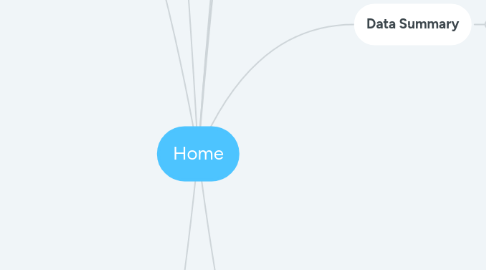
1. Reports
2. License Matching
2.1. Actions
2.1.1. Edit
2.1.1.1. Note: Must have selected at least one record
2.1.1.1.1. Details
2.1.1.1.2. Purchase History
2.1.1.1.3. Transfers
2.1.1.1.4. Attachments
2.1.1.1.5. Audit Log
2.1.2. Quick Edit
2.1.2.1. Pop up Modal
2.1.2.1.1. Properties
2.1.2.1.2. Values
2.1.3. Commit Matches
2.1.3.1. Assign Product to selected entitlements only
2.1.3.2. Assign product to selected entitlements and all similar descriptions.
2.1.3.3. Assign product to selected entitlements and all similar descriptions, also for future entitlement with these descriptions.
2.1.4. Start Auto Matching
2.1.4.1. Re-runs the License Matching view
2.1.5. Top 5 Match Suggestions
2.1.5.1. Currently a dropdown
3. Business Intelligence
3.1. Budgets Overview
3.1.1. All
3.1.2. Company
3.1.3. Project
3.1.4. Service
3.1.5. Business Unit
3.1.6. Cost Center
3.2. Static Reports
3.2.1. Downloadable Reports
3.2.1.1. Software
3.2.1.1.1. ELP [Vendor]
3.2.1.1.2. Unknown Versions and Editions
3.2.1.1.3. Compliance
3.2.1.1.4. Entitlement
3.2.1.2. Hardware
3.2.1.3. Operating System Instance (OSI)
3.2.1.3.1. Virtual OSI - Missing CPU
3.2.1.3.2. Missing Unmatched Operating System
3.2.1.3.3. Operating System Instance - No Software
3.2.1.3.4. Physical Operating System Instance - Missing CPU
3.2.1.3.5. Virtual OSI - No Parent
3.2.1.3.6. Virtualization
3.3. Calendar
3.4. Vendor Workflow
3.4.1. Overview
3.4.2. [Vendor 1]
3.4.3. [Vendor 2]
3.4.4. [Vendor N]
3.5. Scenario Modeling
3.6. Project Tracking
3.7. Dashboards
3.7.1. Add New Dashboard
3.7.2. Standard Dashboard
4. Data Summary
5. Data Import
5.1. Name Import
5.2. Select Type
5.2.1. Types
5.2.1.1. Billing
5.2.1.1.1. Choose a data source
5.2.1.2. Batch Processing
5.2.1.2.1. Choose a data source
5.2.1.3. User List
5.2.1.3.1. Choose a data source
5.2.1.4. Price List (Purchasing Info)
5.2.1.4.1. Choose a data source
5.2.1.5. License
5.2.1.5.1. Choose a data source
5.2.1.6. Inventory
5.2.1.6.1. Choose a data source
5.3. Select Subtype
6. Data Summary
6.1. Home/Summary with Tabs
6.1.1. View Types
6.1.1.1. Basic
6.1.1.1.1. By Exposure
6.1.1.1.2. Select a Reconcilation & Type
6.1.1.2. Advanced
6.1.1.2.1. Full Reconciliations
6.1.1.2.2. Partial Reconciliations
6.1.1.2.3. Modelled Reconciliations
7. Software Learning
7.1. Software Teaching
7.1.1. Current Recognition Status
7.1.1.1. Recognized
7.1.1.2. Unrecognized
7.1.1.3. Accuracy
7.1.1.4. Processing
7.1.2. Choose individual data sources for software teaching
7.1.2.1. Select a phrase
7.1.2.1.1. Teach
7.1.3. Filters
7.1.3.1. Inventory
7.1.3.2. Metering
7.1.3.3. Price Lists
7.1.3.4. Users
7.1.3.5. Licenses
7.1.3.6. Type to Filter

