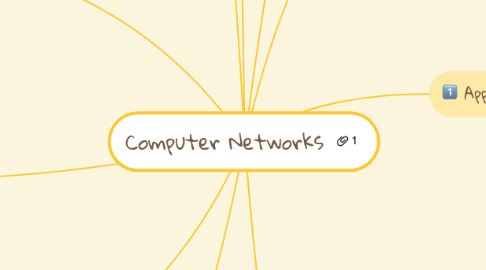
1. Directory services
1.1. account management
1.2. authentication management
1.3. active directory
1.4. DNS
2. Telecommunication services
2.1. communication
2.1.1. email
2.1.2. internet relay chat (IRC)
2.1.3. discussion boards
2.2. remote access
2.2.1. via mobiles
2.2.2. remote desktop
2.2.3. social networking
3. File services
3.1. File transfer
3.2. file sharing
4. Application Services
4.1. Application software
4.1.1. Database
4.1.2. Web
4.2. Proxy
4.3. Shared Resources
4.3.1. Printing
4.3.2. Storage Space
4.4. Voice Over IP (VoIP)
4.5. Authentication
4.5.1. Users
4.5.2. Hardware
4.6. Mobile Working
5. Securing a System
5.1. Passwords
5.2. Authorisation Permissions
5.2.1. Access Control Lists
5.3. Backing Up & Restoring
5.4. Encrypting
5.5. Others
5.5.1. Biometrics
5.5.2. Physical Security
5.5.2.1. CCTV
5.5.2.2. Locks
5.6. Firewalls
5.7. Security Risk Levels
5.8. Software Protection
5.8.1. Anti-Virus
5.8.2. Intrusion Detection Systems
6. Business risks
6.1. Loss of service
6.2. loss of business or income eg through loss of customer records;
6.3. Loss of Service
6.4. Loss of Confidentiality
6.5. Compromised data integrity
6.6. Security Issues
6.6.1. Malware
6.6.2. Viruses
6.6.3. Trojans
6.6.4. Worms
6.6.5. Spyware
6.6.6. Adware
7. Types of Network
7.1. local area network (LAN)
7.2. wide area network (WAN)
7.3. internet
7.4. WAN technologies
7.4.1. frame relay
7.4.2. MPLS
7.4.3. ATM
7.5. Personal Area Network (PAN)
7.6. logical and physical topologies
7.6.1. Star
7.6.2. Bus
7.6.3. Ring
7.6.4. Mesh
7.6.5. Tree
7.7. network access methods
7.7.1. CSMA
7.7.2. Token Passing
7.8. network models
7.8.1. OSI 7 Layer
7.8.2. TCP/IP
8. Network Protocols and Standards Technologies
8.1. TCP/IP
8.2. AppleTalk
8.3. UDP
8.4. 802.2
8.5. 802.3
8.6. FDDI
8.7. 802.5
8.8. wireless technologies
8.8.1. 802.11
8.8.2. Infrared
8.8.3. BlueTooth
8.8.4. 3G
8.8.5. factors affecting range and speed of wireless
9. Application Layer Protocols
9.1. DNS
9.2. DHCP
9.3. HTTP
9.4. FTP
9.5. SMTP
10. Key components
10.1. network devices
10.1.1. workstations
10.1.2. Servers
10.1.2.1. Print
10.1.2.2. Mail
10.1.2.3. File
10.1.2.4. Web
10.1.2.5. Proxy
10.1.3. NIC (Network Interface Card)
10.2. Interconnection Devices
10.2.1. Wireless Access Points
10.2.2. Switch
10.2.3. Wireless Access Point
10.2.4. Router
10.3. connectors and cabling
10.3.1. Leased line
10.3.2. Dedicated line
10.3.3. Media Types
10.3.3.1. STP
10.3.3.2. UTP
10.3.3.2.1. Category 5
10.3.3.3. Coaxil
10.3.3.4. Fibre Optic
10.3.4. Wireless
10.3.5. Mobile technology
10.3.6. Cable/Connection Standards
10.4. Software
10.4.1. network operating system
10.4.2. Virus Checker
10.4.3. Firewall
10.4.4. Email Clients
10.5. Commercial systems
10.5.1. MAC OSX
10.5.2. Linux
10.5.3. Windows
