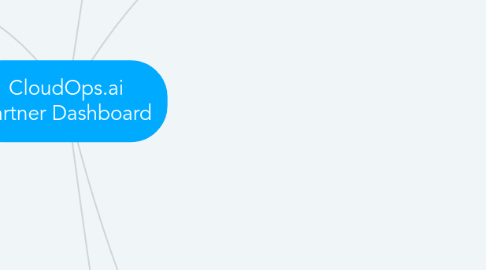
1. CloudOps.ai Landing Page
1.1. Become a Distributor
1.1.1. Fill Query Form
1.1.1.1. To Sales Team to Contact & Convert
1.2. Search a Distributor in a Region
1.2.1. Become a Reseller under the Distributor Found CTA -> Distributor's Landing Page
1.2.2. End User may contact for using Services CTA -> Distributor's Landing Page
1.3. Search a Reseller in a Region
1.3.1. End User may contact for using Services CTA -> Reseller's Landing Page
2. My Commision
3. SD Squared Admin Panel
3.1. Business Dashboard
3.1.1. TBD
3.2. View Distributor/Reseller Profile/Data
3.2.1. Process Invoices - Status (Pending, WIP, Paid, Query
3.2.2. Option to allow Distributor to see Clients Detailed Usage/Bills or not
3.3. Add a New Distributor Request
3.3.1. Approve
3.3.1.1. Start DocuSign Process
3.3.1.1.1. Sign and Send Contract to Distributor
3.3.2. Reject
3.3.3. Query
3.4. New Reseller Onboarding Request from Distributor with Docusign
3.5. Reports
4. Distributor Landing Page D1.CloudOps.ai
4.1. Backend panel: Distributor Login D1.CloudOps.ai/partner/sign_up
4.1.1. Home
4.1.1.1. Business Stats
4.1.1.1.1. Revenue
4.1.1.1.2. My Commision
4.1.1.1.3. PayOut to the Resellers
4.1.1.2. List of Resellers
4.1.1.2.1. Add reseller
4.1.1.3. List of Direct Clients signing up from D1.CloudOps.ai/sign_in
4.1.2. My Account
4.1.2.1. Self Organisation Information
4.1.2.2. SPOC Details
4.1.2.3. Tax Details
4.1.2.4. Company Documents
4.1.2.5. % Commissions agreed with SD Squared - Service Wise
4.1.2.6. Contract Signed with SD Squared
4.1.3. Manage Profiles
4.1.3.1. Search Reseller/Direct Client
4.1.3.2. View Profile of Search Result
4.1.4. Reports
4.1.4.1. Business Reports as per Filters & Sorts - Self - Reseller/Client - Date From - To - Service Wise Selection
4.1.4.1.1. Filter by time period
4.1.5. Invoices
4.1.5.1. Raise Monthly Invoice to SD Squared for Commission due
4.1.5.2. Edit Raised Invoices
4.1.5.3. Status of Raised Invoices
4.1.5.4. View Old Invoices
4.1.6. Requests
4.1.6.1. Raise Requests to SD Squared
4.1.6.2. View Requests raised with their status
4.1.6.3. View Requests Received from "Become a Reseller Form"
4.1.6.3.1. View Request
4.1.6.3.2. Fill the remaining parts of the Form
4.1.7. Settings
4.1.7.1. Reset Password
4.1.8. Need Help
4.1.8.1. FAQs
4.2. For resellers: Reseller Signup Form Page D1.CloudOps.ai/become-a-reseller
4.3. For clients: End User Login/Signup Page D1.CloudOps.ai/sign_in
5. Reseller Landing Page R1.CloudOps.ai
5.1. Reseller's Login R1.CloudOps.ai/partner/sign_up
5.1.1. Home
5.1.1.1. Business Stats
5.1.1.1.1. Revenue
5.1.1.2. List of Direct Clients signing up from R1.CloudOps.ai/sign_in
5.1.2. My Account
5.1.2.1. Self Organisation Information
5.1.2.2. SPOC Details
5.1.2.3. Tax Details
5.1.2.4. Company Documents
5.1.2.5. Contract Signed with Distributor & SD Squared
5.1.2.6. % Commissions agreed with Distributor - Service Wise
5.1.3. Manage Profiles
5.1.3.1. Search Direct Client
5.1.3.2. View Profile of Search Result
5.1.4. Reports
5.1.4.1. Business Reports as per Filters & Sorts - Self - Client - Date From - To - Service Wise Selection
5.1.4.1.1. Filter by time period
5.1.5. Invoices
5.1.5.1. Raise Monthly Invoice to SD Squared for Commission due
5.1.5.2. Edit Raised Invoices
5.1.5.3. Status of Raised Invoices
5.1.5.4. Billing/Invoicing Flow Raise Monthly Invoice to SD Squared for Commission Due
5.1.5.4.1. Distributor Commission% with SD Squared = 20% of Revenue Generated
5.1.5.4.2. SD Squared
5.1.5.5. View Old Invoices
5.1.6. Requests
5.1.6.1. Raise Requests to SD Squared/Distributor
5.1.6.2. View Requests raised with there status
5.1.7. Settings
5.1.7.1. Reset Password
5.1.8. Need Help
5.1.8.1. FAQs
