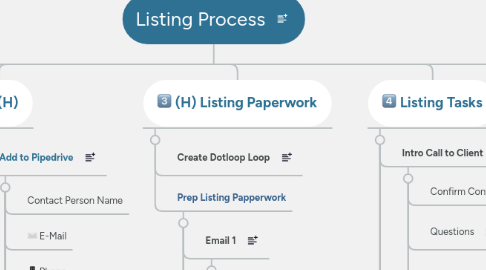
1. (H)
1.1. Add to Pipedrive
1.1.1. Contact Person Name
1.1.2. E-Mail
1.1.3. Phone
1.1.4. Deal Title
1.1.5. Pipeline Stage
1.1.6. Agent
1.1.7. Buyer / Seller
1.1.8. Address
1.1.9. List Price
1.1.10. List Date
1.1.11. Spouse
1.1.12. Source
1.2. Spouse
1.2.1. E-Mail
1.2.2. Phone
2. Active
2.1. Email Listing to Clients for review
2.2. Just Listed Post
2.2.1. Create "Just Listed Posts"
2.2.2. Hootsuite
2.3. Honey Moon Stage
2.3.1. Day 2: Client Touch: to see if they have any questions & give feedback on any showings
2.3.2. Day 5: Client Touch w/ update & give feedback on any showings.
2.3.2.1. Day 14: Print showing feedback and give to agent.
2.3.3. Day 28: PRICE DROP
2.3.3.1. Print feedback and give you agent. Print new CMA of recently, Active, Pending, & Sold properties in the neighborhood
2.4. Add Listing to OKC MLS
3. (H) Listing Paperwork
3.1. Create Dotloop Loop
3.2. Prep Listing Papperwork
3.2.1. Email 1
3.2.1.1. Residential Data Form
3.2.1.2. ERTS
3.2.1.3. LBP Disclosure (If needed)
3.2.1.4. Sqft Ack
3.2.1.5. Seller Net Sheet
3.2.1.6. Broker Disclosure
3.2.2. Email 2
3.2.3. Property Disclosures
3.2.4. Payoff Request & Authorization
4. Listing Tasks
4.1. Intro Call to Client
4.1.1. Confirm Contact Information
4.1.2. Questions
4.1.3. Showings
4.1.4. Schedule Photography
4.1.4.1. Upload Photos to Paragon
4.2. Send Listing Docs to Paragon
4.2.1. Residential Data Form
4.2.2. Listing Agreement
4.2.3. Property Disclosures
4.2.4. LBP Disclosure (If needed)
4.3. Listing Comments
4.3.1. Send Dropbox Photos Link to Lindsey
4.3.2. Email Lindsey's Comments & Realtor Remarks to Paragon
4.4. Place signs & lockbox on property
4.4.1. Record lockbox #
4.5. Make copy of key & add tag w/ address
5. Initial Contact
5.1. Agent: Fill out New Listing App
5.2. L: Fill out Listing Reference Sheet
5.2.1. Email to [email protected] & [email protected]
5.2.2. Staple Listing Reference Sheet to the left inside of a new folder.

