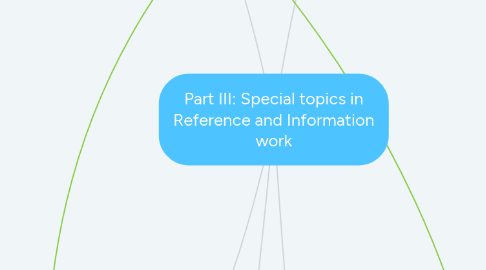
1. Reference Sources and Services for Children and Young Adults
1.1. Types of Reference Service Transactions for Youth in Libraries
1.1.1. Homework Centers
1.1.1.1. Homework centers in school and public libraries. They may provide specific programming:
1.1.1.1.1. academic tutoring or literacy instruction
1.1.1.1.2. specialized collections and instructional aids for independent use
1.1.2. Developmentally Appropriate Reference services
1.1.2.1. Promotes Professional Development (PD) on hot topics, technologies, and concerns of youth.
1.1.2.2. Selecting age appropriate resources for the reference collection.
1.1.2.3. organization of resources including color coding, visual cues, alphabetical order, numerical, or topical categories
1.1.2.4. being aware of the cultural and social context of the child that is seeking assistance - not suggesting a virtual resource to someone who does not have access to a computer outside of the library or cost of printing resources.
1.1.3. Reference services for Youth with Special Needs
1.1.3.1. Strategies to use when assisting
1.1.3.1.1. make use of assistive technologies and variety of resource formats. (many of these are helpful with ALL children).
1.1.3.1.2. all materials and layout of library is handicapped accessible.
1.1.3.1.3. know how to set up computers to text-to-speech, speech-to-text, or screen magnification software, closed circuit tvs, tactile graphic systems.
1.1.4. Digital Reference Services
1.1.4.1. Online Searching: knowing the difference between search engines, metasearch engines, and subject directories. Also, a vast knowledge of kid directed resources to help students easier.
1.1.4.2. Online Safety: be aware of the positive and negative issues in social networking sites and their privacy settings and issues. Also- risk of technological problems like viruses and worms and prevention of these problems.
1.1.5. Policies specific to youth services and resources you need in your library.
1.1.5.1. Safety
1.1.5.2. Confidentiality (AASL, 2006)
1.1.5.3. Copyright (AASL, 2012)
1.1.5.4. Homework help
1.1.5.5. Internet Use (ALA, 2008)
2. Information Literacy in the Reference Department
2.1. Standards for Information Literacy
2.1.1. AASL Standards for the 2st Century Learner (AASL, 2007)
2.1.1.1. Inquire, think critically, and gain knowledge
2.1.1.2. Draw conclusions , make informed decisions, apply knowledge to new situations, and create new knowledge
2.1.1.3. share our knowledge and participate ethically and productively as members of our democratic society
2.1.1.4. Pursue personal and aesthetic growth
2.2. Approaches to Information Literacy
2.2.1. Research Models
2.2.1.1. Big 6
2.2.1.2. Super 3
2.2.1.3. Florida Research Model
2.2.1.4. Inquiry Method
2.2.2. Common steps in the reference interation
2.2.2.1. 1. Defining the information problems
2.2.2.2. 2. Determining the possible sources
2.2.2.3. 3. Locating Sources
2.2.2.4. 4. Using the information and extracting the information needed
2.2.2.5. 5. Organizing the material and presenting it
2.2.2.6. 6. Evaluating the product and process (Big6, 2012)
2.3. Information Literacy in School Media Centers
2.3.1. collaborating with teachers with real assignments taught by teachers
2.3.2. school librarians continue to develop and share their strategies for integrating information literacy into new education programs.
3. Works Cited:
3.1. Cassell, K. A., & Hiremath, U. (2013). Reference and information services: an introduction. Chicago: Neal-Schuman, an imprint of the American Library Association.
4. Internet as reference tool
4.1. Strengths of Internet as Resource
4.1.1. Ease of use: it is available 24/7 and easier to gather variety of materials that without the internet would have taken hours of time, effort, and energy to find the same resources
4.1.2. Currency: in contrast with print resources- there are no time delays in finding information. There is no money tied up in printing the information.
4.1.3. Audiovisual capabilities: allows for finding information in various formats - text, video, audio. This allows for a more comprehensive understanding of subject more quickly.
4.1.4. Exclusivity: because of ease of use and access to internet - many publications are now only available online. These can include- publications, proceedings, transcripts, conference proceedings, government documents, job listings, blogs, etc.
4.1.5. Interactivity: print resources can inform the reader- but never has the availability to listen or alter content based on the readers needs. Internet resources like discussion boards, email, newsletters, wiki, and twitter discussions allow for a more interactive and complete resource.
4.1.6. Mass Convenience: it is accessible and available to everyone at the same time- unlike print sources - two people that need the same resource cannot both have access to it at the same time.
4.1.7. Scope: the amount of material is vast and new material is available nearly every second.
4.2. Weaknesses of Internet as a Resource
4.2.1. Lack of Regulated Quality Control: anyone can write anything. For example, anyone can contribute to a Wikipedia page therefore not all information there is accurate.
4.2.2. Evaluation Falls to the Reader:The reader must be knowledgeable on evaluating content within a resource for bias and the trustworthiness of a site. While this is being taught in schools- each reader can be fallible and fall for untrustworthy content.
4.2.3. Lack of Overview: it is harder to come up with exact keywords. This creates difficulty in evaluating if the resource goes with the overview of the research topic.
4.2.4. Overwhelming Results: Much time in research can be wasted on by looking at information that does not match the research plan- especially when there are other resources that would provide the same information in a more efficient way.
4.2.5. No Guarantee of Free Full Text: full text articles/publications are not always free- when some print articles through the library would be free.
4.2.6. Spotty Coverage of Historical Material: Internet- because it has not been around for very long- has a limited amount of accurate historical material.
4.2.7. Volatility: all of the internet changes constantly- a resource that you use the day before might be altered and have different information the next.
4.3. 5 steps of Successful Internet Reference
4.3.1. 1. Ask yourself, Is the internet the right medium for this search:
4.3.1.1. Is it the best resource to use?
4.3.1.2. Is it the only resource to use?
4.3.2. 2. Select the right Internet Tool
4.3.2.1. Search engines- the question needs to have a broad overview with single words or keyword phrases that can yield specific search criteria.
4.3.2.2. Metasearch engines- the collate searches from multiple search engines - best used when it is a very broad overview of a subject
4.3.2.3. Subject directories- subject headings are very helpful in these searches. Organized by other humans searching for some of the same content. Normally extremely well vetted and provide more specific content.
4.3.3. 3. Construct the Right Search Terms
4.3.3.1. Make a list: including research question, main topics or key words to search, synonyms or related items, and a ranking system as to what will be most helpful.
4.3.3.2. Alternate Spellings: if a country has changed its name or synonyms like slang that will help give more or less results.
4.3.3.3. Context: if a search term is very generic add words to the search for context to the search.
4.3.4. 4. Use the Right Search Operators
4.3.4.1. Using Boolean search operations such as AND, OR, NOT or the +/- operations to limit your search
4.3.5. 5. Evaluate the Search Results
4.3.5.1. Authority: who is the author? Are they reliable? Is it professional?
4.3.5.2. Reliability: Does the organization or institution sponsor the site? What does the "about us" page say? Is there clear contact information?
4.3.5.3. Currency: when was the article last updated? what is the last modified date? copyright dates? Is it constantly updating?
5. Readers' Advisory Services
5.1. How RA service is different than Reference Services
5.1.1. Readers' Advisory Interview: more like a conversation - much more informal than a reference interview.
5.1.2. Readers' advisory is normally about reading for pleasure while the reference interview is about seeking specific information.
5.1.3. one similarity is that the librarian must be prepared to help serve all ages- while most RA uses are adult and young adult- children will still need/want some help finding content they will like.
5.2. Research on readers & Reading
5.2.1. Most reading is done outside the library community.
5.2.2. Most important research on pleasure reading is by Catherine Ross - "Reading Matters" it tries to identify patterns in the most avid readers that has created their drive to read based on shared experiences.
5.3. Readers' Advisory Conversation
5.3.1. Conversation starters include:
5.3.1.1. "Tell me about a book that you have enjoyed."
5.3.1.2. "Are you in the mood for something similar to that book, or something different?"
5.3.2. Goal is to find out the patron's reading taste and to try to match the readers' mood.
5.3.3. Ways to help: find a book that the patron liked and pull it up on the online catalog and look over the subject headings with the patron so that they may identify the subject or topic that interests them the most about that particular book. It could be a genre like historical fiction, or it could be about the experience or point of view in the book.
5.3.4. Helpful Questions to ask in the RA conversation:
5.3.4.1. Are you looking for something that will keep you turning the pages quickly, or a slower-paced book that you can "live in" for a while?
5.3.4.2. Are there any particular genres or subjects you like or dislike?
5.3.4.3. Do you like or dislike books set in a particular time period?
5.3.4.4. Can you tell me some of your other favorite authors?
5.3.5. 3 Top tools to use to help with a RA conversation
5.3.5.1. Fiction/Non-Fiction Connection
5.3.5.2. Books and Authors by Gale
5.3.5.3. EBSCO's NoveList

