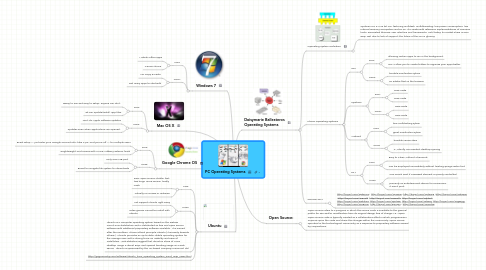
1. Windows 7
1.1. Pros:
1.1.1. Mobile Office apps
1.1.2. Carrier choice
1.2. Cons:
1.2.1. No Copy & Paste
1.2.2. Not many apps to start with
2. Mac OS X
2.1. Pros:
2.1.1. •Easy to use and easy to setup, anyone can do it.
2.1.2. •It can update/install .app files.
2.2. Cons:
2.2.1. can’t do Apple software updates
2.2.2. updates even when applications are opened.
3. Google Chrome OS
3.1. Pros:
3.1.1. •Fast setup — just enter your Google account info, take a pic, and you're off — for multiple users
3.1.2. •Lightweight, and comes with a nice, rubbery exterior finish
3.2. Cons:
3.2.1. Only one USB port
3.2.2. •Hard to navigate file system for downloads
4. Ubuntu
4.1. Pros:
4.1.1. Free, open source, stable, fast, less bugs, more secure, hardly crash
4.1.2. virtually no viruses or malware
4.2. Cons:
4.2.1. not support Ubuntu right away
4.2.2. video games cannot be install with Ubuntu
4.3. Ubuntu is a computer operating system based on the Debian GNU/Linux distribution and is distributed as free and open source software with additional proprietary software available. It is named after the Southern African ethical principle Ubuntu ("humanity towards others"). Ubuntu provides an up-to-date, stable operating system for the average user, with a strong focus on usability and ease of installation. Web statistics suggest that Ubuntu's share of Linux desktop usage is about 50%, and upward trending usage as a web server. Ubuntu is sponsored by the UK-based company Canonical Ltd.
4.4. http://gogeometry.com/software/ubuntu_linux_operating_system_mind_map_news.html
5. Daisymarie Ballesteros Operating Systems
5.1. Operating System Definition
5.1.1. Symbian OS is a 32 bit OS, featuring multitask, multithreading, low power consumption, low internal memory occupation and so on. It is made with reference implementations of common tools, associated libraries, user interface and frameworks. Until today, its market share is over 80%. But due to lack of support, the future of this OS is gloomy.
5.2. Phone Operating Systems
5.2.1. iOS
5.2.1.1. Pros:
5.2.1.1.1. allowing certain apps to run in the background.
5.2.1.1.2. iOS 4 allow you to create folders to organize your apps better
5.2.1.2. Cons:
5.2.1.2.1. horrible nonification sytem
5.2.1.2.2. no adobe flash in the browser
5.2.2. Symbian
5.2.2.1. Pros:
5.2.2.1.1. New node
5.2.2.1.2. New node
5.2.2.2. Cons:
5.2.2.2.1. New node
5.2.2.2.2. New node
5.2.3. Android
5.2.3.1. Pros:
5.2.3.1.1. true multitasking sytem
5.2.3.1.2. great nonification sytem
5.2.3.2. Cons:
5.2.3.2.1. horrible carrier skins
5.2.3.2.2. 4.Virtually non-existent desktop syncing
5.2.4. RIM
5.2.4.1. Pros:
5.2.4.1.1. Easy to Clean Without Chemicals
5.2.4.1.2. Can be employed immediately without heating sparge water first.
5.2.4.2. Cons:
5.2.4.2.1. Can scorch wort if oversized element or poorly controlled.
5.2.4.2.2. primarily an entertainment device for consumers. It won't print
5.3. Sources 2011
5.3.1. http://tinyurl.com/3pd6n39, http://tinyurl.com/4jr5enw ,http://tinyurl.com/4ydzmj5 ,http://tinyurl.com/3d6gszu ,http://tinyurl.com/4x5nzhf http://tinyurl.com/3eeenth, http://tinyurl.com/4qldort, http://tinyurl.com/3mbrh6s, http://tinyurl.com/3pxl96z, http://tinyurl.com/4xta8cj, http://tinyurl.com/3ngz5yg, http://tinyurl.com/4co8vvm http://tinyurl.com/3jurqmj , http://tinyurl.com/44uodv8
