Alliance Data
by vineet daniels
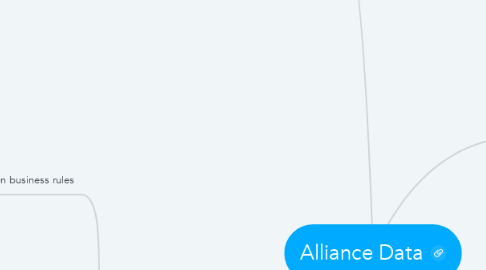
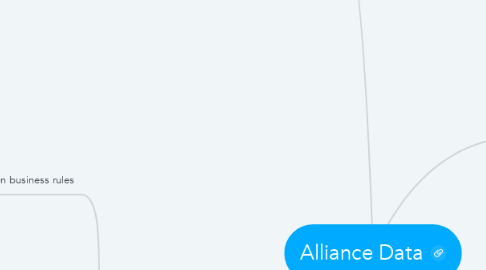
1. Product
1.1. Create a HTML template for all UX changes
1.2. Create template for response back from Alliance data
1.3. Update and deploy changes for all the brands
2. Accounting and Finance
2.1. Setup a new payment method "Alliance Data"
2.2. Setup to ensure that we can process ADS payments using Vantiv
2.3. Additional accounting and setup
3. SET
3.1. Prescreen business rules
3.1.1. Real time pre screening of new customers
3.1.2. Process to pre-screen customers
3.1.2.1. Database changes to add prescreen approval column
3.1.2.2. Send VIP customer list to Alliance data to pre-screen customers
3.1.2.3. Alliance data to send the data back
3.1.2.4. Techstyle to update the data
3.1.2.5. Techstyle to update the data
3.2. Add a new payment to the check out page
3.3. Integrate with Alliance data
3.3.1. Pull up the credit application
3.3.2. Submit the credit application
3.3.3. Receive the response from Alliance data

