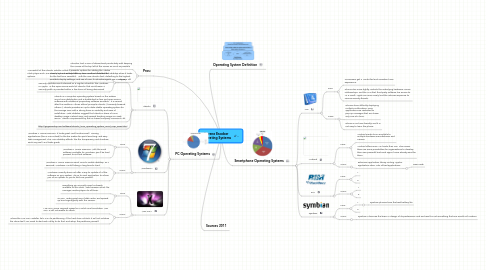
1. Pros:
1.1. Ubuntu’s look is one of streamlined productivity with keeping the mouse at the top left of the screen as much as possible
1.2. Ubuntu 10.10 Desktop Edition: One word can describe this desktop when it loads for the first time. Beautiful. With the new Ubuntu font, defaulting to the highest available display settings, and use of nice, if not extravagant, eye-candy pays off.
2. Operating System Definition
3. PC Operating Systems
3.1. Ubuntu
3.1.1. Cons:
3.1.1.1. A Downfall of the Ubuntu Installer is that it presents options for adding the Adobe Flash player and MP3 music playback as installable options, instead of defaulted options.
3.1.1.2. Security Updates aren’t released on a regular schedule, like Windows or Apple. In the open source world of Ubuntu, that could mean a Security patch is provided within a few hours of being discovered
3.1.2. Ubuntu is a computer operating system based on the Debian GNU/Linux distribution and is distributed as free and open source software with additional proprietary software available. It is named after the Southern African ethical principle Ubuntu ("humanity towards others"). Ubuntu provides an up-to-date, stable operating system for the average user, with a strong focus on usability and ease of installation. Web statistics suggest that Ubuntu's share of Linux desktop usage is about 50%, and upward trending usage as a web server. Ubuntu is sponsored by the UK-based company Canonical Ltd.
3.1.3. http://gogeometry.com/software/ubuntu_linux_operating_system_mind_map_news.html
3.2. Windows 7
3.2.1. Pros:
3.2.1.1. Windows 7 Home Premium: It looks great, and functions well. Pinning applications (like in OSX’s dock) to the bar makes for quick launching, and easy task management. The Aero desktop effects, like the transparancy and shadows, work very well, and looks great!
3.2.1.2. Windows 7 Home Premium: With the most software available for Windows, you’ll be hard pressed to not find software.
3.2.2. Cons:
3.2.2.1. Windows 7 Home Premium Boot Time to usable desktop: 34.7 seconds. Windows 7 is still taking a long time to load.
3.2.2.2. Windows currently does not offer a way to update all of the software on your system. It’s up to each application to inform you of an update, or you to find one yourself.
3.3. Mac OS X
3.3.1. Pros:
3.3.1.1. Everything you normally need is already available on the dock. Web browser, email, file manager, media player, it’s all there.
3.3.1.2. ac OSX make great use of disk cache, and speeds up boot signifigantly with this version.
3.3.2. Cons:
3.3.2.1. Mac OSX Snow Leopard: Based on a solid Unix foundation, Mac OSX is still vulnerable to attack.
3.3.2.2. Where the Mac OSX Installer fails, is in it’s partitioning. If the hard drive is blank, it will not initialize the drive itself. You need to start Disk Utility to do that, and setup the partitions yourself.
4. Sources 2011
5. Smartphone Operating Systems
5.1. iOS
5.1.1. Pros:
5.1.1.1. Consumers get a controlled and consistent user experience.
5.1.1.2. iPhone also more tightly controls the underlying hardware, carrier relationships, and the APIs that third-party software has access to. As a result, Apple can more easily limit the iPhone’s exposure to various security threats.
5.1.2. Cons:
5.1.2.1. iPhones have difficulty displaying multiple notifications, since applications are restricted to pop-up messages that are shown only one at a time.
5.1.2.2. iPhone is not user friendly, and it is not easy to learn the phone.
5.2. Android
5.2.1. Pros:
5.2.1.1. Android made its OS available to multiple hardware manufacturers and carriers.
5.2.1.2. Android offers more API hooks than iOS. This means there are more possibilities for organizations to develop their own powerful back-end apps if none already exist for them.
5.2.2. Cons:
5.2.2.1. Extensive application library rivaling Apple’s application store. Lots of bad applications.
5.2.2.1.1. New node
5.3. RIM
5.3.1. Pros:
5.3.1.1. 1
5.3.1.2. 2
5.3.2. Cons:
5.3.2.1. 1
5.3.2.2. 2
5.4. Symbian
5.4.1. Pros:
5.4.1.1. 1
5.4.1.1.1. Symbian phones have the best battery life
5.4.1.2. 2
5.4.2. Cons:
5.4.2.1. Symbian 3 borrows the basic UI design of its predecessor and end result is not something that one would call modern.
