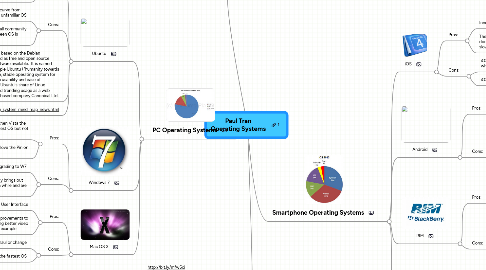
1. Operating System Definition
1.1. "the collection of software that directs a computer's operations, controlling and scheduling the execution of other programs, and managing storage, input/output, and communication resources." - dictionary.reference.com
2. PC Operating Systems
2.1. Ubuntu
2.1.1. Pros:
2.1.1.1. Linux is one of the most secure and stable Operating Systems available
2.1.1.2. Ubuntu as is free and virtually virus free
2.1.2. Cons:
2.1.2.1. Big learning curve from switching to unfamiliar OS
2.1.2.2. Ubuntu is only a small community and switching between OS is bothersome
2.1.3. Ubuntu is a computer operating system based on the Debian GNU/Linux distribution and is distributed as free and open source software with additional proprietary software available. It is named after the Southern African ethical principle Ubuntu ("humanity towards others"). Ubuntu provides an up-to-date, stable operating system for the average user, with a strong focus on usability and ease of installation. Web statistics suggest that Ubuntu's share of Linux desktop usage is about 50%, and upward trending usage as a web server. Ubuntu is sponsored by the UK-based company Canonical Ltd.
2.1.4. http://gogeometry.com/software/ubuntu_linux_operating_system_mind_map_news.html
2.2. Windows 7
2.2.1. Pros:
2.2.1.1. W7 is more streamline then Vista the power hog; not the fastest OS but not slow.
2.2.1.2. Users seem to love the Pin on the Tool bar.
2.2.2. Cons:
2.2.2.1. The cost of upgrading to W7
2.2.2.2. Windows constantly brings out updates that take a while and are annoying
2.3. Mac OS X
2.3.1. Pros:
2.3.1.1. OS X improved User Interface
2.3.1.2. Many little upgrades and improvements to supporting software enabling better video and malware protection for example
2.3.2. Cons:
2.3.2.1. Not a major over haul or change
2.3.2.2. Not the fastest OS
3. Sources 2011
3.1. http://bit.ly/mfw5ci
3.2. http://go.ign.com/mesFpX
3.3. http://bit.ly/estv16
3.4. http://bit.ly/kNCzkX
4. Smartphone Operating Systems
4.1. iOS
4.1.1. Pros:
4.1.1.1. Innovative OS that is simple to use
4.1.1.2. The OS is very smooth and does not seem to ever have slowdown
4.1.2. Cons:
4.1.2.1. iOS doesn't have the bells and whistles as other OS
4.1.2.2. iOS is only on a handful of devices
4.2. Android
4.2.1. Pros:
4.2.1.1. A very good take on the iOS that has alot more bells and whistles
4.2.1.2. Android is a free Open OS that encourages free Apps
4.2.2. Cons:
4.2.2.1. The OS is not perfectly smooth and experience slowdown at times
4.2.2.2. Some of the controls are not as intuitive as the iOS
4.3. RIM
4.3.1. Pros:
4.3.1.1. Live-Window Multitasking is an impressive feature on the OS
4.3.1.2. The OS is very well designed with little slowdown or lagging even when multitasking
4.3.2. Cons:
4.3.2.1. The UI has a learning curve and not intuitive as other OS
4.3.2.2. Very few good Apps are available but RIM is working on adding the Android Market place but who knows when that will be
4.4. Symbian
4.4.1. Pros:
4.4.1.1. The OS is a simple take on the iOS that can run smooth on the simplest smart phone
4.4.1.2. Symbian phones have better battery life due to the simpler OS
4.4.2. Cons:
4.4.2.1. Nokia seems to be switching from Symbian to Meego
4.4.2.2. Apps are not as organized to find or as plentiful as iOS or Android
