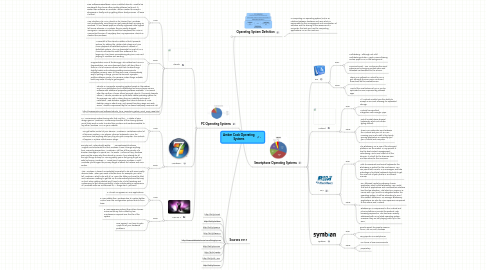
1. Operating System Definition
1.1. In computing, an operating system (OS) is an interface between hardware and user, which is responsible for the management and coordination of activities and the sharing of the resources of a computer, that acts as a host for computing applications run on the machine. ...
2. PC Operating Systems
2.1. Ubuntu
2.1.1. Pros:
2.1.1.1. Free SoftwareFreesoftware. once I installed Ubuntu, i used to be wonderwith the choice offree quality softwcan be found. If i wished free software onWindows, I either needed to accept a shareware or finally end up getting itfrom shady sources. I’ll leave it at that.
2.1.1.2. User Interface The UI on Ubuntu is far cleaner than Windows. Not simplyinitially. Sure things can get messy butnot as messy as windows. All GUI based apps are smartly organized inthe highest left corner whereas in Windows, they’re mostly dumped inPrograms. massescan also be said and compared like Aero vs Compiz but fornow, I’ll simplysay from my experience, Ubuntu is cleaner thanWindows.
2.1.2. Cons:
2.1.2.1. A Downfall of the Ubuntu Installer is that it presents options for adding the Adobe Flash player and MP3 music playback as installable options, instead of defaulted options. This is a downside for most of us, is if we do not select to install this software at the begining, it can leave us wondering why our Music isn’t playing or Youtube isn’t working.
2.1.2.2. Fragmentation One of the skinnygs i do unlikea bout Linux is fragmentation. I’ve come toaccept it but I still don’t like it. there is a lot of versions ofLinux and that it makes things slightly harder and confusing.Desktop environments rangefrom Gnome, KDE, to Xfce and LXDE. There’snobody way of putting in things. you’ve the terminal, Synaptic, andthe Software Center. The versions makes things scalable butit may make it tricky to get support.
2.1.3. Ubuntu is a computer operating system based on the Debian GNU/Linux distribution and is distributed as free and open source software with additional proprietary software available. It is named after the Southern African ethical principle Ubuntu ("humanity towards others"). Ubuntu provides an up-to-date, stable operating system for the average user, with a strong focus on usability and ease of installation. Web statistics suggest that Ubuntu's share of Linux desktop usage is about 50%, and upward trending usage as a web server. Ubuntu is sponsored by the UK-based company Canonical Ltd.
2.1.4. http://gogeometry.com/software/ubuntu_linux_operating_system_mind_map_news.html
2.2. Windows 7
2.2.1. Pros:
2.2.1.1. • 1. HomeGroup makes sharing safe, fast, and fun... A stroke of pure design genius, Windows 7 HomeGroup bundles all the sharing options you'd likely want in order to make files, printers, and media accessible to any other Windows 7 PC on your network.
2.2.1.2. You get better control of your devices Windows 7 centralizes control of all devices: printers, MP3 players, phones, keyboards, mice, fax machines, and anything else you plug into your computer. The controls all appear in a place called Device Stage.
2.2.2. Cons:
2.2.2.1. Security Isn’t Automatically Better Computerworld’s Steven Vaughan-Nichols stands firm that Windows 7 won’t change anything from a security perspective: “Windows 7 still has all the security of a drunken teenager in a sports car,” he wrote. “Millions of lazy Windows users are the reason why the internet is a mess. If you already do all the right things to keep XP running safely, you’re not going to get any safer by buying Windows 7.” Good point. Because Windows 7 is still Windows, you’re again the primary target of attack for hackers and virus coders.
2.2.2.2. Also, Windows 7 doesn’t immediately know what to do with some pretty obvious tasks. When you insert a thumb drive, for example, you must tell Windows 7 what to do with it (i.e. open the folder and view the files) and customize a setting to get the OS to automatically behave that way. In short, when getting started you’ll have to do a lot of tweaking and customizing to get moving smoothly. That’s unfortunately an experience all Windows users are accustomed to — things don’t “just work.
2.3. Mac OS X
2.3.1. Pros:
2.3.1.1. # Almost no spyware or virus applications.
2.3.1.2. # More stable than Windows due to Apple’s tighter control over the configuration options and its UNIX base.
2.3.2. Cons:
2.3.2.1. # More expensive upfront than other choices. Some would say this is offset by less maintenance required over the life of the system.
2.3.2.2. Less support. You have to goto Apple for all your hardware problems.
3. Sources 2011
3.1. http://bit.ly/UFi5h
3.2. http://bit.ly/OhbmI
3.3. http://bit.ly/qHR5W
3.4. http://bit.ly/fB6g1q
3.5. http://www.stobbstechnical.com/blog/?p=35
3.6. http://bit.ly/aWcoIu
3.7. http://bit.ly/ijEyb8
3.8. http://bit.ly/afVVEm
3.9. http://bit.ly/lNFXna
4. Smartphone Operating Systems
4.1. iOS
4.1.1. Pros:
4.1.1.1. Multitasking – although not a full multitasking solution, Apple is now allowing certain apps to run in the background.
4.1.1.2. Improved email – iOS 4 enhances the email experience by bringing unified inbox and threaded conversations to the iPhone.
4.1.2. Cons:
4.1.2.1. There is no jailbreak or unlock for iOS 4 yet, although the Dev Team confirmed these tools will be available soon.
4.1.2.2. Most of the new features of iOS 4 can be replicated or even improved by jailbreak apps
4.2. Android
4.2.1. Pros:
4.2.1.1. All Android models have the ability to accept an SD card, allowing for expanded storage.
4.2.1.2. Android has excellent integration with Google Apps.
4.2.2. Cons:
4.2.2.1. Not all models have physical keyboards, which can render typing difficult.
4.2.2.2. There is no automatic sync between the Android and your PC or Mac, meaning you must install a third-party syncing application or manually sync your Android and computer.
4.3. RIM
4.3.1. Pros:
4.3.1.1. The BlackBerry OS is one of the strongest platforms on the market. In my opinion, it has the best contact management, calendaring, and e-mail client of all the devices. It is built for the business user and has extras for the consumer.
4.3.1.2. With its renowned mechanical keyboards, the BlackBerry is perfect for the road warrior. You can pound out e-mails, SMS messages, and take advantage of multiple keyboard shortcuts to get the most out of your phone in an efficient manner.
4.3.2. Cons:
4.3.2.1. RIM followed Apple by releasing its own application store, called BlackBerry App World. The lack of applications and cumbersome interface lead to slow adoption. The latest OS, version 6.0, comes with App World 2.0 integrated within the operating system; it will be interesting to see if this makes a difference. On average, BlackBerry applications are also far more expensive compared to the iPhone and Android.
4.3.2.2. BlackBerrys, in comparison to the Android and iPhone platforms, provide the weakest Web browsing experience. This has been recently addressed with RIM’s latest operating system. However, they are still playing catch-up in this area.
4.4. Symbian
4.4.1. Pros:
4.4.1.1. good support for popular IDEs on Linux, Mac OS and Windows
4.4.1.2. very popular on smartphones
4.4.2. Cons:
4.4.2.1. no choice of user environments
4.4.2.2. proprietary
