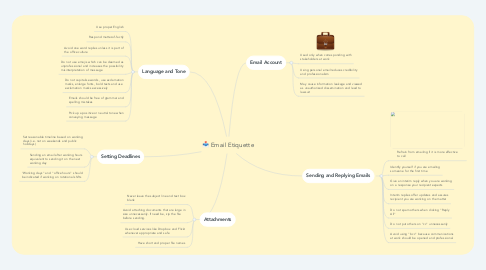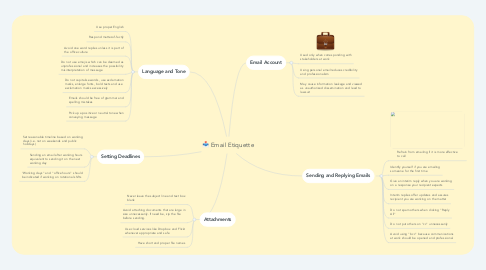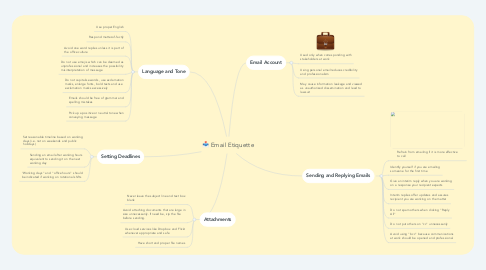Email Etiquette
by Desiree Wong
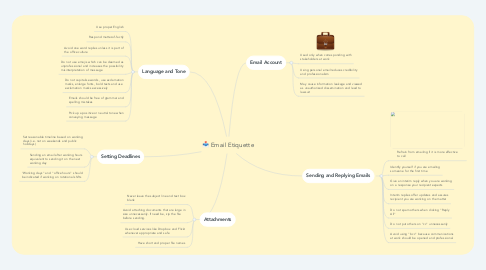
1. Language and Tone
1.1. Use proper English
1.2. Respond matter-of-factly
1.3. Avoid one word replies unless it is part of the office culture
1.4. Do not use emojis which can be deemed as unprofessional and increases the possibility misinterpretation of message
1.5. Do not capitalise words, use exclamation marks, enlarge fonts, bold texts and use exclamation marks excessively
1.6. Emails should be free of grammar and spelling mistakes
1.7. Pick up a positive or neutral tone when conveying message
2. Setting Deadlines
2.1. Set reasonable timeline based on working days (i.e. not on weekends and public holidays)
2.2. Sending an email after working hours equivalent to sending it on the next working day
2.3. "Working days" and "office hours" should be indicated if working on rotational shifts
3. Attachments
3.1. Never leave the subject line and text box blank
3.2. Avoid attaching documents that are large in size unnecessarily. If need be, zip the file before sending.
3.3. Use cloud services like Dropbox and Flickr whenever appropriate and safe
3.4. Have short and proper file names
4. Email Account
4.1. Used only when corresponding with stakeholders at work
4.2. Using personal email reduces credibility and professionalism
4.3. May cause information leakage and viewed as unauthorized dissemination and lead to lawsuit
5. Sending and Replying Emails
5.1. Refrain from emailing if it is more effective to call
5.2. Identify yourself if you are emailing someone for the first time
5.3. Give an interim reply when you are working on a response your recipient expects
5.4. Interim replies offer updates and assures recipient you are working on the matter
5.5. Do not spam others when clicking "Reply All"
5.6. Do not put others on "cc" unnecessarily
5.7. Avoid using "bcc" because communications at work should be opened and professional