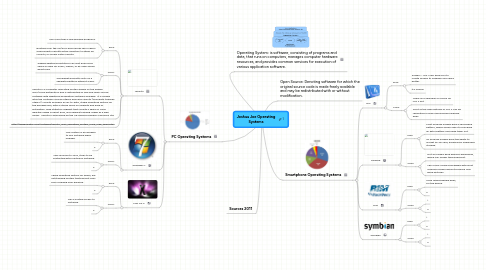
1. Operating System: is software, consisting of programs and data, that runs on computers, manages computer hardware resources, and provides common services for execution of various application software.
2. PC Operating Systems
2.1. Ubuntu
2.1.1. Pros:
2.1.1.1. Can more than a few window programs.
2.1.1.2. Booting from the CD/DVD drive works like a charm and presents nad attractive selection to either by Ubuntu, or simply install Ubuntu
2.1.2. Cons:
2.1.2.1. Adding additional partitions can limit how much space is used for music, videos, or by users home directories
2.1.2.2. Somewhat diffcultto instll on a separate partition without a disc.
2.1.3. Ubuntu is a computer operating system based on the Debian GNU/Linux distribution and is distributed as free and open source software with additional proprietary software available. It is named after the Southern African ethical principle Ubuntu ("humanity towards others"). Ubuntu provides an up-to-date, stable operating system for the average user, with a strong focus on usability and ease of installation. Web statistics suggest that Ubuntu's share of Linux desktop usage is about 50%, and upward trending usage as a web server. Ubuntu is sponsored by the UK-based company Canonical Ltd.
2.1.4. http://gogeometry.com/software/ubuntu_linux_operating_system_mind_map_news.html
2.2. Windows 7
2.2.1. Pros:
2.2.1.1. This system is accessable to any software when needed.
2.2.1.2. 2
2.2.2. Cons:
2.2.2.1. Very immune to virus, it has to be protected with a antivirus software.
2.2.2.2. 2
2.3. Mac OS X
2.3.1. Pros:
2.3.1.1. These operating system for Apple, are outstanding system that pervent virus from invading your hardrive.
2.3.1.2. 2
2.3.2. Cons:
2.3.2.1. Has a limited access to software.
2.3.2.2. 2
3. Sources 2011
4. Open Source: Denoting software for which the original source code is made freely available and may be redistributed with or without modification.
5. Smartphone Operating Systems
5.1. iOS
5.1.1. Pros:
5.1.1.1. Folders – iOS 4 will allow you to create folders to organize your apps better.
5.1.1.2. it's Mobile
5.1.2. Cons:
5.1.2.1. There is no jailbreak or unlock for iOS 4 yet.
5.1.2.2. Most of the new features of iOS 4 can be replicated or even improved by jailbreak apps
5.2. Android
5.2.1. Pros:
5.2.1.1. Most Android models have a removable battery, which allows users to purchase an extra battery and swap them out.
5.2.1.2. All Android models have the ability to accept an SD card, allowing for expanded storage.
5.2.2. Cons:
5.2.2.1. Not all models have physical keyboards, which can render typing difficult.
5.2.2.2. The 3.0MP camera packaged with most Android models doesn't produce very good pictures.
5.3. RIM
5.3.1. Pros:
5.3.1.1. more downloadable apps, for the phone.
5.3.1.2. 2
5.3.2. Cons:
5.3.2.1. 1
5.3.2.2. 2
5.4. Symbian
5.4.1. Pros:
5.4.1.1. 1
5.4.1.2. 2
5.4.2. Cons:
5.4.2.1. 1
5.4.2.2. 2
