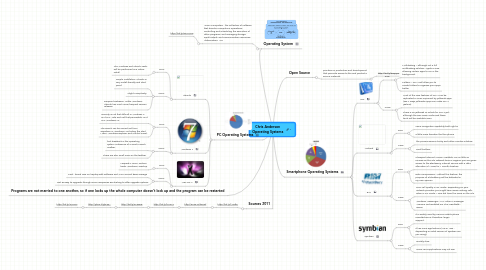
1. Programs are not married to one another, so if one locks up the whole computer doesn't lock up and the program can be restarted
2. Operating System
2.1. –noun Computers . the collection of software that directs a computer's operations, controlling and scheduling the execution of other programs, and managing storage, input/output, and communication resources. Abbreviation: OS
2.1.1. http://bit.ly/aZMMG0
3. PC Operating Systems
3.1. Ubuntu
3.1.1. Pros:
3.1.1.1. The Windows and Ubuntu Tests will be performed as a native install
3.1.2. Cons:
3.1.2.1. Simple Installation. Ubuntu is very install-friendly and idiot proof
3.1.2.2. Slight Complexity.
3.1.2.3. Frequent Releases. Unlike Windows, Ubuntu has much more frequent version releases
3.2. Windows 7
3.2.1. Pros:
3.2.1.1. Security is not that difficult in Windows 7, as it is in Vista and not that permeable, as it is in Windows XP
3.2.1.2. The search can be carried out from anywhere in Windows 7 including the Start Menu, Windows Explorer and Control Panel.
3.2.2. Cons:
3.2.2.1. first drawback in the operating system is absence of a Quick Launch Toolbar.
3.2.2.2. There are also small icons on the taskbar
3.3. Mac OS X
3.3.1. Pros:
3.3.1.1. Leopard's Time Machine beats Windows 7 Backup
3.3.2. Cons:
3.3.2.1. Cost - brand new PC/Laptop with software and Win7 around $500 average
3.3.2.2. Not as easy to upgrade, though more companies are starting to offer upgrade options
4. Sources 2011
4.1. http://bit.ly/fV8dtq
4.1.1. http://anse.rs/ibcFwf
4.1.1.1. http://bit.ly/lJoK1o
4.1.1.1.1. http://bit.ly/eYDBJE
5. Open Source
5.1. practices in production and development that promote access to the end product's source materials
5.1.1. http://bit.ly/baqUp3
6. Smartphone Operating Systems
6.1. iOS
6.1.1. Pros:
6.1.1.1. Multitasking – although not a full multitasking solution, Apple is now allowing certain apps to run in the background.
6.1.1.2. Folders – iOS 4 will allow you to create folders to organize your apps better
6.1.2. Cons:
6.1.2.1. Most of the new features of iOS 4 can be replicated or even improved by jailbreak apps (see 7 ways jailbreaks apps can make iOS 4 jealous).
6.1.2.2. There is no jailbreak or unlock for iOS 4 yet, although the Dev Team confirmed these tools will be available soon.
6.2. Android
6.2.1. Pros:
6.2.1.1. voice recognition capability built right in
6.2.1.2. a little more freedom the the iphone
6.2.2. Cons:
6.2.2.1. the process seems clunky and rather counter-intuitive.
6.2.2.2. small buttons
6.3. RIM
6.3.1. Pros:
6.3.1.1. Cheapest Internet Access Available: For as little as N2,800 on the Glo network here in Nigeria, you are given access to the BlackBerry Internet Service with a data allocation of 1.5GB for 1 month duration.
6.3.1.2. Data Compression: Without this feature, the purpose of a blackberry will be defeated in my own opinion
6.3.2. Cons:
6.3.2.1. Poor call quality in 3G mode: Depending on your network provider, you might have issues making calls when in 3G mode. I sure did have this issue on the Glo
6.3.2.2. Windows Messenger, AIM, Yahoo Messenger “Service Not Enabled For This Handheld” Issues
6.4. Symbian
6.4.1. Pros:
6.4.1.1. It is widely used by various mobile phone manufacturer's, therefore, larger support.
6.4.1.2. It has more applications (.sis or .sisx - depending on what version of symbian are you using).
6.4.2. Cons:
6.4.2.1. Terribly slow.
6.4.2.2. Some Java applications may not wor
