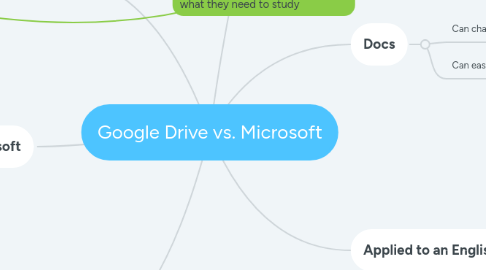
1. Sheets
1.1. Can use algorithm to help with complex math equations
1.1.1. Sheets can autocomplete these equations
1.1.2. Sheets can be used to compile and organize data alphabetically or numerically
1.2. Can be used to help students/teachers organize their notes
2. Similarities with Microsoft
2.1. Has the same applications
2.1.1. Slides = PowerPoint
2.1.2. Docs = Word
2.1.3. Sheets = Excel
2.2. Files made with google products can be saved & converted to Microsoft's format
3. Slides
3.1. Many different themes/layouts for the look and organization of the slides
3.2. Can embed voice overs, links, images, videos, etc. very easily
4. Central Elements
4.1. Projects save automatically on the internet
4.2. Invite other people via email to view, comment, or edit document
4.2.1. A person who comments can suggest edits by highlighting a word/sentence without actually altering the document
4.3. Can easily organize different documents into folders
4.4. Can upload video and audio files
4.5. Is completely free
4.6. Can log in from any computer and still have access
4.6.1. Eliminates need to carry flash drive or email documents to yourself
5. Docs
5.1. Can chat with your group while working
5.1.1. Gives notification when someone chats so you don't miss it
5.2. Can easily insert table, graph, or image
6. Applied to an English Classroom
6.1. Teacher roles
6.1.1. Teachers can view, but not edit
6.1.2. Teachers can see who has worked on each project and how much each person has contributed
6.1.3. Can add notes/comments to pages for students to see and place them to the corresponding place in the work
6.1.4. Entire class can have easy, organized access to important documents through drive
6.2. Learning goals
6.2.1. Great way for students to work in groups
6.2.1.1. Working in groups socializes students as well as teaches them techniques on working collaboratively with others
6.2.2. Students can be graded based on how much work they actually do
6.2.2.1. Students who do less work get a lower grade so no one person is carrying the group
6.2.3. Students can use editing tools to work on grammar and spelling
6.2.4. Students are given the opportunity to learn to work with technology being used in real-world careers
6.3. Learning activities
6.3.1. Create presentations individually or as a group
6.3.2. Create documents for papers
6.3.3. Create documents as study outlines
6.3.4. Create sheets for organizing terms/definitions for studying terms
6.4. Learning assessment
6.4.1. Students can make presentations about a book or other topic using slides
6.4.2. Students can print out or present data compiled in Sheets
6.4.3. Students can submit a writing assignment through Docs
6.4.4. Students can print out or save multiple drafts in order to see their progression in writing
6.4.5. Group assessments can be assigned by using Google docs, slides, and/or sheets

