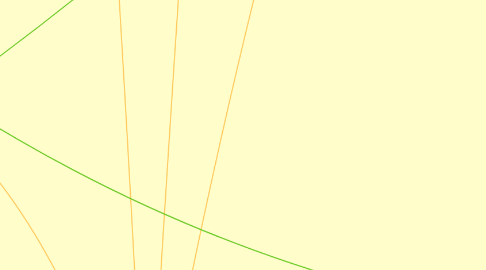
1. Designing Instructional/ Learning Technology Product I
1.1. Learning from Lesson
1.1.1. Design Stage
1.1.1.1. Define Goals
1.1.1.2. Conduct Instructional Analysis
1.1.1.2.1. Task Analysis
1.1.1.3. Analysis learners and context
1.1.1.4. Write performance and learning objectives
1.1.1.4.1. Bloom Domains of learning objectives
1.1.1.5. Develop Assessment Strategies
1.1.1.5.1. Drill and Practices
1.1.1.5.2. Essays
1.1.1.5.3. Problems Solving
1.1.1.5.4. Tasks
1.1.1.6. Develop Instructional Strategies
1.1.1.7. Arrange Instructional Events
1.1.2. Developing learning outcomes
1.1.3. Conducting Content / Task Analysis
1.1.4. Theory of Multimedia Learning
1.1.5. Elaboration Theory
1.1.6. 4C Instructional Design Model
1.1.7. Learning by doing approach to ID
1.1.8. Activities
1.1.8.1. Finalise Analysis and Project Proposal
1.1.8.2. Conduct content and task analysis
1.1.8.3. Develop learning outcome for my project
1.1.8.4. Develop a set of flowcharts
1.2. Readings
1.2.1. The promise of multimedia learning: using the same instructional design methods across different media
1.2.1.1. Promise multimedia learning
1.2.1.2. Multimedia instructional message
1.2.1.2.1. presentation contains words and pictures
1.2.1.2.2. presentation is designed to foster meaningful learning
1.2.1.3. How it works
1.2.1.3.1. dual channel assumption
1.2.1.3.2. limited capacity assumption
1.2.1.3.3. active learning assumption
1.2.1.4. Across Media
1.2.1.4.1. Multimedia effect
1.2.1.4.2. Coherence effect
1.2.1.4.3. Contiguity effect
1.2.1.4.4. Personalization effect
1.2.1.5. Conclusion
1.2.2. Blueprints for complex learning: The 4C/ID-Model
1.2.2.1. Learning Tasks
1.2.2.1.1. Classes Tasks
1.2.2.1.2. Learner support
1.2.2.2. Supportive Information
1.2.2.2.1. Mental models
1.2.2.2.2. Cognitive strategies
1.2.2.2.3. Cognitive feedback
1.2.2.3. Just in time information
1.2.2.3.1. Information displays
1.2.2.3.2. Demonstrations and instances
1.2.2.3.3. Corrective feedback
1.2.2.4. Part-task Practice
1.2.2.4.1. Practice items
1.2.2.4.2. JIT information for part-task practice
1.2.2.4.3. Overtraining
1.2.3. Instructional-Design Theories and Models: A new Paradigm of nstyructional Theory, volume 2
1.2.3.1. Instructional Transaction Theory (ITT): Instructional Design Based on Knowledge Objects
1.2.3.1.1. Component Display Theory
1.2.3.1.2. Instructional Theory
1.2.3.1.3. Computer Program Assumption
1.2.3.1.4. Gagné Assumption
1.2.3.1.5. Instructional Transactions
1.2.3.1.6. Knowledge Objects
1.2.3.1.7. Goals of ITT
1.2.3.1.8. Scope of ITT
1.3. Additional source related
1.3.1. Instructional Simulation
1.3.2. Approaches to Implementation of Virtual Learning Environments
1.3.3. Most important in online multimedia learning
1.4. Ideas and reflection
2. Instructional Design Models
2.1. Learning from Lesson
2.1.1. Various ID models and approaches
2.1.1.1. Product development stages
2.1.1.2. Models
2.1.1.2.1. Linear model
2.1.1.2.2. Spiral Model
2.1.1.2.3. Rapid prototyping model
2.1.1.2.4. Oval Model
2.1.1.2.5. Top-to-bottom model
2.1.1.3. Behaviorism
2.1.1.4. Constructivism
2.1.1.5. Cognitivism
2.1.1.6. Learning form Technology instructivist models
2.1.1.6.1. Drill and practice
2.1.1.6.2. Computer base tutorial
2.1.1.6.3. Intelligent tutorial systems
2.1.1.6.4. Gagne's 9 events of instruction
2.1.1.6.5. Reusable learning object
2.1.1.7. Learning with Technology Constructivist models
2.1.2. Gagne's 9 events of instruction
2.1.3. Merrill's ID1 and ID2
2.1.3.1. Instructional Transaction Theory
2.1.3.2. Knowledge objects
2.1.4. Conducting Analysis
2.1.4.1. Who Wants a Learning Technology Product?
2.1.4.2. What is an Analysis Stage?
2.1.4.3. Thorough investigation
2.1.4.4. Conduct an analysis on some issues
2.1.4.5. Initial Meeting with a Client
2.1.4.6. Environmental Analysis
2.1.4.7. System Analysis
2.1.4.8. Audience Analysis
2.1.4.9. Content Analysis
2.1.4.10. Feasibility Analysis
2.1.4.11. Risk Analysis
2.1.4.12. Other relevant issues
2.1.5. Writing a project proposal for a client
2.1.5.1. Aim
2.1.5.2. What to propose?
2.1.5.3. What to Cover?
2.1.5.4. General Introduction
2.1.5.5. Statement of the client’s needs
2.1.5.6. General Treatment
2.1.5.7. Variation of Treatment
2.1.5.8. Outline Diagram of the Structure
2.1.5.9. Human Resources
2.1.5.10. Work Breakdown and Schedule
2.1.5.11. Cost/Payment
2.1.5.12. Limitations of the Proposal
2.1.6. Activities
2.1.6.1. Identify a project for development
2.1.6.1.1. A project for IVE started
2.1.6.2. Setup online space for project management
2.1.6.3. Develop a strategy for conducting a analysis
2.1.6.3.1. Questionaire developed
2.2. Readings
2.2.1. Instructional design & learning theories
2.2.1.1. Theories
2.2.1.1.1. Behaviorism
2.2.1.1.2. Cognitivism
2.2.1.1.3. Constructivism
2.2.1.2. Behavioral objectives Movement
2.2.1.2.1. Taxonomic Analysis of Learning Behaviors
2.2.1.2.2. Mastery Learning
2.2.1.2.3. Military and Industrial Approach
2.2.1.2.4. Accountability Movement
2.2.1.3. Teaching Machines and Programmed Instruction Movement
2.2.1.3.1. Pressey
2.2.1.3.2. Peterson
2.2.1.3.3. WW II
2.2.1.3.4. Crowder
2.2.1.3.5. Skinner
2.2.1.4. Early use of Programmed instruction
2.2.1.5. Individualized Approached to Instruction
2.2.1.5.1. Keller Plan
2.2.1.5.2. Individually prescribed Instruction (IPI)
2.2.1.5.3. Program for Learning in Accordance with Needs (PLAN)
2.2.1.6. Computer-Assisted Instruction (CAI)
2.2.1.7. Systems approach to Instruction
2.2.1.8. Cognitivism and Instructional Design
2.2.1.8.1. Cognitivism and Computer-Based Instruction
2.2.1.9. Constructivism and Instructional Design
2.2.2. The events of instruction
2.2.3. Second generationinstructional design (ID2)
2.2.3.1. ID1
2.2.3.1.1. Limitations
2.2.3.2. ID2
2.2.3.2.1. Analyzing and Representing Knowledge for Integrated Goals
2.2.3.2.2. Instructional Strategies and Transactions
2.2.3.2.3. An Open System - Mini-Experts
2.2.3.2.4. Integration of the ID Phases
2.2.4. CISCO systems reusable learning object strategy: definition, creation overvciew, and guidelines
2.2.4.1. Overview
2.2.4.1.1. Introduction
2.2.4.1.2. Importance
2.2.4.1.3. Objectives
2.2.4.1.4. Prerequisites
2.2.4.1.5. Scenario
2.2.4.1.6. New node
2.2.4.1.7. Topology
2.2.4.1.8. Outline
2.2.4.2. Summary
2.2.4.2.1. Review
2.2.4.2.2. Next Steps
2.2.4.2.3. Additional Resources
2.2.4.3. Assessment
2.2.4.3.1. Purpose
2.2.4.3.2. Sequence
2.2.4.3.3. Inside the Assessment
2.2.4.3.4. New node
2.2.4.3.5. Pre-RLO Assessment
2.2.4.3.6. Post-RLO Assessment
2.2.4.3.7. Guidelines
2.2.4.4. RIO Creation Process
2.2.4.4.1. Phase I: Design
2.2.4.4.2. Phase II: Development
2.2.4.4.3. Phase III: Delivery
2.2.4.4.4. Phase IV: Evaluation
2.2.4.5. Guidelines for Building the RLO
2.2.4.5.1. Overview
2.2.4.5.2. Summary
2.2.4.5.3. Assessment
2.2.4.6. Guidelines for Building RIOs
2.2.4.6.1. Practice Items
2.2.4.6.2. Assessment Items
2.2.4.6.3. Cognitive Level
2.2.4.6.4. 1. Concept
2.2.4.6.5. 2. Fact
2.2.4.6.6. 3. Procedure
2.2.4.6.7. 4. Process
2.2.4.6.8. 5. Principle
2.2.4.7. RLO-RIO Structure Summary
2.3. Additional source related
2.3.1. OAR model
2.3.2. Wiggins theory of backward design
2.3.3. MM Development Tools
2.3.4. Designing Online Learning
2.4. Ideas and reflection
3. Web 2.0-based Learning Technology
3.1. Learning from Lesson
3.1.1. What is web 2.0?
3.1.1.1. Rich Internet Application
3.1.1.2. Service-oriented Architecture
3.1.1.3. Social Web
3.1.2. Collection of Web 2.0 sites
3.1.3. Blog
3.1.3.1. digital storytelling
3.1.3.2. everyone is a journalist
3.1.4. Wiki
3.1.4.1. one of the most visited website
3.1.4.2. comes close to Britannica
3.1.4.3. pbWiki
3.1.4.4. Twiki@HKU
3.1.5. Social Bookmarking
3.1.5.1. delecious
3.1.5.2. google
3.1.6. Social Repositories
3.1.6.1. Youtube
3.1.6.2. Slideshare
3.1.7. RSS Feeds and Aggregators
3.1.7.1. Bloglines
3.1.7.2. Newsgator
3.1.8. Podcasting
3.1.8.1. iTunes
3.1.9. Social Networking
3.1.9.1. Facebook
3.1.9.2. Friendstar
3.1.9.3. ebay
3.1.9.4. Taobao
3.1.10. Web as a Platform
3.1.10.1. Google
3.1.10.2. Zoho
3.1.11. Open Source
3.1.11.1. SorceForge
3.1.12. API for Mashups
3.1.12.1. Google Map 1st
3.1.13. Mobile Web 2.0
3.1.13.1. Phone
3.1.13.1.1. iPhone
3.1.13.1.2. Android
3.1.13.1.3. Symbian
3.1.13.2. Tablets
3.1.13.2.1. iPad
3.1.13.2.2. Android tab
3.1.14. Implications for Instructional/Learning Design
3.1.14.1. User generated content
3.1.14.2. Collaboration
3.1.14.3. Social Networking
3.1.14.4. multi devices
3.1.15. Activities
3.1.15.1. Evaulating Prototype
3.2. Readings
3.2.1. Web 2.0 and possibilities for educational applications
3.3. Additional source related
3.3.1. What is Web 2.0
3.3.2. The Web 2.0 way of learning with technologies
3.3.3. Web 2.0 for Content for Learning and Teaching in Higher Education
3.3.3.1. useful for my current teaching
3.3.4. Web 2.0 in Teacher Education
3.3.4.1. useful for performing adult learning
3.3.5. E-Learning Practices and Web 2.0
3.3.6. Web 2.0, Synthetic Immersive Environments, and Mobile Resources for Language Education
3.3.6.1. Could be applied in other subjects
3.4. Ideas and reflection
4. Designing Learning Technology for Mobile Learning
4.1. Learning from Lesson
4.1.1. Mobile Technologies
4.1.1.1. mLearnopedia
4.1.2. International Values and Communications Technologies
4.1.3. Devices other than Phone
4.1.3.1. Touch pads
4.1.3.1.1. iPad
4.1.3.1.2. Dell Xoom
4.1.3.2. eBook reader
4.1.3.2.1. Kindle
4.1.3.2.2. e-ink
4.1.3.3. Tablet PC
4.1.4. Early Enculturation
4.1.4.1. Devices in Education
4.1.5. Limitations
4.1.5.1. small display
4.1.6. Affordable or not?
4.1.7. Connectivity tools
4.1.8. Capture tools
4.1.9. Representiational tools
4.1.10. Activities
4.1.10.1. Finalize Prototype
4.2. Readings
4.2.1. Designing collaborative, constructionist and contextual applications for handheld devices
4.2.1.1. Functionality framework
4.2.1.1.1. Administration
4.2.1.1.2. Reference
4.2.1.1.3. Interactive
4.2.1.1.4. Microworld
4.2.1.1.5. Data collection
4.2.1.1.6. Location aware
4.2.1.1.7. Collaborative
4.2.1.2. Pedagogical underpinning
4.2.1.3. Applications
4.2.1.3.1. TxtIT
4.2.1.3.2. GPRS
4.2.1.3.3. SortIT
4.3. Additional source related
4.3.1. Towards a useful classification of learning objects
4.3.1.1. types of learning objects in the context of the proposed classification
4.3.1.1.1. Presentation objects
4.3.1.1.2. Practice objects
4.3.1.1.3. Simulation objects
4.3.1.1.4. Conceptual models
4.3.1.1.5. Information objects
4.3.1.1.6. Contextual representations
4.3.2. The 4Cs Social Media Framework
4.3.3. Mlearning
4.3.4. A Design Methodology For Acceptability Analyzer in Context Aware Adaptive Mobile Learning Systems Development
4.3.5. Mobile Learning - 119 Resources
4.4. Ideas and reflection
5. Design of Learning/ instructional Products
5.1. Learning from Lesson
5.1.1. A web site to search related jobs
5.1.2. Activities
5.1.2.1. What is an Instructional Designer
5.1.3. Learning Technology product in Educational and Institutional / Commercial
5.1.3.1. Educational - ICT in class, e-learning, flexible learning, distance education, staff learning Commercial - solve training needs, provide specialized e-training, develop digital content for sales, develop custom solution for clients
5.1.4. Context for instructional and learning design
5.1.4.1. Outsourcing, in-house, buy existing products
5.1.5. 5 Stages in Learning Technology Projects
5.1.5.1. Stage 1: Analysis Stage 2: Design Stage 3: Development Stage 4: Implementation Stage 5: Evaluation
5.1.5.1.1. Instructional multimedia development process
5.1.5.1.2. e-learning design
5.1.6. Various products we design
5.1.6.1. e-learning, multimedia packages, educational digital video / websites, blended learning packages, e-books, etc.
5.1.7. Project development team
5.1.7.1. Project manager, instructional designer, interface designer, multimedia designer, programmer, others
5.2. Readings
5.2.1. A history of instructional design and technology: Part I: A history of Instructional Media
5.2.1.1. Overview
5.2.1.1.1. 6 categories of activities or practices: analysis, design, development, implementation, evaluation, and management
5.2.1.1.2. identification of research and theory, as well as practice, as important aspects of the profession
5.2.1.1.3. its recognition of the influence the performance technology movement has had on professional practices
5.2.1.1.4. the use of media for instructional purposes
5.2.1.1.5. the use of systematic instructional design procedures
5.2.2. A history of instructional design and technology: Part II: A history of Instructional Media
5.2.2.1. Overview
5.2.3. Teachers' private theories and their design of technology-based learning
5.2.3.1. Technology-based Instructional design
5.2.3.2. Teachers' private theories
5.2.3.2.1. Four Major Areas: Learning, Students, Teacher, Technology
5.2.3.2.2. Institutional Influences, Knowledge of curriculum and pedagogical content
5.2.3.2.3. From: Observation, Interactions, Instruction, Inference
5.2.3.3. Methodology
5.2.3.3.1. Qualitative multicase study
5.2.3.4. Discussion of results and recommendations
5.2.3.5. Reflections
5.2.4. An expert teacher's thinking and teaching and instructional Design models and Principles: An Ethnographic Study
5.2.4.1. Purpose and questions
5.2.4.2. Methodology
5.2.4.2.1. Selection of teacher
5.2.4.2.2. The school
5.2.4.2.3. Data collection Strategies
5.2.4.2.4. Establishing rigors of the study
5.2.4.2.5. Data analysis
5.2.4.3. Results and Discussion
5.2.4.3.1. The classroom physical and social context
5.2.4.3.2. Teacher's experiential world
5.2.4.3.3. teacher's knowledge, beliefs and theories in action
5.2.4.3.4. relationship between Sarah's knowledge and beliefs and her preactive, interactive and reflective teaching
5.2.4.4. Conclusion and Recommendations
5.2.4.4.1. he significance of the teacher's socially situated knowledge vs the application of research-based knowledge in the models
5.2.4.4.2. reflective view of thinking vs logical view in the models
5.2.4.4.3. social and cultural construct of thinking and teaching vs cognitive construct of instructional design
5.3. Additional source related
5.3.1. Merrill's First Principles of Instruction
5.3.2. ADDIE Model
5.3.3. Kemp's Instructional Design Model
5.3.4. Gagné's 9 Events of Instruction
5.3.5. Bloom's Learning Taxonomy
5.3.6. Kirkpatrick's 4 Levels of Training Evaluation
5.3.7. Instructional Design - 303 Resources
5.4. Ideas and reflection
6. Designing Instructional/ Learning Technology Product II
6.1. Learning from Lesson
6.1.1. Storyboarding a project
6.1.1.1. CBT flowchart
6.1.1.2. CBT storyboard
6.1.1.3. CBT Sciptboard
6.1.2. Design specification
6.1.3. Evaluating design documentation
6.1.3.1. Project team
6.1.3.2. Editor
6.1.3.3. A client
6.1.3.4. A content matter expert
6.1.3.5. A representative of user
6.1.3.6. content, media, pedagogical quality, technological
6.1.4. Designing for Constructivist Learning
6.1.4.1. Screen presentation
6.1.4.2. Authoring platform
6.1.4.3. Quality and format of graphic, video, etc.
6.1.4.4. Pedagogical Considerations
6.1.4.5. New node
6.1.5. Activities
6.1.5.1. Evaluate Flowcharts
6.1.5.1.1. 2nd level Flowchart
6.1.5.2. Develop storyboard for the project
6.2. Readings
6.2.1. Designing constructivist learning environment
6.2.1.1. Identify the problems for CLEs
6.2.1.2. Problem Context
6.2.1.3. Problem simulation
6.2.1.4. Problem Manipulation Space
6.2.1.5. Related cases
6.2.1.5.1. Scaffold Student memory
6.2.1.5.2. Enhance Cognitive Flexibility
6.2.1.6. Information Resources
6.2.1.6.1. WWW
6.2.1.7. Cognitive Tools
6.2.1.7.1. Problem / Task Representation Tools
6.2.1.7.2. Static and Dynamic Knowledge Modeling Tools
6.2.1.7.3. Performance Support Tools
6.2.1.7.4. Information Gathering Tools
6.2.1.8. Conversation and Collaboration Tools
6.2.1.9. Social / Contextual Support
6.2.1.9.1. Modeling
6.2.1.9.2. Coaching
6.2.1.9.3. Scaffolding
6.2.2. Problem based learning: an instructional model and its constructivist framework
6.2.2.1. Constructivism
6.2.2.1.1. Understanding is in our interactions
6.2.2.1.2. Cognitive conflict or puzzlement
6.2.2.1.3. Knowledge evolves through social negotiation
6.2.2.2. Instructional Principles
6.2.2.2.1. Anchor all learning activities to a larger task
6.2.2.2.2. Support the learner in developing ownership
6.2.2.2.3. Design an authentic task
6.2.2.2.4. Design the task and the learning environment
6.2.2.2.5. Give the learner ownership
6.2.2.2.6. Design the learning environment to support and challenge the learner's thinking.
6.2.2.2.7. Encourage testing ideas against alternative views and alternative contexts.
6.2.2.2.8. Provide opportunity for and support reflection on both the content learned and the learning process.
6.2.2.3. Problem-Based Learning
6.2.2.3.1. Learning goals
6.2.2.3.2. Problem Generation
6.2.2.3.3. Problem Presentation
6.2.2.3.4. Facilitator Role
6.2.2.4. Conclusion
6.2.3. Towards design theory of problem solving
6.2.3.1. What is a problem?
6.2.3.1.1. an unknown entity in some situation
6.2.3.1.2. finding or solving for the unknown must have some social, cultural, or intellectual value
6.2.3.1.3. any goal-directed sequence of cognitive operations
6.2.3.2. Problem Variations
6.2.3.2.1. ill-defined-well-defined
6.2.3.2.2. routine-nonroutine
6.2.3.2.3. vary in substance, structure, and process
6.2.3.2.4. Structuredness
6.2.3.2.5. Complexity
6.2.3.2.6. Domain Specificity
6.2.3.3. Problem Presentation
6.2.3.3.1. to novice learner
6.2.3.3.2. fidelity
6.2.3.4. Individual Differences
6.2.3.4.1. Familiarity
6.2.3.4.2. Domain and structural knowledge
6.2.3.4.3. Cognitive controls
6.2.3.4.4. Metacognition
6.2.3.4.5. Epistemological Beliefs
6.2.3.4.6. After effective and conative
6.2.3.4.7. General problem solving skills
6.2.3.5. Typology of problem solving
6.2.3.5.1. Logical problems
6.2.3.5.2. Algorithmic problems
6.2.3.5.3. Story problems
6.2.3.5.4. Rule-Using Problem
6.2.3.5.5. Decision-Making Problems
6.2.3.5.6. Troubleshooting Problems
6.2.3.5.7. Diagnosis-Solution Problems
6.2.3.5.8. Strategic Performance
6.2.3.5.9. Situated Case-Policy Problems
6.2.3.5.10. Design Problems
6.2.3.5.11. Dilemmas
6.2.3.6. Discrete Problems vs. Metaproblems
6.2.3.6.1. each problem of any type comprises a single learning objective and is learned in isolation from another
6.2.3.6.2. metacognitive skills required to regulate the solution of metaproblems need to be identified and elaborated
6.2.3.7. Conclusion
6.2.3.8. Further developement
6.2.4. Rich environments for active learning(REAL): a definition
6.2.4.1. Need for educational change
6.2.4.1.1. Change society
6.2.4.1.2. Weaknesses within the current system
6.2.4.1.3. Other ways
6.2.4.2. Rich environment for active learning
6.2.4.2.1. Defination
6.2.4.2.2. Foundation of REALs
6.2.4.2.3. Main attributes of REALs
6.2.4.3. Conclusion
6.2.4.3.1. Five main attributes of REALs that support the goals of constructivism developed in order to cope with the changing environment
6.3. Additional source related
6.3.1. Constructivist Learning Design and Lesson Plan Format
6.3.2. Teachers' Perspectives on a Constructivist Learning Design
6.3.3. Digital Storytelling 101: Rubrics and Storyboards
6.3.4. What is Problem Solving?
6.4. Ideas and reflection
6.4.1. Learning & Computing Education: Reflections and Ideation
7. Development of a Product
7.1. Learning from Lesson
7.1.1. Theories Review
7.1.1.1. Multimedia learning theory
7.1.1.1.1. Multimedia principle
7.1.1.1.2. Split-attention principle
7.1.1.1.3. Redundancy principle
7.1.1.1.4. Modality principle
7.1.1.1.5. Segmenting principle
7.1.1.1.6. Pre-training principle
7.1.1.1.7. Coherence
7.1.1.1.8. Signaling
7.1.1.2. The Four-Component Instructional Design model -- 4C/ID-model
7.1.1.3. Learning by Doing / Case-based Reasoning
7.1.1.3.1. learning to do, not just to know, and learning in the context of a relevant
7.1.1.3.2. Essential components of a learning environment
7.1.1.3.3. Other models
7.1.1.4. Jonassen’s Constructivist Learning environment
7.1.1.4.1. Problems
7.1.2. A structured courseware package design
7.1.2.1. Opening
7.1.2.2. Content presentation
7.1.2.3. Programmed instructions
7.1.2.4. Quiz test
7.1.2.5. Record of results
7.1.3. Activities
7.1.3.1. Continue developing storyboards
7.1.3.2. Conduct evaluation of storyboard
7.2. Readings
7.2.1. Teaching and learning in digital environments: the resurgence of resource-based learning
7.2.1.1. Evolution of resources for teaching and learning
7.2.1.1.1. Predigital perspectives
7.2.1.1.2. Emerging perspectives
7.2.1.2. Toward resource-based teaching and learning
7.2.1.2.1. An RBLE Primer
7.2.1.3. Challenges opportunities, and implications
7.2.1.3.1. inconsistent standards and conventions
7.2.1.3.2. role and design not well established
7.2.1.3.3. unregulated resource credibility, content validity, and reliability
7.2.1.3.4. Directed approaches tend to engender compliance and reliance
7.2.1.3.5. Students lack of metacognitive awareness and comprehension monitoring skill
7.2.1.3.6. Contemporary school accountability standards typically emphasize breadth over dept
7.2.1.3.7. Generative learning goals require varied rather than singular learning strategies
7.2.1.3.8. Student-centered learning complicates identification and selection of appropriate resources
7.2.1.3.9. Resources designed to support a given approach or perspective may not support different perspectives
7.2.1.3.10. RBLEs may cultivate transferable skills critical for living and working in the digital era
7.2.1.3.11. designers need to adhere to grounded practices that support individual needs and intentions
7.2.1.3.12. The process used to integrate multiple resources into a coherent learning environment has not been well established
7.2.1.3.13. RBLE participants, including teachers as well as students, lack necessary skills to access, process, and use information and ideas
7.2.2. Teaching and learning online:a beginner's guide to e-learning and e-teaching in higher education
7.2.2.1. Online learning
7.2.2.2. Learning tasks
7.2.2.3. Learning resources
7.2.2.3.1. Internet and all media
7.2.2.4. Learning supports
7.2.2.5. Learning Designs
7.2.2.6. Design and development strategies
7.2.3. Student-centered learning design: key components, technology role and frameworks for integration
7.3. Additional source related
7.3.1. Web 2.0 and Possibilities for Educational Applications
7.3.1.1. Social space
7.3.1.2. open source
7.3.1.3. education
7.3.1.3.1. Use of hand held devices in future
7.3.2. Closing the gap: Pre-service teachers' perceptions of an ICT based, student centred learning curriculum
7.4. Ideas and reflection
8. Designing for Concept Learning
8.1. Learning from Lesson
8.1.1. What is a prototype?
8.1.1.1. A working model
8.1.1.2. evolution tool
8.1.2. Interface design
8.1.2.1. various functional areas
8.1.3. Interaction design
8.1.3.1. buttons
8.1.4. Presentation design
8.1.4.1. Information design
8.1.4.1.1. diagrams
8.1.4.1.2. symbols
8.1.4.2. General treatments
8.1.4.3. Media design
8.1.4.4. Typography
8.1.5. Prototype evaulation
8.1.5.1. Client
8.1.5.2. Design team
8.1.5.3. development team
8.1.5.4. some kind of sign-off
8.1.6. Considerations in future
8.1.6.1. web influences
8.1.6.2. mobile devices
8.1.6.2.1. iPhone / iPad
8.1.6.3. relationship between effective design and learning outcomes
8.1.7. Names to look for
8.1.7.1. Don Norman
8.1.7.1.1. The Design of Future Things
8.1.7.1.2. User-centered design
8.1.7.2. Ben Shneiderman
8.1.7.2.1. Eight Golden Rules of Interface Design
8.1.8. Activities
8.1.8.1. Develop a prototype
8.2. Readings
8.2.1. Searching for learner-centered, constructivist, and sociocultural components of collaborative educational learning tools
8.2.1.1. Theoretical perspectives on collaborative learning tools
8.2.1.1.1. A learner centered view on collaborative technology
8.2.1.1.2. A constructivist view on collaborative technology
8.2.1.1.3. Sociocultural views on collaborative technology
8.2.2. On the role of concepts in learning and instructional design
8.2.2.1. Similarity view of concepts
8.2.2.1.1. Classical attribute isolation view
8.2.2.1.2. Prototype or probablistic view
8.2.2.1.3. Exemplar view
8.2.2.2. Problem with similarity views
8.2.2.2.1. inability to account for the varying functions of comcepts
8.2.2.3. Other views of concepts
8.2.2.3.1. actional view
8.2.2.3.2. Theory-based view
8.2.2.4. Concepts and conceptual change
8.2.2.4.1. Implication
8.2.3. Interfaces to interactive multimedia learning environments
8.2.3.1. Activity theory
8.2.3.2. Activity system
8.2.3.3. Assumptions of activity theory
8.2.3.3.1. Minds in context
8.2.3.3.2. Consciousness in the world
8.2.3.3.3. Intentionality
8.2.3.3.4. Object-orientedness
8.2.3.3.5. Community: a dialectic context
8.2.3.3.6. Historical-cultural dimention
8.2.3.3.7. Tool mediation
8.2.3.3.8. Collaboration
8.2.3.4. Method
8.2.3.4.1. Constructivist learning environments
8.2.3.5. Process for applying activity theory
8.2.3.5.1. clarify purpose of activiy system
8.2.3.5.2. analysis the system
8.2.3.5.3. analyze the activity structure
8.2.3.5.4. analyze tools and mediators
8.2.3.5.5. analyze the context
8.2.3.5.6. analyze system dynamics
8.3. Additional source related
8.3.1. User Interface Design Tips
8.3.2. Essential (Low Fidelity) User Interface Prototypes
8.3.3. The Psychology of Everyday Things
8.3.4. 17 Examples of Great Presentation Design
8.3.5. 12 Useful Techniques For Good User Interface Design
8.3.6. User Interface Design Framework
8.3.6.1. with DOWNLOAD
