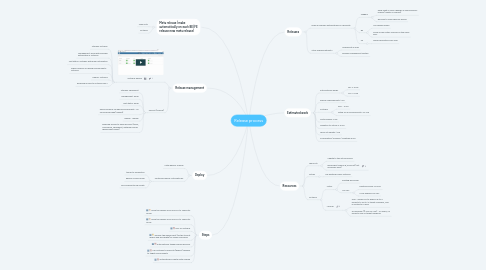
1. Meta release (make automatically on each BE/FE release new meta release)
1.1. Team City
1.2. Octopus
2. Release management
2.1. Octopus Deploy
2.1.1. Storage: Octopus
2.1.2. Management: email with possible automation in Octopus
2.1.3. Test status: Octopus with email notification
2.1.4. Which versions on which environments - Octopus
2.1.5. Deploy: Octopus
2.1.6. Required access to Octopus only*
2.2. Current (manual)
2.2.1. Storage: SharePoint
2.2.2. Management: email
2.2.3. Test status: email
2.2.4. Which versions on which environments - on Confluence page (manual)
2.2.5. Deploy: manual
2.2.6. Required access to each resource (email, confluence, sharepoint, database and all deployment nodes)
3. Deploy
3.1. Initial deploy: manual
3.2. Continues deploy: automatically
3.2.1. tunnel to production
3.2.2. deploy on each node
3.2.3. run incremental DB scripts
4. Steps
4.1. Move the release from local PC to TeamCity for BE
4.2. Move the release from local PC to TeamCity for FE
4.3. POC of Octopus
4.4. Simplify the deployment (do the tomcat deploy and DB update) by single command
4.5. Automatically trigger release procces
4.6. Use Octopus to promote (deploy) releases to target environments
4.7. Automatically create meta-release
5. Releases
5.1. Make all releases automatically on TeamCity
5.1.1. Triggers
5.1.1.1. Each night if some changes in some specific branch (master or release)
5.1.1.2. By push to some specific blanch
5.1.2. BE
5.1.2.1. Use release plugin
5.1.2.2. Move ucimp-install-sources on the same level
5.1.3. FE
5.1.3.1. Need clarification from Filip
5.2. Store released artifacts
5.2.1. SharePoint as now
5.2.2. Release management system
6. Estimated work
6.1. Automatically builds
6.1.1. BE: 2-3 MD
6.1.2. FE: 2-3 MD
6.2. Deploy improvements 1 MD
6.3. Octopus
6.3.1. POC - 3 MD
6.3.2. Setup for all environments: 3-5 MD
6.4. Meta-release: 2 MD
6.5. Migration to GitLab 2-3 MD
6.6. Team Citi update 1 MD
6.7. Coordination/ Analysis / Meetings 5 MD
7. Resources
7.1. Team Citi
7.1.1. Update to the actual version
7.1.2. Build agent licence 8,193.00 Kč (not necessary now)
7.2. GitLab
7.2.1. Use existing TRASK instance
7.3. Octopus
7.3.1. Install
7.3.1.1. Existing win server
7.3.1.2. MS SQL
7.3.1.2.1. Existing TRASK MS SQL
7.3.1.2.2. Local Express MS SQL
7.3.2. License
7.3.2.1. Free - allows you to deploy up to 5 projects to up to 10 target machines, and is limited to 5 users
7.3.2.2. Professional ($ 700.00 USD) - 20 users, 20 projects and 20 target machines.
