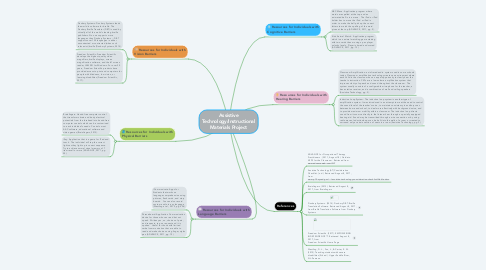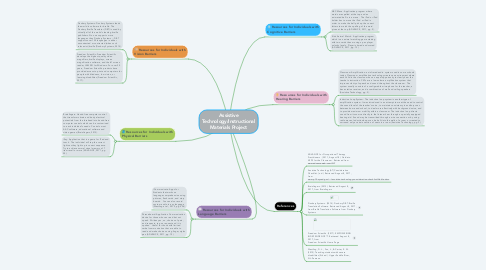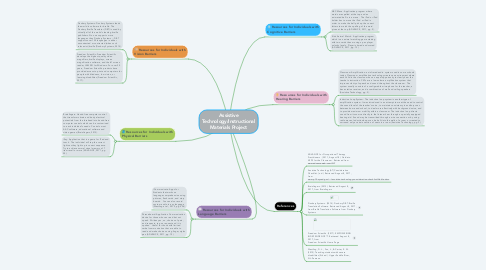Assistive Technology/Instructional Materials Project
by Becca Anne
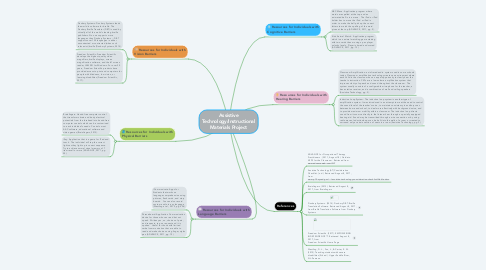
1. Resources for Individuals with Vision Barriers
1.1. Duxbury Systems: Duxbury Systems leads the world in software for braille. The Duxbury Braille Translator (DBT) is used by virtually all of the world's leading braille publishers. No one supports more languages than Duxbury Systems -- DBT supports over 130 languages in either uncontracted or contracted (when such rules exist) braille (Duxbury Systems, 2014).
1.2. Freedom Scientific: Freedom Scientific develops the highest quality video magnifiers, braille displays, screen magnification software, and the #1 screen reader, JAWS® for Windows. For over 20 years, Freedom Scientific products have provided access to print and computers for people with blindness, low vision, or learning disabilities (Freedom Scientific, 2017).
2. Resources for Individuals with Physical Barriers
2.1. Brainfingers: Hands-free computer control that transforms brain and body electrical potentials from the forehead into hands-free computer controls which can be customized to each individual's needs. Controls most AAC software, educational software and video games (Brainfingers, 2013).
2.2. iSay: Application that is a game for iPad and touch. The individual will tap the correct lights as they light up in correct sequence. Try to achieve normal visual memory of 7 item recall or more (ADVANCE, 2011, pg. 20).
3. Resources for Individuals with Language Barriers
3.1. iCommunicate: Apps for Students that works on language comprehension using pictures, flash cards, and story boards. You can also record custom audio in any language (Westling et al., 2015, pg. 426).
3.2. Phraseboard: Application Communication device for those who can read but not speak. Written yes, no, choices of pain, and requests, tap on request and it is spoken. Useful for those with limited verbal communication that are able to read and make choices using finger, stylus pen (ADVANCE, 2011, pg. 15).
4. Resources for Individuals with Cognitive Barriers
4.1. ABC Maze: Application program where words are spelled at the top and an animated ball is in a maze. The iPod or iPad holder has to move the iPod or iPad in order to make the ball pick up the correct letters to match the spelling of the word given at the top (ADVANCE, 2011, pg. 5).
4.2. Kids Animal Match: Application program which is an animal matching game starting with two cards then moving up as player unlocks levels. Player is timed and scored (ADVANCE, 2011, pg. 13).
5. Resources for Individuals with Hearing Barriers
5.1. Classroom Amplification: an infrared audio system used in some schools today. Classroom amplification technology creates an environment where each child in the classroom has an equal opportunity to clearly hear the teacher's instruction. CATs are a low-volume amplification system that improves clarity of speech and sound throughout the classroom. The system usually consists of a configurable microphone for the teacher, a base station receiver, and a combination of wall and ceiling speakers (Assistive Technology, pg. 2).
5.2. Induction Loop System: The induction loop system is another type of amplification system. It was introduced in an attempt to meet the need to control the sound level of the teacher’s voice, to maintain consistency in auditory cues between home and school, to deal more effectively with background noise, and to provide maximum mobility within a classroom. The induction loop directs sound from its source directly to the listener’s ear through a specially equipped hearing aid. Sound may be transmitted through a wire connection or by using radio waves. Inductionloops can be built into the walls of a room or created to surround only a certain section of seats in a room (Assistive Technology, pg. 2).
6. References
6.1. ADVANCE for Occupational Therapy Practitioners . (2011, August 18). Guide to APPS for the Classroom. Retrieved from www.advanceweb.com/OT
6.2. Assistive Technology (AT) Consideration Checklist. (n.d.). Retrieved August 8, 2017, from www.p12.nysed.gov/.../assistive-technology-consideration-checklist-fillable.docx
6.3. Brainfingers. (2013). Retrieved August 8, 2017, from Brainfingers
6.4. Duxbury Systems. (2014). Duxbury DBT: Braille Translation Software. Retrieved August 8, 2017, from Braille Translation Software from Duxbury Systems
6.5. Freedom Scientific. (2017). EMPOWERING INDEPENDENCE™. Retrieved August 8, 2017, from Freedom Scientific Home Page
6.6. Westling, D. L., Fox, L., & Carter, E. W. (2015). Teaching students with severe disabilities (5th ed.). Upper Saddle River, NJ: Pearson.