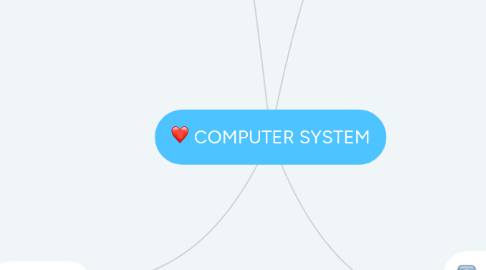
1. ADAPTER CARD
1.1. An adapter card enhances functions of a component of the system unit and/or provides connections to peripherals.
1.2. Types of adapter card.
1.2.1. FireWire
1.2.1.1. Home users can transfer videos to their computers and then use video editing software to edit the video.
1.2.2. MIDI
1.2.2.1. connects the system unit to a musical instrument, such as an electronic keyboard
1.2.3. USB
1.2.4. Modem
2. MEMORY
2.1. Memory consists of electronic components that store instructions waiting to be executed by the processor, data needed those instructions, and the results of the processing data.
2.2. Types of memory
2.2.1. Volatile
2.2.1.1. • When the computer’s power is turned off volatile memory loses its contents. • Volatile memory is temporary. • RAM is the most common type of volatile memory
2.2.1.2. RAM
2.2.1.2.1. RAM chips usually reside on a memory module and are inserted into memory slot
2.2.1.2.2. Three basic types of RAM
2.2.2. Nonvolatile
2.2.2.1. ● Nonvolatile memory does not lose its contents ● when power is removed from the computer. ● Nonvolatile memory is permanent and cannot modified. ● Eg : ROM
2.2.2.2. ROM
2.2.2.2.1. • Read-only memory (ROM) refers to memory chips storing permanent data and instructions. • The data on most ROM chips cannot be modified.
2.2.2.2.2. Types of ROM
2.2.3. Differences Between Volatile and Nonvolatile
2.2.3.1. Volatile (RAM)
2.2.3.1.1. Temporary : loses its contents when the power is turned off
2.2.3.1.2. Can be read from and written to by the processor and other device
2.2.3.1.3. Hold data or programs that are currently being used by the processor
2.2.3.1.4. RAM chip usually reside on a memory module and are inserted onto the memory slot
2.2.3.2. Nonvolatile (ROM)
2.2.3.2.1. Permanently : Does not lose contents when the power turned off
2.2.3.2.2. Data is prerecord for read only and cannot be modified or removed
2.2.3.2.3. Contain a small startup program (BIOS) which is used to boot the computer
2.2.3.2.4. Exist as a chip on the motherboard
3. MOTHERBOARD
3.1. Motherboard is the main circuit board of the system unit, that contains integrated circuits.
3.2. Function of Motherboard
3.2.1. Holds many components of the system
3.2.2. provides connectors for other peripherals
3.3. Basic Component of Motherboard
3.3.1. Processor slot
3.3.1.1. Slot on the motherboard that houses a CPU and forms the electrical interface with the CPU
3.3.2. Adapter card slot
3.3.2.1. Slot on the motherboard that can hold adapter card
3.3.3. Memory slot
3.3.3.1. Memory slotSlot on the motherboard that hold memory modules.
4. PROCESSOR
4.1. The processor, also called the central processing unit (CPU), interprets and carries out the basic instructions that operate a computer.
4.2. Components of processor
4.2.1. Control Unit
4.2.1.1. Is the component of the processor that directs and coordinates most of the operations in the computer.
4.2.1.2. control unit interprets each instruction issued by a program and then initiates the appropriate action to carry out the instruction.
4.2.2. Arithmetic Logic Unit
4.2.2.1. Performs arithmetic, comparison and other operations.
4.2.2.2. Arithmetic operations include basic calculations such as addition, subtraction, multiplication and division.
4.3. Machine Cycle
4.3.1. The operations performed by the CPU to execute any Instruction.
4.3.2. Step 1 : Fetch the control unit obtains the math problem’s instruction and data from memory
4.3.3. Step 2 : Decode the control unit translates the math problem’s instructions and sends the instructions and data to the ALU
4.3.4. Step 3 : Execute the ALU performs calculations on the data
4.3.5. Step 4 : Store the results of the math problem are stored in memory(RAM)

