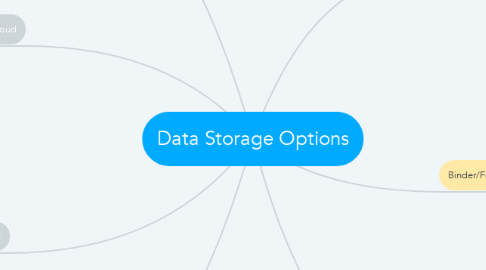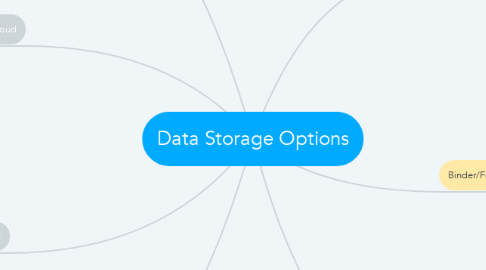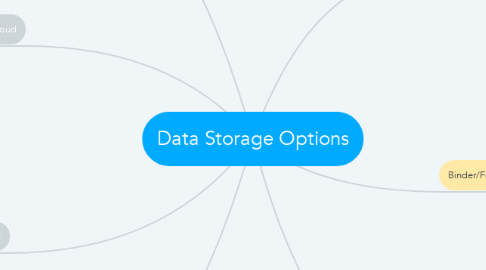Data Storage Options
by Greta L
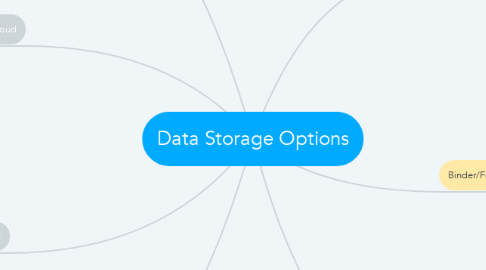
1. Google drive
1.1. Cons: Cannot access offline/requires WiFi, work could be lost if not saved
1.2. Pros: Extremely easy to use and accesible on multiple devices (phone, laptop, etc.)
2. the Cloud
2.1. Cons: Information could be hacked/lost due to an update or if not saved and backed up
2.2. Pros: Lots of space and you can pay for more if it runs out, data is out of your way and relatively easy to access when you want it
3. Notebook
3.1. Cons: Everything has to be hand written-could get messy, could be bulky
3.2. Pros: Portable, accessible without wifi and at any time, as well as basically anywhere, more personal and secure
4. USB/flashdrive
4.1. Cons: Data could be deleted/not saved properly if ejected incorrectly, can only be used in a device if there is a USB port
4.2. Pros: Small, extremely portable and can store lots of digital data, can be used in multiple devices
5. CD/DVD
5.1. Cons: They can easily get damaged or scratched, which can result in them not working, they also cant fit into all types of computers.
5.2. Pros: They are small and compact, can be put into most computers, quite portable
6. Binder/Folder
6.1. Cons: They are bulky and take up lots of space in your school bag
6.2. Pros: You can easily look through them to find what document you want
7. Hardrive
7.1. Cons: Its big and bulky, often heavy, therefore not very portable.
7.2. Pros: It can hold lots and lots of data and is a great way to backup files before a backup