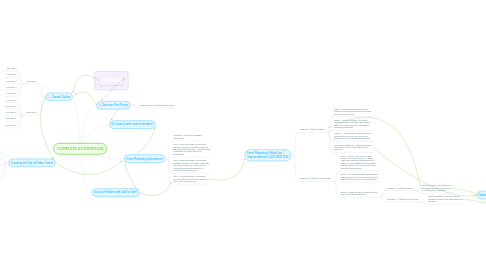
1. Create Outline
1.1. Main Topic 1
1.1.1. Sub Topic 1
1.1.2. Sub Topic 2
1.1.3. Sub Topic 3
1.1.4. Sub Topic 4
1.1.5. Sub Topic 5
1.2. Main Topic 2
1.2.1. Sub Topic 1
1.2.2. Sub Topic 2
1.2.3. Sub Topic 3
1.2.4. Sub Topic 4
1.2.5. Sub Topic 5
2. Creating the Opt-In/Sales Funnel
2.1. Opt-In Form
2.2. Thank You Page
2.3. Sales Funnel (video or short form)
2.4. Capture Email
2.5. Thank You Page
3. Newsletter Email Sequence
4. Solve a Problem and Ask For Sale!
5. Discover Pain Points
5.1. Understand your IC's biggest pain points
6. Email Marketing Automation
6.1. Immediate: Thank you message/ Onboarding
6.2. Day 2: Define a problem or pain point, provide a solution, and define a second pain point with a question. Follow up with onboarding to make sure your IC understands.
6.3. Day 3: Define a problem or pain point, provide a solution, and define a third pain point with a question. Follow up, ask questions and provide support for questions in previous email
6.4. Day 4: Provide solution to a problem, follow up with questions from previous email, and ask for the sale.
7. Re-Launch with new information
8. Email Marketing Follow Ups / Segmentations / AUTOMATION!
8.1. Segment 1: (Tag) Purchased
8.1.1. Email 1: Onboard new customer/client (write your emails as though you're writing for an audience of one.
8.1.2. Email 2: Include the link for the "thing" they purchased in case they haven't had a chance to "download/view" the content. Reiterate onboarding.
8.1.3. Email 3: If your content is delivered over a period of time, ensure your "drip" is set properly to send on the appropriate days.
8.1.4. Final Email in sequence: Thank them again and send all to your "Newsletter" email sequence.
8.2. Segment 2: (Tag) Did Not Purchase
8.2.1. Email 1: Did you miss our last email? Here's your chance to get our "thing"! Send those that did not purchase your "thing", an email sequence that provides valuable content, as you did in the initial sequence they received.
8.2.2. Email 2: Provide continuous value content and give them a link to purchase, but don't make the "sale" the focus of the message.
8.2.3. Email 3: Additional value content, but this time, ask for the sale directly!
8.2.3.1. Segment 1: (Tag) Purchased
8.2.3.1.1. (Tag) Purchased: Send those that purchased this time around to your "Purchased" email sequence.
8.2.3.2. Segment 2: (Tag) Did Not Purchase
8.2.3.2.1. (Tag) Newsletter: Send your "did not purchase" leads to your newsletter email sequence.

