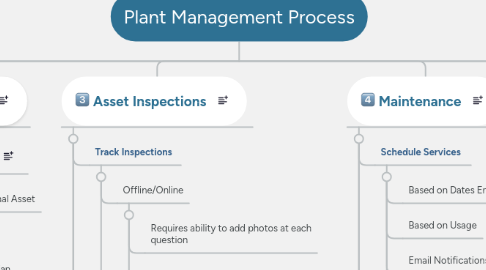
1. Asset Creation
1.1. Existing Internal Asset
1.1.1. Identified as Internal Asset
1.1.2. Transfer to Site
1.1.3. Update of Custodian
1.2. External Asset
1.2.1. Identified as External
1.2.2. Create new Asset in System
1.2.3. Barcode Creation
1.2.4. Custodian Entered
1.3. New Internal Asset
1.3.1. New Asset is Purchased
1.3.2. Create new Asset in System
1.3.3. Barcode Creation
1.3.4. Custodian Entered
1.4. Plant Status'
1.4.1. Under Maintenance
1.4.2. In Use
1.4.3. Out of Service
1.4.4. Available
1.4.5. Archive
2. Reports
2.1. Usage Reports
2.2. Service Reports
2.3. Inspection History
2.4. Movement Audit/History
2.5. Change of Custodian History
2.6. Tolerance Reporting for Services
2.7. Status Reporting
2.8. External Asset Reports
2.9. Availability based on 'Finish on Site'
3. Asset Inspections
3.1. Track Inspections
3.1.1. Offline/Online
3.1.1.1. Requires ability to add photos at each question
3.1.1.2. Inspection checklist based on Plant Category
3.1.2. Inspections able to be Added/Maintained via Admin
3.2. Track Usage
3.2.1. Kilometres
3.2.2. Hours
3.3. Update Photos of Plant
3.4. Scanning of Plant
3.4.1. Updates GPS Location
4. Maintenance
4.1. Schedule Services
4.1.1. Based on Dates Entered
4.1.2. Based on Usage
4.1.3. Email Notifications
4.1.4. Calendar Entries/invites
4.2. Service Results
4.2.1. Fault Reporting
4.2.1.1. Escalation of Issues
4.2.1.2. Notifications
4.2.2. Service Results Stored
4.3. Scanning of Plant
4.3.1. Updates GPS Location
5. Asset Identification
5.1. Plant Availability
5.1.1. Internal/External
5.1.2. Visibility of location
5.1.3. Contact person (custodian)
5.1.4. Potential inclusion of 'Finish on Site' date
